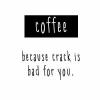-
Posts
302 -
Joined
-
Last visited
-
Days Won
22
Reputation Activity
-
 Capps got a reaction from StealthyMartian in Server Stopped Issues 1/25/2020
Capps got a reaction from StealthyMartian in Server Stopped Issues 1/25/2020
Update!
A fixed version has been pushed to the machines, if your server is still down run a "Yes, run update/force" on your servers and the update should be correctly applied! If you continue to have issues submit a support ticket!
-
 Capps got a reaction from OGKoozy in Server stuck on stopped and ark update is ???
Capps got a reaction from OGKoozy in Server stuck on stopped and ark update is ???
We are aware of the stopped issue, if your server is still down please submit a support ticket. We are able to manually correct the problem, we are working on rolling out a fix to allow forcing an update to correct the issue!
-
 Capps got a reaction from BradLee in Custom DayZ Standalone Time
Capps got a reaction from BradLee in Custom DayZ Standalone Time
Hey all Capps here!
Since the release of DayZ Standalone there have been some requests out there to enable server owners to keep the time of day on their server set to certain point. For example some may want their server to always remain in daylight and others might want eternal darkness. So with that, I've gone ahead and written a small server side script to do just that! Lets dive right into it!
So that's great Capps, well what does this script do exactly?
Great question, this script allows server owners to set a Start and End hour which their server will continuously loop through! The best example is that it will allow for the server to always remain day time or night time or anywhere in-between. The times that the server loops through is entirely up to the server owner!
Okay enough already, tell us how to install this!
The installation is rather simple as the script is entirely server side! You can read the in-depth installation instructions here!
If you encounter any issues with the script please either post the issues/questions here or over on the Github page!
-Capps
-
 Capps reacted to Burghalter in Server not Starting
Capps reacted to Burghalter in Server not Starting
Did the Issue get fixed?
I have nearly the exact sam issue only with other mods. My server wont start if i use the exact same @Mod names like the folders are.
If i rename the folders so they wont have spaces in it, the server starts but everyone gets kicked because the server says the client has active mods that aren't active on the server.
Is there any method to teach the server to ignore the spaces and load with none edited folders?
My launch-parameters are looking like this:
-dayzserver=DayZServer.exe -mod=@CF;@Unlimited Stamina;@SIX-DayZ-Auto-Run;@VanillaPlusPlusMap;@AmmunitionExpansion;@Base Furniture Mods 2.0;@Base_Storage;@BetterSuppressors;@BuildAnywhere;@BulletStacksPlusPlus;@CarsPlus;@CJ187_Drinks_Food;@CJ187_Magazine;@Code Lock;@DayZ-Expansion-Chat;@GoreZ;@InventoryPlus;@KillFeed;@Mass'sManyItemOverhaul;@MunghardsItempack;@New Clothes by rob;@Summer_Chernarus;@WeaponExpansion
Ideas or hints?
Btw. support ticket has already been created.
EDIT: Found the problem with a helping hand from the support.
my starting parameters needed some " before and after. The joining errors were a bit misleading. They meant that the client is running pbo's that the server dont know but the pbo's weren't missing, the bikeys of that mods were missing. No everything runs fine.
-

-
 Capps got a reaction from John Volpato in Dayz cfg editing help !?
Capps got a reaction from John Volpato in Dayz cfg editing help !?
If you are using an edited serverDZ.cfg file you will want to upload it to the admin folder when the server is stopped via FTP! Then make sure to use the "Skip Save Config" toggle whenever you start the server to avoid overriding the config.
-
 Capps got a reaction from macsessz in Custom DayZ Standalone Time
Capps got a reaction from macsessz in Custom DayZ Standalone Time
Hey all Capps here!
Since the release of DayZ Standalone there have been some requests out there to enable server owners to keep the time of day on their server set to certain point. For example some may want their server to always remain in daylight and others might want eternal darkness. So with that, I've gone ahead and written a small server side script to do just that! Lets dive right into it!
So that's great Capps, well what does this script do exactly?
Great question, this script allows server owners to set a Start and End hour which their server will continuously loop through! The best example is that it will allow for the server to always remain day time or night time or anywhere in-between. The times that the server loops through is entirely up to the server owner!
Okay enough already, tell us how to install this!
The installation is rather simple as the script is entirely server side! You can read the in-depth installation instructions here!
If you encounter any issues with the script please either post the issues/questions here or over on the Github page!
-Capps
-
 Capps got a reaction from macsessz in Weapons don't spawn
Capps got a reaction from macsessz in Weapons don't spawn
Are the items you want to spawn in the Military area set to spawn in the types.xml? It could be possible there is an error within your types.xml file preventing everything from being loaded properly!
I would recommend using this website -> https://dayz.skyn1.se/ as it will make types.xml editing much easier!
-
 Capps got a reaction from amullins in Failed to load PBO files.
Capps got a reaction from amullins in Failed to load PBO files.
I replied to your open ticket about this, if you are still having issues please let us know!
-
 Capps got a reaction from amullins in How to get Trader Mod to work on server
Capps got a reaction from amullins in How to get Trader Mod to work on server
That trader data folder can be found in the following directory "@Trader\ServerProfile" in there you will see a Trader folder! Move this folder into the admin folder found in the root directory of your servers FTP!
-
 Capps reacted to xFalir in Server not automatically setup after order? Please read!
Capps reacted to xFalir in Server not automatically setup after order? Please read!
Ahh ok! Thanks for the info, I submitted a ticket for an upgrade request, I’m not sure if you can address it or not. It’s ticket #977142!
EDIT: My ticket got picked up already! I appreciate your info on that, it helped a lot.
EDIT 2: Ryan, I'm sure you know this already, but the team here is amazing. They picked up my ticket fast, and even bumped my server size up to test without charging me just so I could make sure it would work. There's a reason why I consistently always come back to you guys for my server needs whether it be for Minecraft or Ark.
-
 Capps reacted to Ryan Pennington in Give us a option to use mods with space in the name.
Capps reacted to Ryan Pennington in Give us a option to use mods with space in the name.
This has been rolled out and fixed. You can now wrap your -mod line in double quotes.
-
 Capps got a reaction from Ryan Pennington in Server Auto Kick(client contain invalid PBO)
Capps got a reaction from Ryan Pennington in Server Auto Kick(client contain invalid PBO)
The error "Client contains PBO which is not part of server data" is from not having the proper key files for all of the addons added into the "Keys" folder! In 1.04 BI changed bikeys, most mod developers resigned their addons with the new version. So do a double check and make sure all of the new addon keys have been added!
Setting verifySignatures = 0 is a good bypass to this, however you need to make sure you edited the correct serverDZ.cfg (edit the one in the admin folder), then when starting the server make sure you check the "Skip Save Config" one time toggle each time you start the server!
-
 Capps got a reaction from VGhostDivisionV in No clue how to mod
Capps got a reaction from VGhostDivisionV in No clue how to mod
Not a problem! Modding DayZ & ARMA servers is very different from most other games and requires a bit of knowledge and research when first trying to set it up! Below is a quick run down on how to upload mods via FTP and activate them on our system!
To add mods on your DayZ Standalone server you will want to do the following:
Switch your servers map type to "Custom" via the Game Server Control panel to enable the "Custom Launch Parameters" Upload all of the workshop mods you wish to use on the server via FTP After uploading the mods, if there are any spaces or apostrophes (') in the mod folder name remove them! So for example say you upload @My First Dayz Mod it would then become -> @MyFirstDayzMod Or say you upload @John's New Mod it would then become -> @JohnsNewMod To activate the mods you will want to put -mod= followed by the mod you wish to activate For example -mod=@example;@mod;@folders Then click on the green "Save Settings and Restart Game Servers" button for the changes to take effect and for the mods to load! It is important to note that if the workshop mod comes with a "Keys" folder you will need to add file contained within that folder to your servers main "Keys" folder in the main file directory! To edit/upload/save/delete files via FTP, use the following method:
Stop your server from the panel. Log in to FTP using WinSCP (a free FTP software) using the connection details found in the "FTP Details" section of the game server control panel. Download link for WinSCP here: http://winscp.net/eng/download.php Navigate to the directory you wish to upload or edit a file. After editing/uploading/deleting your files in the proper directories, start your server from the panel. -
 Capps got a reaction from amullins in No clue how to mod
Capps got a reaction from amullins in No clue how to mod
Not a problem! Modding DayZ & ARMA servers is very different from most other games and requires a bit of knowledge and research when first trying to set it up! Below is a quick run down on how to upload mods via FTP and activate them on our system!
To add mods on your DayZ Standalone server you will want to do the following:
Switch your servers map type to "Custom" via the Game Server Control panel to enable the "Custom Launch Parameters" Upload all of the workshop mods you wish to use on the server via FTP After uploading the mods, if there are any spaces or apostrophes (') in the mod folder name remove them! So for example say you upload @My First Dayz Mod it would then become -> @MyFirstDayzMod Or say you upload @John's New Mod it would then become -> @JohnsNewMod To activate the mods you will want to put -mod= followed by the mod you wish to activate For example -mod=@example;@mod;@folders Then click on the green "Save Settings and Restart Game Servers" button for the changes to take effect and for the mods to load! It is important to note that if the workshop mod comes with a "Keys" folder you will need to add file contained within that folder to your servers main "Keys" folder in the main file directory! To edit/upload/save/delete files via FTP, use the following method:
Stop your server from the panel. Log in to FTP using WinSCP (a free FTP software) using the connection details found in the "FTP Details" section of the game server control panel. Download link for WinSCP here: http://winscp.net/eng/download.php Navigate to the directory you wish to upload or edit a file. After editing/uploading/deleting your files in the proper directories, start your server from the panel. -
 Capps got a reaction from amullins in No dashboard or server controls
Capps got a reaction from amullins in No dashboard or server controls
It appears your server nulled routed during the ordering process, I have corrected the issue! Your server is installing now!
-
 Capps reacted to amullins in New and setting up a DayZ server
Capps reacted to amullins in New and setting up a DayZ server
Capps
Thanks mate this worked liked at charm.
-
 Capps got a reaction from Lindsay27 in Patch Update
Capps got a reaction from Lindsay27 in Patch Update
Apologies for the length of this delay, we understand how frustrating this has been for all of you. Ryan is working as we speak to deploy the update to our machines. You should be able to start updating your servers within an hour or two depending on how long it takes to deploy to all of our machines!
-
 Capps got a reaction from RRaiders in Patch Update
Capps got a reaction from RRaiders in Patch Update
Apologies for the length of this delay, we understand how frustrating this has been for all of you. Ryan is working as we speak to deploy the update to our machines. You should be able to start updating your servers within an hour or two depending on how long it takes to deploy to all of our machines!
-
 Capps got a reaction from Hinges in Patch Update
Capps got a reaction from Hinges in Patch Update
Apologies for the length of this delay, we understand how frustrating this has been for all of you. Ryan is working as we speak to deploy the update to our machines. You should be able to start updating your servers within an hour or two depending on how long it takes to deploy to all of our machines!
-
 Capps got a reaction from Enigma in PSA To DayZ SA Server Owners: Patch 1.09
Capps got a reaction from Enigma in PSA To DayZ SA Server Owners: Patch 1.09
With the patch for DayZ Standalone today to version 1.09 please be aware that most if not all current mods will need to be updated!
Like with all patches, most of the mods that have been released will need to be updated before your server will function properly again. Currently if you have mods on your server that are out of date and broken, after you update the server to 1.09 it will appear to be stuck in a "Loading Phase". To narrow down the out of date mods please refer to your servers RPT files! Being the patch was just released a few hours ago its not likely that every single mod has been updated.
A quick fix for servers with mods that haven't been updated is to simply remove the mods from your launch line until the mods are updated by their developers, at which point you can upload the updated mod back to the server and re-add it to your custom launch parameter!
Once the mods you use have been updated feel free to upload them to your server via FTP and the server should begin to function again!
Please keep an eye on the workshop pages for the mods you run on your server, these pages will be the best source of information as to what issues the mods are having and when they have been updated!
Respectfully,
Capps
If you are running into any other difficulties, as always please submit a support ticket so we can take a look!
-
 Capps reacted to FCUK in Turning Off Status Window
Capps reacted to FCUK in Turning Off Status Window
In Admin/serverDZ change enableDebugMonitor = 1; to enableDebugMonitor = 0; and don't forget to tick Skip Save Config box on the control panel so the serverDZ saves the changes when you save settings and restart game server.
-
 Capps reacted to djstaid in 3X3 The World Of Zion + PowerStones + Kraken
Capps reacted to djstaid in 3X3 The World Of Zion + PowerStones + Kraken
Here is a link to the quick connection document.
https://docs.google.com/document/d/1UfAap2DudK_cNbEiHRejfRc7laOVu2t6WOF-Vi6w784/edit?usp=sharing
-
 Capps got a reaction from Tallon in Server is susspended ??
Capps got a reaction from Tallon in Server is susspended ??
I apologize for this, I just saw your ticket, working on it now!
-
 Capps got a reaction from Tallon in Server is susspended ??
Capps got a reaction from Tallon in Server is susspended ??
Apologies Tallon, if this still is an issue, please submit a support ticket so we can get this fixed up for you!