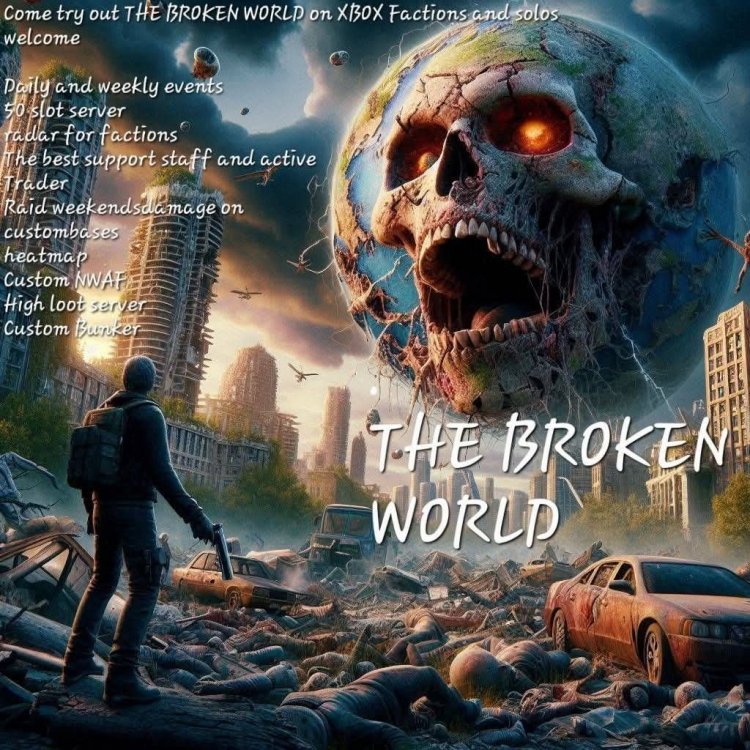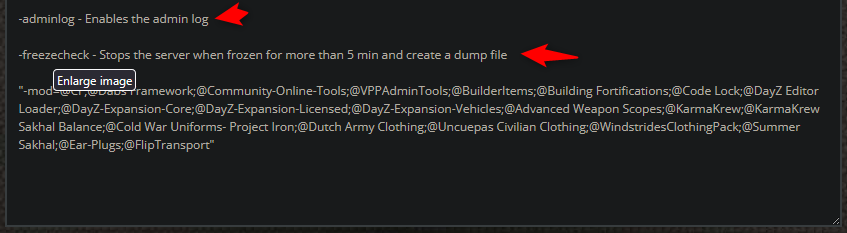All Activity
- Yesterday
-
This should be fixed
-
mariartea joined the community
-
dobolincoln joined the community
-
Ps4/ps5 𝙒𝙞𝙡𝙡𝙠𝙤𝙢𝙢𝙚𝙣 𝙗𝙚𝙞 𝙁𝙚𝙖𝙧𝙡𝙚𝙨𝙨 𝙙𝙚𝙢 𝘿𝙖𝙮𝙕-𝙎𝙚𝙧𝙫𝙚𝙧, 𝙙𝙚𝙧 𝙨𝙤𝙬𝙤𝙝𝙡 𝙚𝙞𝙣 𝙩𝙖𝙜 𝙞𝙣 𝙙𝙚𝙧 𝙬𝙤𝙘𝙝𝙚 𝙋𝙫𝙀 - 𝙖𝙡𝙨 𝙖𝙪𝙘𝙝 𝙋𝙫𝙋 -𝙂𝙖𝙢𝙚𝙥𝙡𝙖𝙮 𝙛ü𝙧 𝙙𝙞𝙚 𝙧𝙚𝙨𝙩𝙡𝙞𝙘𝙝𝙚 𝙯𝙚𝙞𝙩 𝙗𝙞𝙚𝙩𝙚𝙩 𝙪𝙣𝙙 𝙚𝙞𝙣𝙚 𝙂𝙚𝙢𝙚𝙞𝙣𝙨𝙘𝙝𝙖𝙛𝙩, 𝙚𝙞𝙣𝙚𝙣 𝙨𝙞𝙘𝙝𝙚𝙧𝙚𝙣 𝙊𝙧𝙩 𝙪𝙣𝙙 𝙨𝙥𝙖𝙣𝙣𝙚𝙣𝙙𝙚 𝘼𝙗𝙚𝙣𝙩𝙚𝙪𝙚𝙧 𝙫𝙚𝙧𝙨𝙥𝙧𝙞𝙘𝙝𝙩! 𝘼𝙪𝙛 𝙪𝙣𝙨𝙚𝙧𝙚𝙧 𝘾𝙝𝙚𝙧𝙣𝙖𝙧𝙪𝙨-𝙈𝙖𝙥 𝙚𝙧𝙬𝙖𝙧𝙩𝙚𝙣 𝙙𝙞𝙘𝙝 𝙫𝙚𝙧𝙗𝙚𝙨𝙨𝙚𝙧𝙩𝙚 𝘼𝙞𝙧𝙛𝙞𝙚𝙡𝙙𝙨, 𝘾𝙪𝙨𝙩𝙤𝙢 𝘽𝙪𝙣𝙠𝙚𝙧, 𝙇𝙖𝙗𝙮𝙧𝙞𝙣𝙩𝙝, 𝙡𝙚𝙞𝙘𝙝𝙩 𝙚𝙧𝙝ö𝙝𝙩𝙚𝙧 𝙇𝙤𝙤𝙩 𝙪𝙣𝙙 𝙚𝙞𝙣𝙚 𝙖𝙠𝙩𝙞𝙫𝙚 𝘽𝙖𝙨𝙚𝙨𝙘𝙝𝙖𝙙𝙚𝙣-𝙎𝙚𝙨𝙨𝙞𝙤𝙣 𝙖𝙢 𝙒𝙤𝙘𝙝𝙚𝙣𝙚𝙣𝙙𝙚, 𝙨𝙤𝙬𝙞𝙚 𝙧𝙚𝙜𝙚𝙡𝙢äß𝙞𝙜𝙚 𝙉𝙚𝙪𝙨𝙩𝙖𝙧𝙩𝙨 𝙖𝙡𝙡𝙚 3 𝙎𝙩𝙪𝙣𝙙𝙚𝙣, 𝙀𝙫𝙚𝙣𝙩𝙨, 𝙌𝙪𝙚𝙨𝙩𝙨 𝙪𝙣𝙙 𝙚𝙞𝙣𝙚 𝙝𝙞𝙡𝙛𝙨𝙗𝙚𝙧𝙚𝙞𝙩𝙚 𝘾𝙤𝙢𝙢𝙪𝙣𝙞𝙩𝙮. 𝙈𝙞𝙩 𝙁𝙚𝙖𝙩𝙪𝙧𝙚𝙨 𝙬𝙞𝙚 100% 𝙎𝙩𝙖𝙢𝙞𝙣𝙖, 𝙫𝙤𝙡𝙡𝙨𝙩ä𝙣𝙙𝙞𝙜𝙚𝙣 𝘼𝙪𝙩𝙤𝙨, 𝙎𝙖𝙫𝙚𝙯𝙤𝙣𝙚𝙨, 𝙏𝙧𝙖𝙙𝙚𝙧 𝙪𝙣𝙙 𝙬𝙚𝙩𝙩𝙚𝙧𝙖𝙣𝙜𝙚𝙥𝙖𝙨𝙨𝙩𝙚𝙢 𝙎𝙥𝙞𝙚𝙡 𝙨𝙤𝙧𝙜𝙚𝙣 𝙬𝙞𝙧 𝙛ü𝙧 𝙚𝙞𝙣 𝙖𝙗𝙬𝙚𝙘𝙝𝙨𝙡𝙪𝙣𝙜𝙨𝙧𝙚𝙞𝙘𝙝𝙚𝙨 𝙪𝙣𝙙 𝙪𝙣𝙩𝙚𝙧𝙝𝙖𝙡𝙩𝙨𝙖𝙢𝙚𝙨 Ü𝙗𝙚𝙧𝙡𝙚𝙗𝙚𝙣𝙨𝙚𝙧𝙡𝙚𝙗𝙣𝙞𝙨. 𝙊𝙗 𝙙𝙪 𝙖𝙡𝙡𝙚𝙞𝙣𝙚 𝙤𝙙𝙚𝙧 𝙞𝙢 𝙏𝙚𝙖𝙢 𝙨𝙥𝙞𝙚𝙡𝙚𝙣 𝙢ö𝙘𝙝𝙩𝙚𝙨𝙩, 𝙗𝙚𝙞 𝙁𝙚𝙖𝙧𝙡𝙚𝙨𝙨 𝙛𝙞𝙣𝙙𝙚𝙨𝙩 𝙙𝙪 𝙙𝙚𝙣 𝙋𝙡𝙖𝙩𝙯, 𝙪𝙢 𝙙𝙞𝙘𝙝 𝙯𝙪𝙝𝙖𝙪𝙨𝙚 𝙯𝙪 𝙛ü𝙝𝙡𝙚𝙣 𝙪𝙣𝙙 𝙙𝙚𝙞𝙣 Ü𝙗𝙚𝙧𝙡𝙚𝙗𝙚𝙣𝙨𝙖𝙗𝙚𝙣𝙩𝙚𝙪𝙚𝙧 𝙯𝙪 𝙜𝙚𝙣𝙞𝙚ß𝙚𝙣 – 𝙠𝙤𝙢𝙢 𝙫𝙤𝙧𝙗𝙚𝙞 𝙪𝙣𝙙 𝙬𝙚𝙧𝙙𝙚 𝙏𝙚𝙞𝙡 𝙪𝙣𝙨𝙚𝙧𝙚𝙧 𝙂𝙚𝙢𝙚𝙞𝙣𝙨𝙘𝙝𝙖𝙛𝙩! 𝙐𝙣𝙨𝙚𝙧𝙚 𝙈𝙖𝙥 𝘾𝙝𝙚𝙧𝙣𝙖𝙧𝙪𝙨 Fraktionen Festes Regelwerk Discord Shop Bot Discord Casino 100% 𝙎𝙩𝙖𝙢𝙞𝙣𝙖 𝙆𝙤𝙢𝙥𝙡𝙚𝙩𝙩𝙚 𝘼𝙪𝙩𝙤𝙨 𝘾𝙪𝙨𝙩𝙤𝙢 𝘽𝙪𝙣𝙠𝙚𝙧 𝘾𝙪𝙨𝙩𝙤𝙢𝙇𝙖𝙗𝙮𝙧𝙞𝙣𝙩𝙝 𝘼𝙞𝙧𝙛𝙞𝙚𝙡𝙙 𝙫𝙚𝙧𝙗𝙚𝙨𝙨𝙚𝙧𝙩 𝙋𝙫𝙀 𝙈𝙤𝙣𝙩𝙖𝙜𝙨 𝙋𝙫𝙋 𝘿𝙞𝙚𝙣𝙨𝙩𝙖𝙜𝙨 𝙗𝙞𝙨 𝙎𝙤𝙣𝙣𝙩𝙖𝙜𝙨 + 𝙎𝙘𝙝𝙡ö𝙨𝙨𝙚𝙧 𝙠𝙣𝙖𝙘𝙠𝙚𝙣 𝘽𝙖𝙨𝙚𝙨𝙘𝙝𝙖𝙙𝙚𝙣 𝙖𝙠𝙩𝙞𝙫𝙚 𝙟𝙚𝙙𝙚𝙣 𝙎𝙖𝙢𝙨𝙩𝙖𝙜 & 𝙎𝙤𝙣𝙣𝙩𝙖𝙜 18:00-22 𝙐𝙝𝙧 𝙖𝙣 𝙎𝙖𝙫𝙚𝙯𝙤𝙣𝙚 + 𝙏𝙧𝙖𝙙𝙚𝙧 𝘼𝙣𝙠𝙖𝙪𝙛 𝙌𝙪𝙚𝙨𝙩𝙨 ingame Währung ( Zigaretten) 𝙬𝙞𝙥𝙚 𝙣𝙪𝙧 𝙬𝙚𝙣𝙣'𝙨 𝙯𝙬𝙞𝙣𝙜𝙚𝙣𝙙 𝙢𝙪𝙨𝙨 𝙯𝙬𝙚𝙘𝙠𝙨 𝙐𝙥𝙙𝙖𝙩𝙚 𝙉𝙚𝙪𝙨𝙩𝙖𝙧𝙩 𝙖𝙡𝙡𝙚 3𝙎𝙩𝙪𝙣𝙙𝙚𝙣 𝙀𝙫𝙚𝙣𝙩𝙨 𝘽𝙖𝙪𝙚𝙣++ 𝙉𝙖𝙘𝙝𝙩 𝙘𝙖20𝙢𝙞𝙣 𝙀𝙞𝙣𝙚 𝙨𝙚𝙝𝙧 𝙣𝙚𝙩𝙩𝙚 𝙪𝙣𝙙 𝙨𝙩𝙚𝙩𝙨 𝙝𝙞𝙡𝙛𝙨𝙗𝙚𝙧𝙚𝙞𝙩𝙚 𝘾𝙤𝙢𝙢𝙪𝙣𝙞𝙩𝙮 𝙒𝙚𝙩𝙩𝙚𝙧 𝙖𝙣𝙜𝙚𝙥𝙖𝙨𝙨𝙩 (𝙬𝙚𝙣𝙞𝙜 𝙍𝙚𝙜𝙚𝙣 / 𝙑𝙞𝙚𝙡 𝙨𝙤𝙣𝙣𝙚) 𝙃𝙖𝙗𝙚𝙣 𝙬𝙞𝙧 𝙙𝙞𝙘𝙝 ü𝙗𝙚𝙧𝙯𝙚𝙪𝙜𝙩? 𝙒𝙚𝙣𝙣 𝙟𝙖 𝙙𝙖𝙣𝙣 𝙨𝙘𝙝𝙖𝙪 𝙜𝙚𝙧𝙣𝙚 𝙗𝙚𝙞 𝙪𝙣𝙨 𝙫𝙤𝙧𝙗𝙚𝙞, 𝙬𝙞𝙧 𝙬ü𝙧𝙙𝙚𝙣 𝙪𝙣𝙨 𝙨𝙚𝙝𝙧 𝙙𝙖𝙧ü𝙗𝙚𝙧 𝙛𝙧𝙚𝙪𝙚𝙣 𝙙𝙞𝙘𝙝 𝙠𝙚𝙣𝙣𝙚𝙣𝙯𝙪𝙡𝙚𝙧𝙣𝙚𝙣. 𝘿𝙚𝙞𝙣 𝙁e𝙖𝙧𝙡𝙚𝙨𝙨 https://discord.gg/tT96F66th9
-
mucky1988 joined the community
- Last week
-
GLoryBeats joined the community
-
i cant log onto my account to be able to do anything currentlyand my server isnt showing up
-
Working, thank you!
-
This should be fixed up now.
-
 NotSuzy reacted to a post in a topic:
Server Status "Unknown?"
NotSuzy reacted to a post in a topic:
Server Status "Unknown?"
-
No worries. We are working on getting the issue corrected.
-
Still having this issue. Can't access the support site nor even directly to the page to open a new ticket in addition to being unable to access the control panel.
-

Server not automatically setup after order? Please read!
StealthyMartian replied to Ryan Pennington's topic in The Lounge
We are working to get this issue corrected. -
We are working to get this issue corrected
-
I have let Ryan know of this as it looks like his recent edits are causing some problems.
-
Please let us know if you still see this problem. If so submit a ticket as we can better look into this. If you are unable to send a ticket that is fine. I am currently looking into things.
-
Server not automatically setup after order? Please read!
brent65622 replied to Ryan Pennington's topic in The Lounge
Ordered a Pal world server and auto setup must have failed because when I try to access the control panel I get this error This page isn’t working www.survivalservers.com is currently unable to handle this request. HTTP ERROR 500 -
NotSuzy started following Server Status "Unknown?"
-
I'm getting the same issue. I've tried 2 different browsers (FF, Chrome) and most pages are inaccessible. For example, cannot access support or control panel. WAS able to make a purchase but the confirmation page errored in the same way.
-
I'm trying to restart my server but when I click on the Control Panel it says This page isn’t working www.survivalservers.com is currently unable to handle this request. HTTP ERROR 500 Is this a known issue?
-
Control Panel down? I'm trying to restart my server but when I click on the Control Panel it says This page isn’t working www.survivalservers.com is currently unable to handle this request. HTTP ERROR 500 Is this a known issue?
-
The Last City RP | Xbox | US and UK as we have staff and members from both The Last City RP is a new server that launched recently. The server has shops which are the following: General Store, Gun Store, Hardware Store, and a Black Market. There is also a bar in the main city for people to gather at whenever its open. The city also has a market stand area across from the bar for players to claim and open up their own shops so they can sell their goods. Economy system is through discord currency. The main city is in Novaya Petrovka. Currently there are 3 main factions on the server to join. One being the NDF which is the police force for the city. They run the main entrance, the general safety of civilians, and upholding of laws within the city. If you join the NDF you will likely go through basic training and get kitted up to begin defending the Last City. If maintaining law and order, serving justice to bandits, and protecting the citizens of the Last City is what you want to do then Commander Eli is the one to talk to. Next we have the faction called The Faithkeepers. If a religious faction that goes around helping the needy is more your taste then this is the faction for you. The Faithkeepers are the ones in the city who provide medical, food, and temporary shelter for survivors. They do this in the good name of Aurora, their god, who speaks through their leader. There is also the option to become a follower of Aurora if joining the faction is too much commitment. Finally we have The Wardens of the Last Flame. This faction is a group of warriors, hunters, and scavengers who help provide heat to those in need. This faction will go and rescue survivors from the wilderness and cold, they also provide meat and firewood to the Last City and patrol the lands. This is the only faction not based within the Last City. There is also the option to create your own faction if none of the main ones are up your alley. The server does have snow enabled, boosted food spawns, custom loadout for fresh spawns, and more places marked as KOS zones than the usual military areas. Discord link below: [https://discord.gg/P2B8HjNtSY](https://discord.gg/P2B8HjNtSY)
-
 CarnageZ reacted to a post in a topic:
CarnageZ | PVE ONLY | 250k Start | Bear Hordes | Loot++ | NEW!
CarnageZ reacted to a post in a topic:
CarnageZ | PVE ONLY | 250k Start | Bear Hordes | Loot++ | NEW!
-
Paulkir9026 joined the community
-
The Embroider changed their profile photo
-
The Embroider joined the community
-
Vinylize Eyewear changed their profile photo
-
Vinylize Eyewear joined the community
-
Best of luck bud!
- 1 reply
-
- dayz server
- dayz
-
(and 2 more)
Tagged with:
-
Valkarin started following VALKARIN | PVE/PVP | MINIMAL MODS
-
VALKARIN | A DEDICATED DAYZ SERVER Frostline Map | PvE Survival | Light Mods | High Morale FEATURES THAT ACTUALLY MATTER: Unlimited Stamina — Run like you’re being chased by demons (because maybe you are) Code Lock — Fortify your base, no more randoms looting your potato stash Minimap — Never get lost again (unless you’re into that) MREs — Military Meals Ready to Eat... actually edible this time Active Admin Tools — Cheaters? Yeeted. Trouble? Solved fast. Custom Spawn Loadouts (Soon) — No more starting with a rock and bad luck Why Valkarin? Oracle-powered server = 24/7 uptime, zero lag Base-building friendly Lightly modded for balance — feels vanilla, plays better Growing community of chill survivors Admins that actually give a damn Future Perks & Monetization (No Pay-to-Win BS) Reserved slots for VIPs Donator-only cosmetics and spawn kits Custom trader zones and events Whitelist-only hardcore nights LOOKING FOR TESTERS RIGHT NOW We're actively seeking early testers to help shape the server: Be among the first to explore Frostline Test loot balance, building rules, and upcoming events Report bugs, give feedback, and earn early supporter rewards Early players = permanent recognition & first dibs on VIP roles HOW TO JOIN: Direct Connect IP: 129.153.86.23:2302 Search in launcher: VALKARIN ON DAYZ | PVE VALKARIN isn’t just another server — it’s a mission. Join now, build your legacy, and survive with style. JOIN THE COMMUNITY: Discord: discord.gg/valkarin Get updates, patch notes, and sneak peeks Report bugs or suggest features Giveaways, events, and VIP access coming soon Meet the squad, form factions, and get help fast
-
Valkarin joined the community
-
Looking for a Modded DayZ Experience without getting domed from 700m away? You've come to the right place! Welcome to CarnageZ! a BRAND NEW relentless DayZ PvE server set in the haunted heart of Chernarus, where sweet loot and deadly threats wait around every corner. This isn't just survival — it's a battle between risk and reward, with zombies, mutated creatures, and feral bears infesting every forest, road, and ruin. The apocalypse may have shattered the old world, but for many, it’s become a land of opportunity. Explore custom military zones teeming with high-tier gear, but tread carefully — toxic gas zones and territorial beasts don’t take kindly to intruders. Whether you’re a lone wolf or part of a crew, the landscape challenges your every step, offering a diverse arsenal of weapons to help you fight back. Beyond the danger, CarnageZ keeps survivors busy with dynamic activities: loot runs, base building, exploring hidden locations, and chasing rumors of rare stashes hidden deep in the hills. Life after the fall isn't easy — but for those willing to face the carnage, riches, glory, and survival await. Features... US Based 250K Start 1PP / 3PP Modded Wolves, Bears, Creatures and a Flaming Boss DNA Keycards Vanilla, Snafu and Modded Weapons 3 main traders with 2 hidden traders Variety of Base Building/Base Options A dedicated team of Owners who work tirelessly to ensure a smooth and exciting experience by fine tweaking mods, maintaining and upgrading server equipment and introducing activities and fresh mods to enhance every player's time on CarnageZ! Come check us out today! Chernarus Vanilla / DZSA Name: CarnageZ | PVE ONLY | 250K Start | Bear Hordes | Loot++ | NEW! Discord: https://discord.gg/MzkmuDxACP Direct Connect: 173.225.104.218:2681
- 1 reply
-
- dayz server
- dayz
-
(and 2 more)
Tagged with:
-
CarnageZ changed their profile photo
-
CarnageZ joined the community
-
The Broken World joined the community
-

Server Wont start after i reset the server
StealthyMartian replied to Abzuzu's topic in ARK: Survival Evolved (PC)
I believe I helped you in a ticket. If not please send a ticket in and we will get you fixed up. Most of the time it needs an update to finish. -
It wasnt working so i hit reinstall files and now if i hit start it says starting then just does nothing
- Earlier
-

How to add mods to your DayZ server [Guide]
StealthyMartian replied to StealthyMartian's topic in DayZ
This issue is due tot he launch line. It all needs to be on one line. also the enables the admin log part and the extra - needs to be removed same with the - stops the server part. -
Having trouble getting an Avorion server running. I submitted a ticket I guess I'll check back in 12-24 hours...

.thumb.png.29f08673f5b79b50f1e1ded2ddaa306c.png)
.thumb.png.be2dfb63f06d2b82d03a73093714711a.png)
.thumb.jpg.dc4234270bc2c72db130bdc139ce00be.jpg)