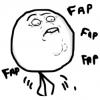-
Posts
474 -
Joined
-
Last visited
-
Days Won
21
Reputation Activity
-
 Bilco got a reaction from Ryan Pennington in Can someone with Survival Servers help me with a Mod please.
Bilco got a reaction from Ryan Pennington in Can someone with Survival Servers help me with a Mod please.
They just told me your server is up.
-
 Bilco got a reaction from Ryan Pennington in A3 Epoch Mod Help
Bilco got a reaction from Ryan Pennington in A3 Epoch Mod Help
Submit a support ticket for an issue like this.
-
 Bilco got a reaction from Ryan Pennington in Admin on rust experimental
Bilco got a reaction from Ryan Pennington in Admin on rust experimental
As far as I know, the F1 commands do not work anymore. If you need to admin your server, I suggest the Rusty RCON tool. Once you have it downloaded you click on settings and put in your server credentials there. Remember that your RCON port is +1 from your game port.
-
 Bilco got a reaction from Anders in Players unable to join server
Bilco got a reaction from Anders in Players unable to join server
Can you get into the server? That will tell you if the server is running proper or not. Keep in mind that there are players that do not know how to update battleye or even understand that if you are running Overpoch that they must have 2 mods installed. If you can't get into your server either, check your RPT logs.
-
 Bilco got a reaction from merlin777 in (Tutorial/How to) Useful MySQL Events for Epoch Servers
Bilco got a reaction from merlin777 in (Tutorial/How to) Useful MySQL Events for Epoch Servers
I have some Events that I have found on various websites that I use and would like to share with the community. Some of these may come standard with Epoch but I have adjusted some to suit my needs for my server.
Event Settings (you can modify an existing event or create a new one and disable the old within phpMyAdmin -> Events page)
Event name: updateStockDaily
Status: Enabled
Event type: Recurring
Execute every: 1 day
Start: "The date will auto populate when creating, no need to input anything"
End: "Leave this blank if you are running a recurring event, no need to input anything"
Definition:
UPDATE `traders_data` SET qty=9999 WHERE qty<9999 AND afile<>'trade_any_vehicle' AND afile<>'trade_any_boat' On completion preserve: You'll see a check box, can be left unchecked.
Definer: "The definer will auto populate when creating, no need to input anything"
Comment: Updates out of stock vendors "This can also be left blank"
The rest of my events, without all the lingo. You can run them every couple hours or every day:
UnlockNonKeyVehicles
UPDATE `Object_DATA` SET `Object_DATA`.`CharacterID` = 0 WHERE `Object_DATA`.`CharacterID` <> 0 AND `Object_DATA`.`CharacterID` <= 12500 AND `Object_DATA`.`Classname` NOT LIKE 'Tent%' AND `Object_DATA`.`Classname` NOT LIKE '%Locked' AND `Object_DATA`.`Classname` NOT LIKE 'Land%' AND `Object_DATA`.`Classname` NOT LIKE 'Cinder%' AND `Object_DATA`.`Classname` NOT LIKE 'Wood%' AND `Object_DATA`.`Classname` NOT LIKE 'Metal%' AND `Object_DATA`.`Classname` NOT LIKE '%Storage%' AND `Object_DATA`.`Classname` NOT IN ('OutHouse_DZ', 'GunRack_DZ', 'WorkBench_DZ', 'Sandbag1_DZ', 'FireBarrel_DZ', 'DesertCamoNet_DZ', 'StickFence_DZ', 'LightPole_DZ', 'DeerStand_DZ', 'ForestLargeCamoNet_DZ', 'Plastic_Pole_EP1_DZ', 'Hedgehog_DZ', 'FuelPump_DZ', 'Fort_RazorWire', 'SandNest_DZ', 'ForestCamoNet_DZ', 'Fence_corrugated_DZ', 'CanvasHut_DZ', 'Generator_DZ') AND FindVehicleKeysCount(Object_DATA.CharacterID) = 0 setDamageOnAge
UPDATE `object_data` SET `Damage`=0.1 WHERE `ObjectUID` <> 0 AND `CharacterID` <> 0 AND `Datestamp` < DATE_SUB(CURRENT_TIMESTAMP, INTERVAL 3 DAY) AND ( (`Inventory` IS NULL) OR (`Inventory` = '[]') ) This sets damage on a wall so that it can be maintained
resetVaults
UPDATE `object_data` SET `CharacterID` = 0 WHERE `LastUpdated` < DATE_SUB(CURRENT_TIMESTAMP, INTERVAL 14 DAY) AND `CharacterID` > 0 AND `Classname` = ('VaultStorageLocked') AND `Inventory` <> '[]' AND `Inventory` IS NOT NULL removeObjectEmpty
DELETE FROM `object_data` WHERE `LastUpdated` < DATE_SUB(CURRENT_TIMESTAMP, INTERVAL 14 DAY) AND `Datestamp` < DATE_SUB(CURRENT_TIMESTAMP, INTERVAL 24 DAY) AND ( (`Inventory` IS NULL) OR (`Inventory` = '[]') OR (`Inventory` = '[[[],[]],[[],[]],[[],[]]]') ) Removes abandoned storage objects and vehicles
removeDamagedVehicles
2 hour
DELETE FROM `object_data` WHERE Damage > '0.6' Removes damaged vehicles
CleanupVaults
2 hour
DELETE FROM `Object_DATA` WHERE Classname='VaultStorageLocked' AND inventory='[]' AND Datestamp < NOW() - INTERVAL 10 DAY cleans old empty vaults
CleanupOldLogins
DELETE FROM Player_LOGIN WHERE Datestamp < NOW() - INTERVAL 10 DAY cleans old logins
CleanupOldCharacters
2 hour
DELETE FROM Character_DATA WHERE LastLogin < NOW() - INTERVAL 10 DAY cleans old characters
CleanupDeadCharacters
2 hour
DELETE FROM Character_DATA WHERE Alive=0 AND LastLogin < NOW() - INTERVAL 1 DAY cleans dead
If you still don't understand how to implement an event and need help, post here and I will try and help out.
-
 Bilco got a reaction from Ryan Pennington in Looking to buy a server
Bilco got a reaction from Ryan Pennington in Looking to buy a server
I don't work here but I can try to answer some of your questions. It states HERE in the MODS FOR YOUR SERVER section what they do. If you want missions, I would go with WAI or DZMS or both. That will give you plenty of missions on your server at one time. Personally I use both. DZAI is what you want for roaming AI. I use it as well. It allows your AI to roam on foot, vehicles, and in air. You can configure the weapons, clothing, difficulty, and gear you want them to have. I would not suggest trying to rewrite the path they roam as that is custom work and may take a long time to configure. It's almost like rewriting the entire script. The most common and cheapest way to add buildings to a map is by uploading a map pack that was created and released on either the Epoch website or Open DayZ. If you require other buildings, again, you are asking for custom work that can take a long time and can be costly. A custom loot table can be added to your server. They probably have one pre made like I do but if you don't like it and want it adjusted you're gonna spend more money. You can add weapons yourself in the MySQL database or in your mission PBO. All of this is just my suggestion. The more custom work you want, the more you'll pay and the more time it will take to get what you want. If you just go with the basic stuff, you could probably have your mods on your server within the time they ask to allow for the install. I hope this helps and I don't mean to be stepping on any toes here.
-
 Bilco got a reaction from Ballracer in (Tutorial/How to) Unpack/Pack your Server and Mission PBO
Bilco got a reaction from Ballracer in (Tutorial/How to) Unpack/Pack your Server and Mission PBO
Tools you need:
PBO Manager
http://www.armaholic.com/page.php?id=16369 <---Download
notepad++
http://notepad-plus-plus.org/ <---Download
Extracting/Unpacking
1. Go to your control panel.
2. Scroll down until you see Customize Your Game Server.
3. Click (download) beside Mission PBO and Server PBO
4. Go to your downloads folder.
5. Right click and select extract here.
6. Make a new folder on your desktop and drag the PBO "looks like a red book" into that folder.
7. Make a new folder and name it exactly whichever PBO you are extracting i.e. dayz_server
8. Drag the PBO into that folder and open that folder.
9. Since you have PBO Manager installed you should be able to right click on the PBO and Extract to current folder.
*note: It is a good idea to save, not delete that PBO you just extracted as a backup.
10. Now you can make any adjustments to files by using notepad++.
Packing/Uploading
1. Hit the back button going to the folder that is named i.e. dayz_server
2. Right click to PBO Manager, pack into "dayz_server.pbo"
3. Go to your control panel and scroll down until you see the "Browse" button.
4. Find the PBO path you just edited
5. Hit the big green button labeled "Update Settings and Restart Gmae Server"
*note: wait until the page refreshes or the upload will not take.
Done!
-
 Bilco got a reaction from merlin777 in Software/Tool/Feature Requests - Post Here
Bilco got a reaction from merlin777 in Software/Tool/Feature Requests - Post Here
How about adding more mods and maps?
-
 Bilco got a reaction from merlin777 in Dynamic Vehicle & trash
Bilco got a reaction from merlin777 in Dynamic Vehicle & trash
MaxDynamicDebris is trash. It's so simple. Just change that number to 0. All done.
-
 Bilco got a reaction from Ryan Pennington in Overpoch Chernarus server not working after switching maps
Bilco got a reaction from Ryan Pennington in Overpoch Chernarus server not working after switching maps
Why would you enter parameters in the control panel? If I ever switch maps, I switch to DayZ Vanilla and then to something different. Try switching to DayZ then back to Overpoch. Should be no reason to add any parameters. Make sure you let it cycle first before switching! Meaning, once you click the big green button at the bottom, let the page refresh before proceeding any further.
-
 Bilco got a reaction from merlin777 in (Tutorial/How to) Unpack/Pack your Server and Mission PBO
Bilco got a reaction from merlin777 in (Tutorial/How to) Unpack/Pack your Server and Mission PBO
Tools you need:
PBO Manager
http://www.armaholic.com/page.php?id=16369 <---Download
notepad++
http://notepad-plus-plus.org/ <---Download
Extracting/Unpacking
1. Go to your control panel.
2. Scroll down until you see Customize Your Game Server.
3. Click (download) beside Mission PBO and Server PBO
4. Go to your downloads folder.
5. Right click and select extract here.
6. Make a new folder on your desktop and drag the PBO "looks like a red book" into that folder.
7. Make a new folder and name it exactly whichever PBO you are extracting i.e. dayz_server
8. Drag the PBO into that folder and open that folder.
9. Since you have PBO Manager installed you should be able to right click on the PBO and Extract to current folder.
*note: It is a good idea to save, not delete that PBO you just extracted as a backup.
10. Now you can make any adjustments to files by using notepad++.
Packing/Uploading
1. Hit the back button going to the folder that is named i.e. dayz_server
2. Right click to PBO Manager, pack into "dayz_server.pbo"
3. Go to your control panel and scroll down until you see the "Browse" button.
4. Find the PBO path you just edited
5. Hit the big green button labeled "Update Settings and Restart Gmae Server"
*note: wait until the page refreshes or the upload will not take.
Done!
-
 Bilco got a reaction from StealthyMartian in Bad Version, Server Rejected Connection on my server when I try and join
Bilco got a reaction from StealthyMartian in Bad Version, Server Rejected Connection on my server when I try and join
Quick fix. Download Survival Launcher and install mod 1.8.4 since that's the only launcher that offers that patch. Join your server that way.
-
 Bilco got a reaction from StealthyMartian in (Tutorial/How to) Unpack/Pack your Server and Mission PBO
Bilco got a reaction from StealthyMartian in (Tutorial/How to) Unpack/Pack your Server and Mission PBO
Tools you need:
PBO Manager
http://www.armaholic.com/page.php?id=16369 <---Download
notepad++
http://notepad-plus-plus.org/ <---Download
Extracting/Unpacking
1. Go to your control panel.
2. Scroll down until you see Customize Your Game Server.
3. Click (download) beside Mission PBO and Server PBO
4. Go to your downloads folder.
5. Right click and select extract here.
6. Make a new folder on your desktop and drag the PBO "looks like a red book" into that folder.
7. Make a new folder and name it exactly whichever PBO you are extracting i.e. dayz_server
8. Drag the PBO into that folder and open that folder.
9. Since you have PBO Manager installed you should be able to right click on the PBO and Extract to current folder.
*note: It is a good idea to save, not delete that PBO you just extracted as a backup.
10. Now you can make any adjustments to files by using notepad++.
Packing/Uploading
1. Hit the back button going to the folder that is named i.e. dayz_server
2. Right click to PBO Manager, pack into "dayz_server.pbo"
3. Go to your control panel and scroll down until you see the "Browse" button.
4. Find the PBO path you just edited
5. Hit the big green button labeled "Update Settings and Restart Gmae Server"
*note: wait until the page refreshes or the upload will not take.
Done!
-
 Bilco got a reaction from chrissmi in (Tutorial/How to) Check your rpt log
Bilco got a reaction from chrissmi in (Tutorial/How to) Check your rpt log
1. Go to your control panel.
2. Under FTP Details you will see:
IP: XXX.XXX.XXX.XX
Port: XX
Username: yourusername
Password: YoUrPaSsWoRd
3. Click on the IP numbers that are grey and a new window will pop up.
*note: you can not adjust anything here, it is view only!
4. Click on the Admin Folder.
5. Click on arma2oaserver.RPT
That's it! Now you are viewing your rpt log and is where server errors are written. If you have an error with a mod that you most recently installed and you can not get into your server, you get the "wait for host" message, the error will be at the very bottom. It will look something like this:
Warning Message: Script z\addons\dayz_server\system\server_monitor.sqf not found
-or- possibly followed by
File z\addons\dayz_server\system\server_monitor.sqf, line 216
Missing } at the end
Eplaination:
dayz_server = This is you server pbo
system = This is the folder inside the server pbo where error is originating from
server_monitor.sqf = This is the file that is causing the error
not found = Meaning you have a file being called but no folder
line 216 = Gives you an explaination of what the error is in the case listed above it would be missing the "}" at the end of line 216 or around that line. That bracket is a closing bracket and can throw off your entire server.
-
 Bilco got a reaction from Geoffry in Editing Trader Prices
Bilco got a reaction from Geoffry in Editing Trader Prices
Just from looking at what you posted I am going to assume that you're running overpoch. With that out of the way, your traders are mission side, meaning your edit is in your mission pbo. Just like if you were using Zupa coin system, it's all mission side. It should be in the Cfg folder. If I'm totally wrong and your not running overpoch, tell me what you got and we will go from there.
-
 Bilco got a reaction from morgan2223 in Editing Trader Prices
Bilco got a reaction from morgan2223 in Editing Trader Prices
Just from looking at what you posted I am going to assume that you're running overpoch. With that out of the way, your traders are mission side, meaning your edit is in your mission pbo. Just like if you were using Zupa coin system, it's all mission side. It should be in the Cfg folder. If I'm totally wrong and your not running overpoch, tell me what you got and we will go from there.
-
 Bilco got a reaction from Ryan Pennington in Game does not open
Bilco got a reaction from Ryan Pennington in Game does not open
Ok, first post you used the survival servers launcher. Second post you used dayz commander. What's next? Dayz launcher? Lol. Anyways, did you check your rpt log for server errors? Did you install Mods or have survival servers install them for you? If survival servers installed the mods, they tell you to open a support ticket. If you installed them yourself, the server provider will most likely not support it. If I read your error correctly it had something to do with a .paa file which is most likely the spalsh screen. Kinda hard to tell without your rpt log. You could copy it and post it in a spoiler and I could take a look. It will tell you which file is giving you an error. But, once you fix that error, another one could pop up. If no additions were installed, there is something wrong with your mod that you are trying to install. If that is the case, when you click the green button at the bottom, do you wait for it to refresh or do you just close the webpage and attempt to jump in the server?
-
 Bilco reacted to k3mmdog in DZAI addon
Bilco reacted to k3mmdog in DZAI addon
Thanks Bilco. You are always a wealth of info and its much appreciated!!!
-
 Bilco reacted to Geoffry in Software/Tool/Feature Requests - Post Here
Bilco reacted to Geoffry in Software/Tool/Feature Requests - Post Here
We have been asking for the namalsk maps for awhile now.. Would like regular and overpoch also overpoch for sauerlands