-
Posts
3257 -
Joined
-
Last visited
-
Days Won
155
Reputation Activity
-
 Ryan Pennington got a reaction from Shomar in Server Status "Unknown?"
Ryan Pennington got a reaction from Shomar in Server Status "Unknown?"
"Unknown" Causes:
Unexpected or unannounced maintenance (emergency or critical work) Networking issue with upstream provider DDoS attack (even in the protected locations, there is a limit to which a DDoS can be protected) Other causes, please inquire within
Feel free to submit a ticket so we can help you and provide you with additional information.
https://survivalservers.com/support/
Otherwise, this is the thread you can post in and we'll check on that issue. It is one of our exceptions to our forum rules.
Ticket # (if applicable) Game Server ID We'll check on it routinely throughout the day. Thank you and apologies for any inconvenience
-
 Ryan Pennington got a reaction from Desdæmona D in What's the deal with Server FPS/Lag?
Ryan Pennington got a reaction from Desdæmona D in What's the deal with Server FPS/Lag?
This is just flat out wrong, we have no imposed limitations. Please do not spread misinformation.
In fact, there is a memory leak causing up to 20gb of ram usage when servers are left on and we still have adequate ram coverage on all of our machines. Not a lot of hosts can say that.
-
 Ryan Pennington reacted to ydnaod in Password enabled workaround no longer working after 0.1.3.0 patch
Ryan Pennington reacted to ydnaod in Password enabled workaround no longer working after 0.1.3.0 patch
oh wait - palworld added the checkbox option next to direct connect so we dont need the workaround anymore lol yay!
-
 Ryan Pennington got a reaction from ThatDudeOrtiz in Servers going into stop/restart loop during peak hours every day
Ryan Pennington got a reaction from ThatDudeOrtiz in Servers going into stop/restart loop during peak hours every day
We are working on a solution for this, thank you for your patience.
-
 Ryan Pennington reacted to halldorr in New York servers available soon?
Ryan Pennington reacted to halldorr in New York servers available soon?
Just went to pre-order and couldn't select New York. Will some be available soon?
- never mind, ended up getting one
-
 Ryan Pennington reacted to oMAVERICKo in Server Details - Unknown - Not rebooting after patch
Ryan Pennington reacted to oMAVERICKo in Server Details - Unknown - Not rebooting after patch
The servers are working now! Just connected to mine!
-
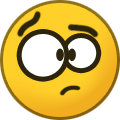 Ryan Pennington got a reaction from SmoothestMango in Launch day updates, what we are aware of and working on
Ryan Pennington got a reaction from SmoothestMango in Launch day updates, what we are aware of and working on
UPDATE ON TICKET RESPONSE TIMES: We still strive to have quick response times but it's been a bit difficult the last few days, that will get substantially better this week. Hang in there folks, we are doing our best!
-
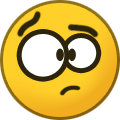 Ryan Pennington got a reaction from Darkbyte in Launch day updates, what we are aware of and working on
Ryan Pennington got a reaction from Darkbyte in Launch day updates, what we are aware of and working on
UPDATE ON TICKET RESPONSE TIMES: We still strive to have quick response times but it's been a bit difficult the last few days, that will get substantially better this week. Hang in there folks, we are doing our best!
-
 Ryan Pennington got a reaction from Aingeleag in Launch day updates, what we are aware of and working on
Ryan Pennington got a reaction from Aingeleag in Launch day updates, what we are aware of and working on
UPDATE: Our modify server config tool has been fixed - you don't need to use FTP anymore.
-
 Ryan Pennington got a reaction from Aingeleag in Launch day updates, what we are aware of and working on
Ryan Pennington got a reaction from Aingeleag in Launch day updates, what we are aware of and working on
UPDATE ON TICKET RESPONSE TIMES: We still strive to have quick response times but it's been a bit difficult the last few days, that will get substantially better this week. Hang in there folks, we are doing our best!
-
 Ryan Pennington got a reaction from Aingeleag in Launch day updates, what we are aware of and working on
Ryan Pennington got a reaction from Aingeleag in Launch day updates, what we are aware of and working on
Please do not create threads asking when the server files will be ready and please also do not create a support ticket.
We are aware, you will get the latest updates here and here only. Everything will be 100% self managed so you will not need to create a ticket.
UPDATE 12:38 AM PST: Working on getting SteamCMD and a basic config live so you can update your servers
To be clear nothing will work until this step is completed. Next we will roll out our Modify Server Config tool with some of the difficult settings. Today will be a very basic iteration of everything.
Our current issue is SteamCMD not allowing anonymous, typically game devs will open this up at launch (even Palworld devs said, so it must just be a bug) - this may throttle our ability to pull dedicated server files needed. Will keep the updates coming as we have them.
For now hang tight, or try out single player in the mean time. All hosts will have this same issue. Thank you for your patience.
SCROLL DOWN TO THE BOTTOM FOR THE LATEST UPDATES
-
 Ryan Pennington got a reaction from Satch in Launch day updates, what we are aware of and working on
Ryan Pennington got a reaction from Satch in Launch day updates, what we are aware of and working on
UPDATE ON TICKET RESPONSE TIMES: We still strive to have quick response times but it's been a bit difficult the last few days, that will get substantially better this week. Hang in there folks, we are doing our best!
-
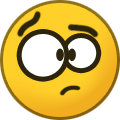 Ryan Pennington got a reaction from Bashea in Launch day updates, what we are aware of and working on
Ryan Pennington got a reaction from Bashea in Launch day updates, what we are aware of and working on
UPDATE ON TICKET RESPONSE TIMES: We still strive to have quick response times but it's been a bit difficult the last few days, that will get substantially better this week. Hang in there folks, we are doing our best!
-
 Ryan Pennington got a reaction from tom1817 in Launch day updates, what we are aware of and working on
Ryan Pennington got a reaction from tom1817 in Launch day updates, what we are aware of and working on
UPDATE: Our modify server config tool has been fixed - you don't need to use FTP anymore.
-
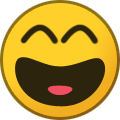 Ryan Pennington got a reaction from Roughknite in Launch day updates, what we are aware of and working on
Ryan Pennington got a reaction from Roughknite in Launch day updates, what we are aware of and working on
UPDATE: We are aware of the Modify Server Config tool not working correctly and are working to fix the tool.
For now you can modify the \Pal\Saved\Config\WindowsServer\PalWorldSettings.ini file directly from FTP with the exact format here:
; This configuration file is a sample of the default server settings. ; Changes to this file will NOT be reflected on the server. ; To change the server settings, modify Pal/Saved/Config/WindowsServer/PalWorldSettings.ini. [/Script/Pal.PalGameWorldSettings] OptionSettings=(Difficulty=None,DayTimeSpeedRate=1.000000,NightTimeSpeedRate=1.000000,ExpRate=1.000000,PalCaptureRate=1.000000,PalSpawnNumRate=1.000000,PalDamageRateAttack=1.000000,PalDamageRateDefense=1.000000,PlayerDamageRateAttack=1.000000,PlayerDamageRateDefense=1.000000,PlayerStomachDecreaceRate=1.000000,PlayerStaminaDecreaceRate=1.000000,PlayerAutoHPRegeneRate=1.000000,PlayerAutoHpRegeneRateInSleep=1.000000,PalStomachDecreaceRate=1.000000,PalStaminaDecreaceRate=1.000000,PalAutoHPRegeneRate=1.000000,PalAutoHpRegeneRateInSleep=1.000000,BuildObjectDamageRate=1.000000,BuildObjectDeteriorationDamageRate=1.000000,CollectionDropRate=1.000000,CollectionObjectHpRate=1.000000,CollectionObjectRespawnSpeedRate=1.000000,EnemyDropItemRate=1.000000,DeathPenalty=All,bEnablePlayerToPlayerDamage=False,bEnableFriendlyFire=False,bEnableInvaderEnemy=True,bActiveUNKO=False,bEnableAimAssistPad=True,bEnableAimAssistKeyboard=False,DropItemMaxNum=3000,DropItemMaxNum_UNKO=100,BaseCampMaxNum=128,BaseCampWorkerMaxNum=15,DropItemAliveMaxHours=1.000000,bAutoResetGuildNoOnlinePlayers=False,AutoResetGuildTimeNoOnlinePlayers=72.000000,GuildPlayerMaxNum=20,PalEggDefaultHatchingTime=72.000000,WorkSpeedRate=1.000000,bIsMultiplay=False,bIsPvP=False,bCanPickupOtherGuildDeathPenaltyDrop=False,bEnableNonLoginPenalty=True,bEnableFastTravel=True,bIsStartLocationSelectByMap=True,bExistPlayerAfterLogout=False,bEnableDefenseOtherGuildPlayer=False,CoopPlayerMaxNum=4,ServerPlayerMaxNum=32,ServerName="Default Palworld Server",ServerDescription="",AdminPassword="",ServerPassword="",PublicPort=8211,PublicIP="",RCONEnabled=False,RCONPort=25575,Region="",bUseAuth=True,BanListURL="https://api.palworldgame.com/api/banlist.txt")
-
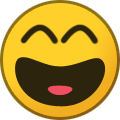 Ryan Pennington got a reaction from Shynkx in Launch day updates, what we are aware of and working on
Ryan Pennington got a reaction from Shynkx in Launch day updates, what we are aware of and working on
UPDATE: We are aware of the Modify Server Config tool not working correctly and are working to fix the tool.
For now you can modify the \Pal\Saved\Config\WindowsServer\PalWorldSettings.ini file directly from FTP with the exact format here:
; This configuration file is a sample of the default server settings. ; Changes to this file will NOT be reflected on the server. ; To change the server settings, modify Pal/Saved/Config/WindowsServer/PalWorldSettings.ini. [/Script/Pal.PalGameWorldSettings] OptionSettings=(Difficulty=None,DayTimeSpeedRate=1.000000,NightTimeSpeedRate=1.000000,ExpRate=1.000000,PalCaptureRate=1.000000,PalSpawnNumRate=1.000000,PalDamageRateAttack=1.000000,PalDamageRateDefense=1.000000,PlayerDamageRateAttack=1.000000,PlayerDamageRateDefense=1.000000,PlayerStomachDecreaceRate=1.000000,PlayerStaminaDecreaceRate=1.000000,PlayerAutoHPRegeneRate=1.000000,PlayerAutoHpRegeneRateInSleep=1.000000,PalStomachDecreaceRate=1.000000,PalStaminaDecreaceRate=1.000000,PalAutoHPRegeneRate=1.000000,PalAutoHpRegeneRateInSleep=1.000000,BuildObjectDamageRate=1.000000,BuildObjectDeteriorationDamageRate=1.000000,CollectionDropRate=1.000000,CollectionObjectHpRate=1.000000,CollectionObjectRespawnSpeedRate=1.000000,EnemyDropItemRate=1.000000,DeathPenalty=All,bEnablePlayerToPlayerDamage=False,bEnableFriendlyFire=False,bEnableInvaderEnemy=True,bActiveUNKO=False,bEnableAimAssistPad=True,bEnableAimAssistKeyboard=False,DropItemMaxNum=3000,DropItemMaxNum_UNKO=100,BaseCampMaxNum=128,BaseCampWorkerMaxNum=15,DropItemAliveMaxHours=1.000000,bAutoResetGuildNoOnlinePlayers=False,AutoResetGuildTimeNoOnlinePlayers=72.000000,GuildPlayerMaxNum=20,PalEggDefaultHatchingTime=72.000000,WorkSpeedRate=1.000000,bIsMultiplay=False,bIsPvP=False,bCanPickupOtherGuildDeathPenaltyDrop=False,bEnableNonLoginPenalty=True,bEnableFastTravel=True,bIsStartLocationSelectByMap=True,bExistPlayerAfterLogout=False,bEnableDefenseOtherGuildPlayer=False,CoopPlayerMaxNum=4,ServerPlayerMaxNum=32,ServerName="Default Palworld Server",ServerDescription="",AdminPassword="",ServerPassword="",PublicPort=8211,PublicIP="",RCONEnabled=False,RCONPort=25575,Region="",bUseAuth=True,BanListURL="https://api.palworldgame.com/api/banlist.txt")
-
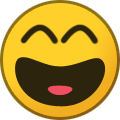 Ryan Pennington got a reaction from Shynkx in Launch day updates, what we are aware of and working on
Ryan Pennington got a reaction from Shynkx in Launch day updates, what we are aware of and working on
FINDING SERVER IN SERVER LIST: Finding a server using the search in the Multiplayer Server List is a known issue according to the devs of Palworld:
You don't need to do this however, you can continue to use Direct Connect outlined in my post above until they fix it!
-
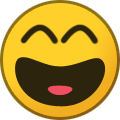 Ryan Pennington got a reaction from onedudesmind in Launch day updates, what we are aware of and working on
Ryan Pennington got a reaction from onedudesmind in Launch day updates, what we are aware of and working on
We are processing our backlog of 150~ orders that didn't get instantly setup and those will be done soon.
We also have an automated system put in place for future orders so that shouldn't be an issue again.
For US locations we will have stock sporadically available today, please keep checking back.
-
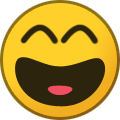 Ryan Pennington got a reaction from doombeard in Launch day updates, what we are aware of and working on
Ryan Pennington got a reaction from doombeard in Launch day updates, what we are aware of and working on
UPDATE: We are aware of the Modify Server Config tool not working correctly and are working to fix the tool.
For now you can modify the \Pal\Saved\Config\WindowsServer\PalWorldSettings.ini file directly from FTP with the exact format here:
; This configuration file is a sample of the default server settings. ; Changes to this file will NOT be reflected on the server. ; To change the server settings, modify Pal/Saved/Config/WindowsServer/PalWorldSettings.ini. [/Script/Pal.PalGameWorldSettings] OptionSettings=(Difficulty=None,DayTimeSpeedRate=1.000000,NightTimeSpeedRate=1.000000,ExpRate=1.000000,PalCaptureRate=1.000000,PalSpawnNumRate=1.000000,PalDamageRateAttack=1.000000,PalDamageRateDefense=1.000000,PlayerDamageRateAttack=1.000000,PlayerDamageRateDefense=1.000000,PlayerStomachDecreaceRate=1.000000,PlayerStaminaDecreaceRate=1.000000,PlayerAutoHPRegeneRate=1.000000,PlayerAutoHpRegeneRateInSleep=1.000000,PalStomachDecreaceRate=1.000000,PalStaminaDecreaceRate=1.000000,PalAutoHPRegeneRate=1.000000,PalAutoHpRegeneRateInSleep=1.000000,BuildObjectDamageRate=1.000000,BuildObjectDeteriorationDamageRate=1.000000,CollectionDropRate=1.000000,CollectionObjectHpRate=1.000000,CollectionObjectRespawnSpeedRate=1.000000,EnemyDropItemRate=1.000000,DeathPenalty=All,bEnablePlayerToPlayerDamage=False,bEnableFriendlyFire=False,bEnableInvaderEnemy=True,bActiveUNKO=False,bEnableAimAssistPad=True,bEnableAimAssistKeyboard=False,DropItemMaxNum=3000,DropItemMaxNum_UNKO=100,BaseCampMaxNum=128,BaseCampWorkerMaxNum=15,DropItemAliveMaxHours=1.000000,bAutoResetGuildNoOnlinePlayers=False,AutoResetGuildTimeNoOnlinePlayers=72.000000,GuildPlayerMaxNum=20,PalEggDefaultHatchingTime=72.000000,WorkSpeedRate=1.000000,bIsMultiplay=False,bIsPvP=False,bCanPickupOtherGuildDeathPenaltyDrop=False,bEnableNonLoginPenalty=True,bEnableFastTravel=True,bIsStartLocationSelectByMap=True,bExistPlayerAfterLogout=False,bEnableDefenseOtherGuildPlayer=False,CoopPlayerMaxNum=4,ServerPlayerMaxNum=32,ServerName="Default Palworld Server",ServerDescription="",AdminPassword="",ServerPassword="",PublicPort=8211,PublicIP="",RCONEnabled=False,RCONPort=25575,Region="",bUseAuth=True,BanListURL="https://api.palworldgame.com/api/banlist.txt")
-
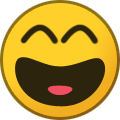 Ryan Pennington got a reaction from Karu in Launch day updates, what we are aware of and working on
Ryan Pennington got a reaction from Karu in Launch day updates, what we are aware of and working on
UPDATE: We are aware of the Modify Server Config tool not working correctly and are working to fix the tool.
For now you can modify the \Pal\Saved\Config\WindowsServer\PalWorldSettings.ini file directly from FTP with the exact format here:
; This configuration file is a sample of the default server settings. ; Changes to this file will NOT be reflected on the server. ; To change the server settings, modify Pal/Saved/Config/WindowsServer/PalWorldSettings.ini. [/Script/Pal.PalGameWorldSettings] OptionSettings=(Difficulty=None,DayTimeSpeedRate=1.000000,NightTimeSpeedRate=1.000000,ExpRate=1.000000,PalCaptureRate=1.000000,PalSpawnNumRate=1.000000,PalDamageRateAttack=1.000000,PalDamageRateDefense=1.000000,PlayerDamageRateAttack=1.000000,PlayerDamageRateDefense=1.000000,PlayerStomachDecreaceRate=1.000000,PlayerStaminaDecreaceRate=1.000000,PlayerAutoHPRegeneRate=1.000000,PlayerAutoHpRegeneRateInSleep=1.000000,PalStomachDecreaceRate=1.000000,PalStaminaDecreaceRate=1.000000,PalAutoHPRegeneRate=1.000000,PalAutoHpRegeneRateInSleep=1.000000,BuildObjectDamageRate=1.000000,BuildObjectDeteriorationDamageRate=1.000000,CollectionDropRate=1.000000,CollectionObjectHpRate=1.000000,CollectionObjectRespawnSpeedRate=1.000000,EnemyDropItemRate=1.000000,DeathPenalty=All,bEnablePlayerToPlayerDamage=False,bEnableFriendlyFire=False,bEnableInvaderEnemy=True,bActiveUNKO=False,bEnableAimAssistPad=True,bEnableAimAssistKeyboard=False,DropItemMaxNum=3000,DropItemMaxNum_UNKO=100,BaseCampMaxNum=128,BaseCampWorkerMaxNum=15,DropItemAliveMaxHours=1.000000,bAutoResetGuildNoOnlinePlayers=False,AutoResetGuildTimeNoOnlinePlayers=72.000000,GuildPlayerMaxNum=20,PalEggDefaultHatchingTime=72.000000,WorkSpeedRate=1.000000,bIsMultiplay=False,bIsPvP=False,bCanPickupOtherGuildDeathPenaltyDrop=False,bEnableNonLoginPenalty=True,bEnableFastTravel=True,bIsStartLocationSelectByMap=True,bExistPlayerAfterLogout=False,bEnableDefenseOtherGuildPlayer=False,CoopPlayerMaxNum=4,ServerPlayerMaxNum=32,ServerName="Default Palworld Server",ServerDescription="",AdminPassword="",ServerPassword="",PublicPort=8211,PublicIP="",RCONEnabled=False,RCONPort=25575,Region="",bUseAuth=True,BanListURL="https://api.palworldgame.com/api/banlist.txt")
-
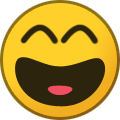 Ryan Pennington got a reaction from Karu in Launch day updates, what we are aware of and working on
Ryan Pennington got a reaction from Karu in Launch day updates, what we are aware of and working on
KNOWN ISSUE LIST:
Server not showing up in list >> TEMP FIX: use direct connect until developers fix
Changing some settings from Modify Server Config tool not applying >> TEMP FIX: Use FTP and edit the .ini file
Shows 0 players online from the panel >> Devs are aware and hopefully adding Steam Query to fix this
-
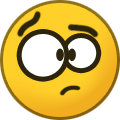 Ryan Pennington got a reaction from SlippyNomad in Launch day updates, what we are aware of and working on
Ryan Pennington got a reaction from SlippyNomad in Launch day updates, what we are aware of and working on
KNOWN ISSUE LIST:
Server not showing up in list >> TEMP FIX: use direct connect until developers fix
Changing some settings from Modify Server Config tool not applying >> TEMP FIX: Use FTP and edit the .ini file
Shows 0 players online from the panel >> Devs are aware and hopefully adding Steam Query to fix this
-
 Ryan Pennington got a reaction from Bashea in Launch day updates, what we are aware of and working on
Ryan Pennington got a reaction from Bashea in Launch day updates, what we are aware of and working on
KNOWN ISSUE LIST:
Server not showing up in list >> TEMP FIX: use direct connect until developers fix
Changing some settings from Modify Server Config tool not applying >> TEMP FIX: Use FTP and edit the .ini file
Shows 0 players online from the panel >> Devs are aware and hopefully adding Steam Query to fix this
-
 Ryan Pennington got a reaction from Vngel in Launch day updates, what we are aware of and working on
Ryan Pennington got a reaction from Vngel in Launch day updates, what we are aware of and working on
KNOWN ISSUE LIST:
Server not showing up in list >> TEMP FIX: use direct connect until developers fix
Changing some settings from Modify Server Config tool not applying >> TEMP FIX: Use FTP and edit the .ini file
Shows 0 players online from the panel >> Devs are aware and hopefully adding Steam Query to fix this
-
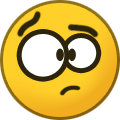 Ryan Pennington got a reaction from Moistvoid in Launch day updates, what we are aware of and working on
Ryan Pennington got a reaction from Moistvoid in Launch day updates, what we are aware of and working on
KNOWN ISSUE LIST:
Server not showing up in list >> TEMP FIX: use direct connect until developers fix
Changing some settings from Modify Server Config tool not applying >> TEMP FIX: Use FTP and edit the .ini file
Shows 0 players online from the panel >> Devs are aware and hopefully adding Steam Query to fix this






