-
Posts
302 -
Joined
-
Last visited
-
Days Won
22
Reputation Activity
-
 Capps got a reaction from chinchillagg in Server Location Change question
Capps got a reaction from chinchillagg in Server Location Change question
When you initially move the sever yes the data will reset, however once you have it moved you can select a backup from the "Restore a Backup" dropdown on your control panel to restore the data! You can also make a manual backup via FTP before the move! See below on how to do that!
If you wish to make a manual backup of your servers saved data. You can do this via FTP! Below you will find the necessary steps you will have to take!
Connect to your servers FTP (If you are unsure how to do this, see the below guide) Navigate into the /Pal server folder. Download the Saved folder to your desktop. This will have all the current saves and config files. To edit/upload/save/delete files via FTP, you will need to connect to your server via an FTP program. To do so, please follow the below instructions:
Stop your server from the panel. Log in to FTP using WinSCP (a free FTP software) using the connection details found in the "FTP Details" section of the game server control panel. Download link for WinSCP here http://winscp.net/eng/download.php Navigate to the directory or file that you want to edit/delete/upload/change. After you have finished, save your changes and restart your server from the control panel. You do not need to close out the FTP connection to do so, but you will need to close out any open files. If you have an issues or need further assistance, please check our wiki at FTP Access.
-
 Capps got a reaction from Goddesps in Frequently Asked Questions
Capps got a reaction from Goddesps in Frequently Asked Questions
Greetings Survivors! Hope you are all enjoying Palworld, our team has complied a list of frequently asked questions! Below you can find these questions as well as answers to help you get your server up and running without having to wait for our support teams intervention!
How do I direct connect to my server with a password enabled? Below you will find instructions on how to log into your password protected Palworld server!
Currently searching for your server in the server browser is unreliable, we recommend using the direct connect option!
Click "Join a Multiplayer Game" Enter your servers IP and Port into the direct connect box at the bottom of the server browser! If your server has a password, be sure to check the "Enter Password" box Click "Connect" you will be prompted to enter your servers password Click "Ok" to join your server! My server keeps randomly stopping? There are potentially a number of reasons for this.
1/ Our automated system is shutting down a number of game servers on a target machine if the CPU spikes too high
We are working on getting this fixed right now and over the coming days will see less and less "intervention" stops.
2/ Palworld server crashing. This is fully expected for early access games.
You can try to do a "Reinstall Server" from your game server panel and restore your data using the Backup/Restore method in the panel.
To fully know and understand which case your game server falls under, please submit a support ticket.
Why isn't my server showing in the server browser? The Palworld server browser is very limited at the moment and as a result finding your server in the server browser is next to impossible. The developers have stated the reason which you can see in the below image! source (view Q&A section)
For now, the best way to connect is to use the direct connect box on the server list. Using this method, you will not be able to enter a password!
How do I log in as admin? For Palworld admin the first thing you need to do is enter an admin password on your servers control panel! Below you can find steps on how to use the password in-game
Once in game hit the enter key to pull up the text chat. Type in the chat /AdminPassword (do not add the <> brackets) Hit enter and you should now be logged in as admin. You are also able to run admin commands through the Rcon Does Palworld support RCON? Palworld does support Rcon! Below you will find a guide on how to download and connect to your server using the
Download mcrcon Download Here. You can find more information about rcon here: https://survivalservers.com/wi... Your Rcon details are listed on your Control Panel. With the details listed on your panel launch the mcrcon bat file. Enter the ip first and hit enter, Then the port, and then the password. You are now logged into rcon using mcrcon. My Server Won't start? If you press the start button and the server fails to start, before sending in a support ticket try doing the following!
Select "Yes, Run Update/Validate" option from the "Server Update" box Then Press the Green "Save Settings and Restart Game Server" Option Allow the update to install your server! My Server keeps crashing as soon as I start it? If your server is crashing very shortly after startup it could be an issue with the config file. One step you can take to address this issue without support intervention would be to re-save your Modify Server Config Tool
You will want to open your "Modify Server Config" Tool that is located on your control panel. Once it is open, navigate to the bottom and press the orange "Save Configuration" button If the server continues to crash after select the "Reinstall Server Toggle" to reinstall your server After the server Reinstalls restore your save data from the backup list! If after all these steps the server still crashes, please submit a support ticket! Will this game support crossplay between Steam & Xbox versions? If so, when? This is one of the most anticipated feature requests for Palworld. We do have confirmation on their recent roadmap post that confirms there will be crossplay between Steam, Windows, and Xbox versions. We do not have an ETA as to when this will happen but keep checking back for your Palworld Xbox server hosting needs!
-
 Capps got a reaction from Darkbyte in Frequently Asked Questions
Capps got a reaction from Darkbyte in Frequently Asked Questions
Greetings Survivors! Hope you are all enjoying Palworld, our team has complied a list of frequently asked questions! Below you can find these questions as well as answers to help you get your server up and running without having to wait for our support teams intervention!
How do I direct connect to my server with a password enabled? Below you will find instructions on how to log into your password protected Palworld server!
Currently searching for your server in the server browser is unreliable, we recommend using the direct connect option!
Click "Join a Multiplayer Game" Enter your servers IP and Port into the direct connect box at the bottom of the server browser! If your server has a password, be sure to check the "Enter Password" box Click "Connect" you will be prompted to enter your servers password Click "Ok" to join your server! My server keeps randomly stopping? There are potentially a number of reasons for this.
1/ Our automated system is shutting down a number of game servers on a target machine if the CPU spikes too high
We are working on getting this fixed right now and over the coming days will see less and less "intervention" stops.
2/ Palworld server crashing. This is fully expected for early access games.
You can try to do a "Reinstall Server" from your game server panel and restore your data using the Backup/Restore method in the panel.
To fully know and understand which case your game server falls under, please submit a support ticket.
Why isn't my server showing in the server browser? The Palworld server browser is very limited at the moment and as a result finding your server in the server browser is next to impossible. The developers have stated the reason which you can see in the below image! source (view Q&A section)
For now, the best way to connect is to use the direct connect box on the server list. Using this method, you will not be able to enter a password!
How do I log in as admin? For Palworld admin the first thing you need to do is enter an admin password on your servers control panel! Below you can find steps on how to use the password in-game
Once in game hit the enter key to pull up the text chat. Type in the chat /AdminPassword (do not add the <> brackets) Hit enter and you should now be logged in as admin. You are also able to run admin commands through the Rcon Does Palworld support RCON? Palworld does support Rcon! Below you will find a guide on how to download and connect to your server using the
Download mcrcon Download Here. You can find more information about rcon here: https://survivalservers.com/wi... Your Rcon details are listed on your Control Panel. With the details listed on your panel launch the mcrcon bat file. Enter the ip first and hit enter, Then the port, and then the password. You are now logged into rcon using mcrcon. My Server Won't start? If you press the start button and the server fails to start, before sending in a support ticket try doing the following!
Select "Yes, Run Update/Validate" option from the "Server Update" box Then Press the Green "Save Settings and Restart Game Server" Option Allow the update to install your server! My Server keeps crashing as soon as I start it? If your server is crashing very shortly after startup it could be an issue with the config file. One step you can take to address this issue without support intervention would be to re-save your Modify Server Config Tool
You will want to open your "Modify Server Config" Tool that is located on your control panel. Once it is open, navigate to the bottom and press the orange "Save Configuration" button If the server continues to crash after select the "Reinstall Server Toggle" to reinstall your server After the server Reinstalls restore your save data from the backup list! If after all these steps the server still crashes, please submit a support ticket! Will this game support crossplay between Steam & Xbox versions? If so, when? This is one of the most anticipated feature requests for Palworld. We do have confirmation on their recent roadmap post that confirms there will be crossplay between Steam, Windows, and Xbox versions. We do not have an ETA as to when this will happen but keep checking back for your Palworld Xbox server hosting needs!
-
 Capps got a reaction from ByambaaMGL in How to wipe server
Capps got a reaction from ByambaaMGL in How to wipe server
To either fully wipe your Rust server or wipe blueprints only, you will need to login to your server through FTP. You may found a download link for WinSCP here: http://winscp.net/eng/download.php
Stop your server from the panel
Log in to FTP using WinSCP (a free FTP software) using the connection details found in the "FTP Details" section of the game server control panel
Navigate to the directory you wish to upload or edit a file.
To wipe blueprints only, delete the following file:
/server/experimental/player.blueprints.3.db
To wipe the entire server, delete the entire server following folder found at the top level.
Once you are done, restart your game server.
If you run into any issues with this method please let us know by submitting a support ticket!
-
 Capps got a reaction from John Volpato in Dayz cfg editing help !?
Capps got a reaction from John Volpato in Dayz cfg editing help !?
If you are using an edited serverDZ.cfg file you will want to upload it to the admin folder when the server is stopped via FTP! Then make sure to use the "Skip Save Config" toggle whenever you start the server to avoid overriding the config.
-
 Capps got a reaction from SixaraTM in Help with launch parameters for Mods
Capps got a reaction from SixaraTM in Help with launch parameters for Mods
To add mods on your DayZ Standalone server you will want to do the following:
Switch your servers map type to "Custom" via the Game Server Control panel to enable the "Custom Launch Parameters"
Upload all of the workshop mods you wish to use on the server via FTP to the base directory (Or add the id(s) of the mods to the Mod ID area on the panel to have the server download them for you)
To activate the mods you will want to put -mod= followed by the mod you wish to activate For example -mod=@example;@mod;@folders Note: if you have mods with spaces in the name. Add " " around the -mod=@example;@mod;@folders part Example: "-mod=@example;@mod;@folders" It is important to note that if the workshop mod comes with a "Keys" folder you will need to add the file contained within that folder to your servers main "Keys" folder in the main file directory if not already there! Then click on the green "Save Settings and Restart Game Servers" button for the changes to take effect and for the mods to load! Once the server is fully booted up and shows started (You may need to refresh the page) head to: https://dayzsalauncher.com/#/servercheck and enter your servers ip:port number (change the last port number to an 😎 and click check server. This will add your server to the dayzsa launcher and allow it to show the new mods you have added. To edit/upload/save/delete files via FTP, use the following method:
Stop your server from the panel.
Log in to FTP using WinSCP (a free FTP software) using the connection details found in the "FTP Details" section of the game server control panel. Download link for WinSCP here: http://winscp.net/eng/download.php
Navigate to the directory you wish to upload or edit a file.
After editing/uploading/deleting your files in the proper directories, start your server from the panel.
If you run into any issues with this method please let us know and we can provide you with a price quote to have our staff install these mods for you
-

-
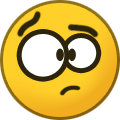 Capps got a reaction from Larlock in Adding custom map to server
Capps got a reaction from Larlock in Adding custom map to server
Yes, you will want to switch the Map type to Custom and place the Map Mod ID into the Mod ID(s) box. Then using custom launch parameters you will want to set the map to launch. If you need any help with this please submit a support ticket and be sure to include a link to the map you want to run!
If you want to use Savage Wilds this is the line you will want to put in for the map section -> /Game/Mods/Savage_Wilds/Savage_Wilds
-
 Capps got a reaction from Michael Navarro in Rcon - Am I doing something wrong?
Capps got a reaction from Michael Navarro in Rcon - Am I doing something wrong?
Ahh you downloaded the Space Engineers Rcon tool. For Minecraft you will want to use McRcon -> https://survivalservers.com/wiki/index.php?title=McRcon
-
 Capps got a reaction from Qama in Server not automatically setup after order? Please read!
Capps got a reaction from Qama in Server not automatically setup after order? Please read!
If this still isn't resolve please send us a support ticket so we can look into it!
-
 Capps got a reaction from Enigma in PSA To DayZ SA Server Owners: Patch 1.09
Capps got a reaction from Enigma in PSA To DayZ SA Server Owners: Patch 1.09
With the patch for DayZ Standalone today to version 1.09 please be aware that most if not all current mods will need to be updated!
Like with all patches, most of the mods that have been released will need to be updated before your server will function properly again. Currently if you have mods on your server that are out of date and broken, after you update the server to 1.09 it will appear to be stuck in a "Loading Phase". To narrow down the out of date mods please refer to your servers RPT files! Being the patch was just released a few hours ago its not likely that every single mod has been updated.
A quick fix for servers with mods that haven't been updated is to simply remove the mods from your launch line until the mods are updated by their developers, at which point you can upload the updated mod back to the server and re-add it to your custom launch parameter!
Once the mods you use have been updated feel free to upload them to your server via FTP and the server should begin to function again!
Please keep an eye on the workshop pages for the mods you run on your server, these pages will be the best source of information as to what issues the mods are having and when they have been updated!
Respectfully,
Capps
If you are running into any other difficulties, as always please submit a support ticket so we can take a look!
-
 Capps reacted to Halizza in When can we expect access to "cheat commands"?
Capps reacted to Halizza in When can we expect access to "cheat commands"?
It's just not available in dedicated servers, it's not a survivalservers issue, the devs dont let it outside of a single player game
-
 Capps got a reaction from wazzu in Server not showing up on list
Capps got a reaction from wazzu in Server not showing up on list
Please submit a ticket so we can look into it! Make sure you are using the query port!
-
 Capps got a reaction from Ryan Pennington in New server upload option doesn't work
Capps got a reaction from Ryan Pennington in New server upload option doesn't work
When uploading your save files to our ticket panel please place both the .db and .fwl files into a zip file! You can locate these files at C:\Users\%USERNAME%\AppData\LocalLow\IronGate\Valheim\worlds
Also to expedite the process please include [Valheim Upload] in the ticket name!
-
 Capps got a reaction from Ryan Pennington in cfgspawnabletypes
Capps got a reaction from Ryan Pennington in cfgspawnabletypes
I would recommend reading through this post -> https://rexxenexx.com/?goto=Gaming&Gaming=dayz_add_veh. While it does mainly talk about making a brand new vehicle, it should give you all the information you need to know about changing the vehicles to spawn with all parts each time!
From what I can tell you are on the right track, you will want the change to be 1.00. You may need to delete the vehicles.bin (this wipes all current vehicles)
-
 Capps reacted to 孙夏河 in Just small thank you
Capps reacted to 孙夏河 in Just small thank you
Hi. Just wanted thank team here at SurvivalServers for have this service. Am an RN and mine chat mate works lab. We together run small eco server of 3 people which has made spending time together much easier since pandemic started. So, thank you for offering this service and giving mine friends and me a place to hang out.
-
 Capps got a reaction from KyleH112 in IMPORTANT NEWS FOR Dead Matter Game Update 8/29/2020
Capps got a reaction from KyleH112 in IMPORTANT NEWS FOR Dead Matter Game Update 8/29/2020
There appears to be an issue with the control panel not registering servers as "Started" once you click on the start button. We are aware of the issue and are working tor resolve it. I will post an update when I have one. That being said it is possible that your server is online, its just that its not being reported to the control panel. Try using your IP and Game Port and direct connecting to the server.
This has lead to many double booted server, which has in turn caused some issues on our backend. I will update this post once we have more information. If your ticket is going to be about one of these issues please hold off on submitting it at this time and continue to monitor this post. If the issue you are having isn't related to an "unknown status" or your server not starting via the control panel please submit a ticket as normal!
Thank you for your understanding an patience, we are working on resolving this ASAP!
- Ryan C (Capps)
-
 Capps got a reaction from hoot33 in Server Status "Unknown?"
Capps got a reaction from hoot33 in Server Status "Unknown?"
We are aware of these unknown issues and are working to get them resolved ASAP. I do not have an ETA at this time but will update when I can.
-
 Capps got a reaction from crashbox in PSA To DayZ SA Server Owners: Patch 1.09
Capps got a reaction from crashbox in PSA To DayZ SA Server Owners: Patch 1.09
With the patch for DayZ Standalone today to version 1.09 please be aware that most if not all current mods will need to be updated!
Like with all patches, most of the mods that have been released will need to be updated before your server will function properly again. Currently if you have mods on your server that are out of date and broken, after you update the server to 1.09 it will appear to be stuck in a "Loading Phase". To narrow down the out of date mods please refer to your servers RPT files! Being the patch was just released a few hours ago its not likely that every single mod has been updated.
A quick fix for servers with mods that haven't been updated is to simply remove the mods from your launch line until the mods are updated by their developers, at which point you can upload the updated mod back to the server and re-add it to your custom launch parameter!
Once the mods you use have been updated feel free to upload them to your server via FTP and the server should begin to function again!
Please keep an eye on the workshop pages for the mods you run on your server, these pages will be the best source of information as to what issues the mods are having and when they have been updated!
Respectfully,
Capps
If you are running into any other difficulties, as always please submit a support ticket so we can take a look!
-
 Capps got a reaction from crashbox in PSA To DayZ SA Server Owners: Patch 1.09
Capps got a reaction from crashbox in PSA To DayZ SA Server Owners: Patch 1.09
DayZ is releasing version 1.04 today. Again with this update many mods have be broken and will need to be updated on both client and server side!
-
 Capps got a reaction from crashbox in PSA To DayZ SA Server Owners: Patch 1.09
Capps got a reaction from crashbox in PSA To DayZ SA Server Owners: Patch 1.09
DayZ has released version 1.03. Again with this update many mods have be broken and will need to be updated on both client and server side!
-
 Capps got a reaction from crashbox in PSA To DayZ SA Server Owners: Patch 1.09
Capps got a reaction from crashbox in PSA To DayZ SA Server Owners: Patch 1.09
DayZ released version 1.08 yesterday, as with all DayZ updates most of your mods are likely to be broken (i.e. your server gets stuck loading) and will require the developer to update them. Until updates are released you will need to remove the mods if you wish to utilize your server.
-
 Capps reacted to Overlord in Server Base decay
Capps reacted to Overlord in Server Base decay
Add the line to server.cfg or serverauto.cfg and it will load each time the server starts.
-
 Capps got a reaction from Topher Jack in Dayz cfg editing help !?
Capps got a reaction from Topher Jack in Dayz cfg editing help !?
If you are using an edited serverDZ.cfg file you will want to upload it to the admin folder when the server is stopped via FTP! Then make sure to use the "Skip Save Config" toggle whenever you start the server to avoid overriding the config.
-
 Capps got a reaction from SandPiper Birdie Tv in BattleEye Message
Capps got a reaction from SandPiper Birdie Tv in BattleEye Message
BattlEye is the Anti-cheat software that is used by almost all games that are published by Bohemia Interactive. Most servers have BattlEye to help prevent cheating. This is a normal popup, from what I can tell from this one, this popup is informing you of the data that is monitored by BattlEye likely in response to certain privacy laws in your area.













