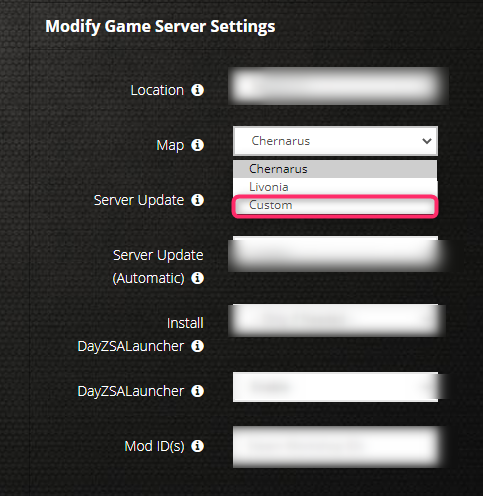-
Posts
93 -
Joined
-
Last visited
Everything posted by Nick22
-
The settings must be copied over, what tool do you use to edit the settings?
-
I replied to your direct message just now, please check that and reply back there if you already have not.
-
At the bottom of the map drop down section, you are able to select a "Custom" option for the map. Select the "Custom" option highlighted in Pink, this should then reveal the custom parameters text box. be sure to press the large green update/restart button to apply the settings after you select the Custom option and configure your server.
-
Check out our wiki here! It should have plenty of resources for you, if you have any further questions regarding modding, please submit a support ticket.
-
Please submit a support ticket here and we can help you further!
-
What text field were you editing when changing the title? It looks like in the server title box, you left the %HOSTEDBY% placeholder in the title text field. Remove that and the title should appear properly!
-
If the update/event is not properly applying to the server, make sure no other special events are currently enabled. Also, try running an ARK update and checking off the Clean Steam CMD Folder checkbox.
-

How long until Ark server is up and running?
Nick22 replied to KittyReina's topic in ARK: Survival Evolved (PC)
Please select the "Yes. Run Update" option on the ARK update drop down menu and press the large green button at the bottom of the control panel page. This will install the files needed for the first boot for the server. -
I will get that server up for you shortly! Apologies for the delay, looks like the server was sent to the null list due to an error with the instant creation system.
-
Were any edits made to the server prior to this becoming an issue? Perhaps something you changed in the server configuration caused this. Try backing up your config files, resetting them, then start your server with a fresh config and see if they then work.
-
What was the ticket # so I can look at that for you? I do not see it in the queue currently.
-

Server restart takes 45 minutes
Nick22 replied to Skizzette Skizzette's topic in ARK: Survival Evolved (PC)
Try selecting the "Skip Mod/Server Update" boxes and then rebooting if you are experiencing long load times. This will skip the update of the server and any mods used and should improve reboot speeds! -
Please apply the server update if you already have not. Simply pressing start will not get the server to boot, select the server update and press the large green button at the bottom of the control panel to apply the update. Once it is finished the server should launch!
-
Please submit a support ticket here if you are still having issues!
-

Server not automatically setup after order? Please read!
Nick22 replied to Ryan Pennington's topic in The Lounge
Looks like Steven was able to help you out and get the server set up! -
If you are still having issues please send us a support ticket here!
-

Make single server into cluster
Nick22 replied to Tman_miner1's topic in ARK: Survival Evolved (PS4)
Of course! You can order as many servers as you would like and cluster them together using an identical cluster code. -
You will want to edit the Server.cfg file, the command disable3rdperson=1 should disable third person, forcing only first person view!
-
Submit a ticket here!
-
PS4 players are able to edit the ini files, you can use the Advanced Config section at the top of the control panel.
-
To set up a cluster server, just order a second server as you ordered your first, then add a matching cluster code to the cluster code text field on each server. This will cluster the servers together!
-
Were any modifications made to the server prior to this becoming an issue? If you are still having trouble please submit a support ticket!
-
You can save the "World" file in your root FTP directory to your home PC, run the update. Then reupload the world via FTP.