-
Posts
225 -
Joined
-
Last visited
-
Days Won
26
Posts posted by Overlord
-
-
Try running the update or update validate if you have not tried that yet.
-
22 minutes ago, Shotis said:
Hi so I recently made myself a server to play by myself, but I have an issue where when i give myself either moderator or owner title, when i log back on I can see tooltips of every single vehicle on the map, which just basically makes the game unplayable because of how cluttered the screen is. I've looked damn near everywhere and I couldn't find a solution or even anyone having the same issue. Please help? (picture attached)
Are you running oxide? If so are you running any admin plugins?
-
-
On 6/23/2022 at 4:41 PM, Beck said:
On FileZilla, there are two Server listings: Remote site/server which includes all files, and farther down list another server which has experimental, legacy, etc. So, which one do I download the Rustdedicated_data/managed to?
If you are talking about where the Oxide.Ext.RustEdit.dll needs to be installed RustDedicated_Data is in the root of the server files.
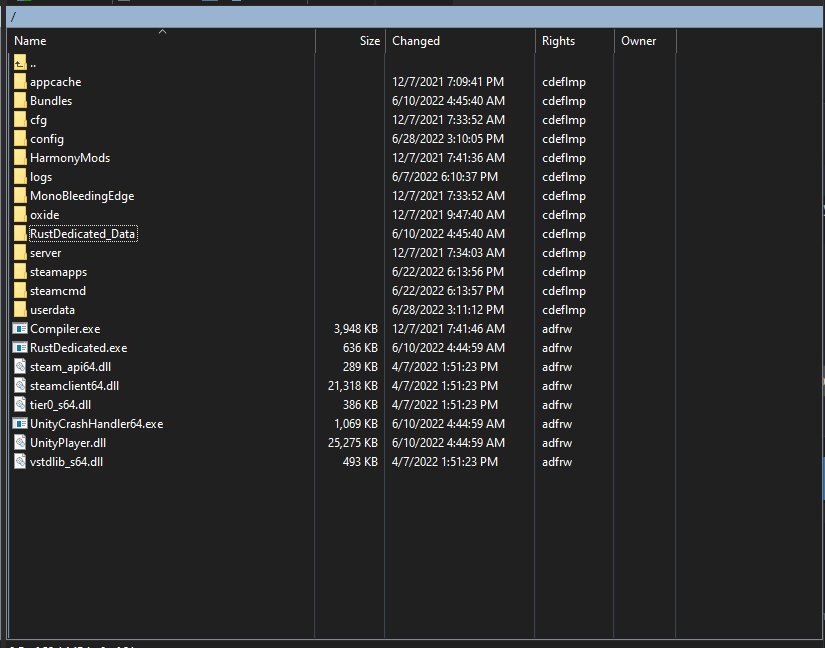
-
36 minutes ago, pigblatt said:
Hello please forgive me in advance as I am a total newb when it comes to editing files.
I purchased a new Survival Servers Rust server.
I then changed the no mods to Oxide
I downloaded the backpack plugin from umods. I then used WinScp to install the backpack.cs file.
I then stopped my server changed mods to none, hit save/restart server.
I then stopped the server and changed mods to Oxide
I tried to open the backpack using /backpack........ no result with the error message saying I did not have permission.
I tried backpack.open ........... no result with the error message saying I did not have permission.
I then contacted support. 5 support members have tried to help me resolve this issue without success
Can someone help me I just want backpacks for my sons and I that have 7 rows. (heck at this point I'll take whatever someone will give us) I have spent hours trying to get this mod to work The other umods work fine (AutoDoors,StackSizeController, and ZLevelsRemastered) but I could'nt get GatherManager,LootMultiplier,or RaidableBases to work either.
Any help at all would be GREATLY appreciated.
There is a permission that needs to be given for it to work. I believe it is backpack.open. if you need help hit me up on discord. Overlord#8807
-
3 hours ago, llxxll said:
I downloaded the game picked a server made it to a good point got killed and logged off. Went to log on the next day and picked the same server(I thought) and nothing was there.. I paid my upkeep on the base I built and it should have still been there... nothing all gone. Is this normal? Do you start fresh each time?
You will lose everything you had on you when you die. As far as the base goes someone could have raided it and took out the TC then the base would just decay.
-
52 minutes ago, llxxll said:
Hi. New to any forum ever .
Does anyone know how to log into a server I've already build and made progress on? I can't seem to get back to where I was after logging out..
Is this a server you are hosting or a server you just joined on and played? You can see recently played servers within the rust server browser.
-
3 hours ago, dancome89 said:
Hello,
This is my first time running Rust Server.
I have some wipe questions.
Please check the attached image.What's the difference between these files from /server/experimental ?player.blueprints.4.db -> for blueprint saveplayer.deaths.4.db -> Don't know what is this for? Should I delete it for wipe?player.identities.4.db -> Don't know what is this for? Should I delete it for wipe?player.states.217.db -> Don't know what is this for? Should I delete it for wipe?player.tokens.db -> Don't know what is this for? Should I delete it for wipe?proceduralmap.6000.882661492.217.map -> for mapproceduralmap.6000.882661492.217.sav -> for map savesv.files.216.db -> Don't know what is this for? Should I delete it for wipe?Thank UYou will delete the db-journal if you are wanting to wipe. If you want to wipe save only and keep the map just delete the .sav, .sav.1, and .sav.2 for that map. All other map and savs can be deleted if you do not want them cluttering up the server folder. We are on 217 for the server version so you can delete 216 if you want. It does not affect the server at this point and is not used.
-
4 hours ago, ZOMBIE HUNTER said:
How can I get my mission PBO to work?
What are you doing with the mission pbo?
-
4 minutes ago, Patrick Lester said:
Minecraft please
If you are running a Minecraft Bedrock server and need to be OPed put in a support ticket and they will get you fixed up.
-
1 hour ago, VinniMack1 said:
I’m New To Rust And Had A Base Built Of Stone , Metal Door And Has A Legit Inside Set Up Going I Went To Work Next Morning Came Back And Base Was Completely Gone And Was Killed By A Boar . My Question Is How Do I Maintain A Base Intact Did I Do Something Wrong ? How Do I Make It So It Won’t Disappear .
You need to place a TC (Tool Cupboard) and place the resources in it that are required to keep the base from decaying. It will tell you how long the base is protected from decaying to the amount of resources you added.
-
-
6 minutes ago, blvck2Gold said:
Greetings fellow ‘Ruster’s’,
So I’m fairly new to this awesome game that, apparently, takes over your former life. It has indeed taken over mine lol.
My situation is as follows: I have a decently sized compound for the first time. That being said, my upkeep is getting hard to actually balance, material wise that is ( I.e. metal/stone/wood/etc.). My tc is actually running out of space and due to my compound walls being so close to base (that’s another story), I’m not sure how to place another tc. I’ve went as far as possible within my compound walls to try and place in either direction to no avail. Any ideas, or am I pretty much just screwed? Lol.
Thanks in advance y’all.
Watch this video and it will give you an idea of what you need to do. There are more videos with different setups but you will get the general idea.
-
I am running a Minecraft Bedrock server and have been trying to OP myself through Rcon. I downloaded the latest McRcon and entered all the info in Rcon details from the control panel. It always comes up with Connection Failed. The server is running and i am able to connect and play with no issues. Rcon seems to be the only issue i have. Anyone know if Rcon works on the bedrock edition?
-
-
9 hours ago, RavenWarrior said:
Server not available?
Yes the server is available. You will need the client files to connect to it though.
-
11 hours ago, cristiano delfini said:
Azz i don't know this rule; so i must built a tc and filling it with the resource for my base, right?
That is correct. It will tell you how long your base is protected for when you access the TC. Also make sure to lock your TC with a codelock or a key lock.
-
58 minutes ago, cristiano delfini said:
Hi every body; i'm starting to play with RUST only from few days but i love it crazy!!!!
There's for me only a BIG BIG problem.... every day when i came back to my server i don't find my house or my spleeping bag.... every time i must restart from 0. And all the house of the neighbours are without problems: i built an home with all stone walls at 23:00 pm and the next morning at the 07:00 am my house and my sleeping bed are disappeared, and is desapperared also the furnace to cook metal...... Why? There are same particular rules to observe?
Please: help a desperate survival!!
Are you adding a tc and filling it with resources so your base will not decay?
-
11 hours ago, KittyKontax said:
I having an Issue with the Traders not showing items from MVS, DayZ Expansion, and Cl0ouds Military Gear. I am able to find them in the object spawner through COT mod, but the traders only show vanilla items. Do I need to drag the mods into the Trader folder, or is there something else I should do? Ive attached my trader config below. Thanks!
The download should have a list of items that the mod adds into the game. You will need to add those items to your TraderConfig. Look at this Pastebin to get the general idea.
-
Make a copy of your StackSizeController.json in oxide/data. Delete the STackSizeController.json and the StackSizeController_vanilla-defaults.json in your oxide/data. Reload the plugin and new files will be generated.
-
On 5/8/2021 at 5:41 AM, Mayoooofficial said:
I see other servers have this button, since I curious how to get it
You talking about the page before you join the server that has an image and a description of the server with a button at the bottom for website? This can be added in server.cfg but adding
server.url "link to website"
This will make the button to point to your website.
-
2 hours ago, Mayoooofficial said:
The plugin named Stack size controller is always becoming vanilla when the server is restarted. I need to command it every time, so I would like to know that are there any methods to make it stays permanently.
Which file are you making the changes in? You need to change settings in stacksizecontroller.json in oxide/data.
Also are you running the latest version of the plugin? There was an update 16 hours ago for Stack Size Controller.
-
5 hours ago, glenn hull said:
in that folder there is only a users.cfg and all it shows is the users
also for the server name is that the "Server Title"
in server console type server.writecfg. That will create the files you need. A serverauto.cfg will be created so make a copy of that file and name it server.cfg. Make your changes in the server.cfg.
-
18 minutes ago, glenn hull said:
how to change your server name and description
The server name can be changed on the control panel page. Be sure to click the save settings and restart game server after making the change.
The description can be changed by editing the server cfg in server/expiremental/cfg. There will be a line labeled server.description "". Put your description between the "".






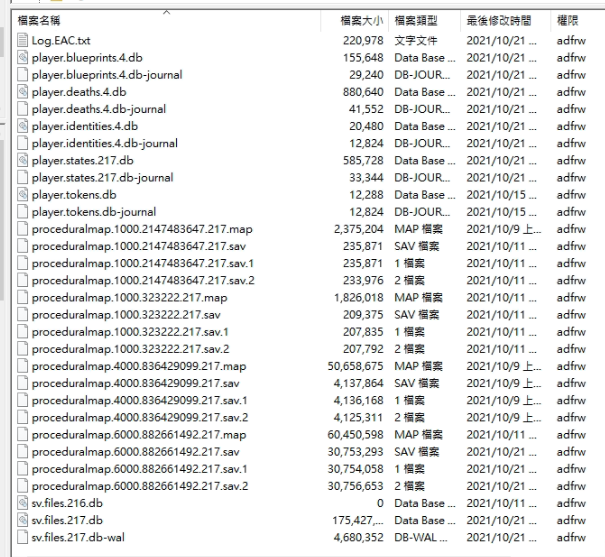
my computer died while it was processing my payment - it says I was charged but now my server isn't turning on
in Rust
Posted
There is a section labeled Modify Game Server Settings within the control panel. There should be a drop-down for Rust Update. You pick what you want to do from the drop-down. Hit the Save Settings and Restart Game Server button at the bottom of the Control Panel.