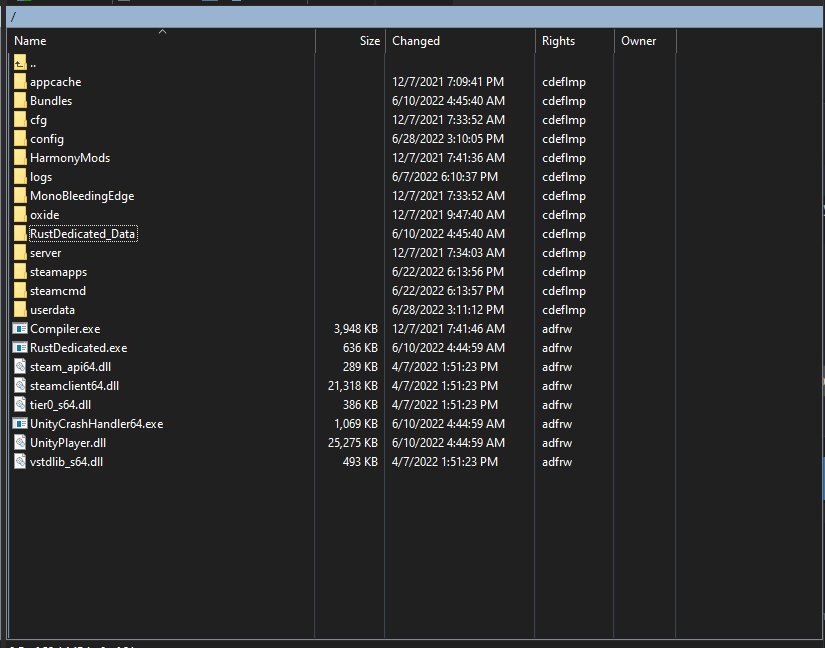-
Posts
223 -
Joined
-
Last visited
-
Days Won
26
Everything posted by Overlord
-
Zombies were removed from Rust. There are plugins where you can add bots in with kits to make them look like the original zombies. There is also a plugin that makes hordes.
-
If you are talking about where the Oxide.Ext.RustEdit.dll needs to be installed RustDedicated_Data is in the root of the server files.
-
There is a permission that needs to be given for it to work. I believe it is backpack.open. if you need help hit me up on discord. Overlord#8807
-
You will lose everything you had on you when you die. As far as the base goes someone could have raided it and took out the TC then the base would just decay.
-
Is this a server you are hosting or a server you just joined on and played? You can see recently played servers within the rust server browser.
-
You will delete the db-journal if you are wanting to wipe. If you want to wipe save only and keep the map just delete the .sav, .sav.1, and .sav.2 for that map. All other map and savs can be deleted if you do not want them cluttering up the server folder. We are on 217 for the server version so you can delete 216 if you want. It does not affect the server at this point and is not used.
-
What are you doing with the mission pbo?
-
If you are running a Minecraft Bedrock server and need to be OPed put in a support ticket and they will get you fixed up.
-
You need to place a TC (Tool Cupboard) and place the resources in it that are required to keep the base from decaying. It will tell you how long the base is protected from decaying to the amount of resources you added.
-
You can try one of these or both. https://github.com/f3cuk/WICKED-AI https://github.com/oiad/DZAI
-
Watch this video and it will give you an idea of what you need to do. There are more videos with different setups but you will get the general idea.
-
I am running a Minecraft Bedrock server and have been trying to OP myself through Rcon. I downloaded the latest McRcon and entered all the info in Rcon details from the control panel. It always comes up with Connection Failed. The server is running and i am able to connect and play with no issues. Rcon seems to be the only issue i have. Anyone know if Rcon works on the bedrock edition?
-
You are correct but Notepad++ is not required and i find it better to use when editing server files.
-

Halls of Valhalla (Valheim+)(Friendly)
Overlord replied to Overlord's topic in Community Server Advertising
Yes the server is available. You will need the client files to connect to it though. Valheim Client Files -
That is correct. It will tell you how long your base is protected for when you access the TC. Also make sure to lock your TC with a codelock or a key lock.
-
Are you adding a tc and filling it with resources so your base will not decay?
-
The download should have a list of items that the mod adds into the game. You will need to add those items to your TraderConfig. Look at this Pastebin to get the general idea. https://pastebin.com/GXJZWtBF
-
Make a copy of your StackSizeController.json in oxide/data. Delete the STackSizeController.json and the StackSizeController_vanilla-defaults.json in your oxide/data. Reload the plugin and new files will be generated.
-
You talking about the page before you join the server that has an image and a description of the server with a button at the bottom for website? This can be added in server.cfg but adding server.url "link to website" This will make the button to point to your website.
-
Which file are you making the changes in? You need to change settings in stacksizecontroller.json in oxide/data. Also are you running the latest version of the plugin? There was an update 16 hours ago for Stack Size Controller.
-
The server name can be changed on the control panel page. Be sure to click the save settings and restart game server after making the change. The description can be changed by editing the server cfg in server/expiremental/cfg. There will be a line labeled server.description "". Put your description between the "".
-
How are you connecting to the server? If you connect through Valheim make sure the port is -1 of what it shows on the control panel. For instance if port is 2957 use 2956 to connect. If you are connecting through steam using the view/servers then use the port that is shown on the control panel.
-

V+ update to 0.9.3, server and config panel not updated
Overlord replied to AbeFroman7's topic in Valheim Modding
Thanks Ryan. That is good to know. Everything is running good on my end with both of the servers updated.