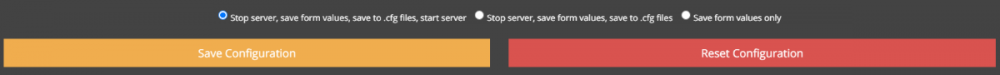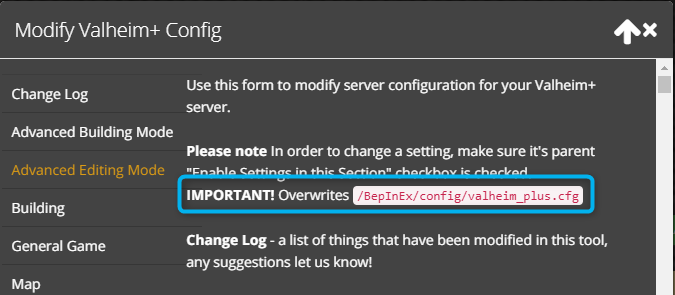-
Posts
3257 -
Joined
-
Last visited
-
Days Won
155
Everything posted by Ryan Pennington
-

IMPORTANT: New updates will likely break Valheim+
Ryan Pennington replied to Ryan Pennington's topic in Valheim Modding
I think you are misunderstanding how it works. It won't overwrite the valheim_plus.cfg config file unless you expressly tell it to by saving within the Modify Valheim+ Config tool using the Save Configuration button here at the bottom of the Modify Valheim+ Config tool. (again, only in the context of saving values within the Modify Valheim+ Config tool, all other general panel save button presses are unrelated and don't touch valheim_plus.cfg) So to answer your question, you would not need to have a skip config save option, you would just not utilize the buttons above at the bottom of your Modify Valheim+ Config tool. -

IMPORTANT: New updates will likely break Valheim+
Ryan Pennington replied to Ryan Pennington's topic in Valheim Modding
It will appear in the change log of that tool letting you know we've updated to whatever version Valheim+ we are at. -

IMPORTANT: New updates will likely break Valheim+
Ryan Pennington replied to Ryan Pennington's topic in Valheim Modding
We're going to work on some version management to at least have the config file reset on updating to a new version of V+ so at least you have the latest changes. We had previously not been overwriting the Valheim+ config file unless you press the "Reset" button from our Modify Valheim+ Server config tool (which does fetch the latest) -
I wanted to bring to attention a common issue that people are pinning on us and what you can do about it. If Valheim+ is updated, it will automatically become available for install within 30 minutes from the drop on Github releases page. Now you've got the latest core files, great - what if there are config changes to the BepInEx\config\valheim_plus.cfg file? Unfortunately this is where things get dicey. It takes us some time to update the Modify Valheim+ Config options to the latest version, and in some previous releases these will actually break certain aspects of your Valheim. That's unfortunate because we've not had that issue with the core game nor any other modding framework for that matter. Lots of regular config changes mean one of two things: 1) wait for us to update our Modify Valheim+ Config tool Or.... 2) Upload the changes yourself via FTP. Here's how: First get yourself an FTP editor and follow along the guide we posted here. Stop your Valheim server from the control panel. Within your FTP client, navigate to BepInEx\config\ and edit on the valheim_plus.cfg file Download WinMerge and compare the edits here to the latest valheim_plus.cfg found on the releases page (you might have to download WindowsServer.zip and hunt through to the BepInEx\config\ folder) and make the nececsary changes and upload the file back to FTP. These changes will NOT appear when we add the new config options (or any config you change manually on FTP for that matter) to our Modify Valheim+ Config tool. It's a helper tool for whatever version is latest. You will then have to mimic the FTP changes to your helper tool changes for future updates. We will make best efforts to keep the Modify Valheim+ Config tool up-to-date but for the hardcore modding enthusiasts, some elbow grease will be required. That's how modding works after all, break things, fix them, rinse and repeat
-
We don't live and breath a buggy mess of a mod whenever it changes. Most of our customers use vanilla Valheim with no issues. If it changes and it breaks, you are aware that adding a BETA mod to your server will cause issues and it is up to you to fix them or you can create a ticket and we can point you in the right direction. Our Modify Valheim+ Config tool is not magically updated with new config options each time an update is released. We add them manually. It will take days. If you can't wait days, get an FTP program and modify the BepInEx\config\valheim_plus.cfg yourself by copying the latest changes from valheim_plus.cfg (use Winmerge or similar) on Github and every Valheim+ update will be a sinch.
-

Can we manually upload the latest ValPlus mod ourselves?
Ryan Pennington replied to James Meadows's topic in Valheim Modding
There's no need. We pull latest Valheim+ version within 30 minutes of it going live on Github releases (automatically) The only changes you would need to make via FTP are to the BepInEx/config/valheim_plus.cfg file to update the latest changes if absolutely necessary. Things will break regularly, welcome to Valheim+ -
Valheim+ doesn't modify the dll file
-

Valheim+ 0.9.5/0.9.5.5 Support Issues
Ryan Pennington replied to BIGBofficial's topic in Valheim Modding
Yep it's recommended to use FTP to modify the valheim_plus.cfg after an update if things break. The Modify Valheim+ Config tool is a helper and not to be relied on with how frequently they update Valheim+ - they are on the fly changing things. It's nowhere near "stable" modding software. We really just don't recommend it - vanilla has less bugs and will not "break." If you really need Valheim+, then you will need to understand it comes with caveats and will break regularly. Once we update it (it will take us some days after each update especially with lots of new config options) then it will be more of our "rubber stamp" on an update but if you require immediate changes then FTP is the way to go. -
Link to the install instructions so we can take a look. Uploading a .sh script (shell script) is not the correct method. That is something ran in Linux. Our servers are Windows and we control the .bat file so all you need to do is modify launch params or upload to plugins folder. It will make more sense after evaluating that particular mod's installation instructions.
-
Yes that's exactly how it works and that's exactly displayed clearly on the tool itself: If you wish to make changes to your valheim_plus.cfg in FTP they would not appear on the tool. The tool is just a helper to write your valheim_plus.cfg file not interchangeable with FTP. It will take us some time to add each new config as they are doing it regularly, so if you need the latest options then exclusively use FTP is my recommendation.
-
That's not true whatsoever. Valheim+ is available within 30 minutes automatically of each release.
-
No, the game saves internally every 20 minutes. You can access that latest snapshop from FTP. Our third party backup service is an additional backup every 6 hours that you also have access to in an easier to use restore. You can back and forth as you wish, you just need to move the files via FTP to your local save dir each time.
-
Did you read the email? It was pretty clear about that. A local save was highly recommended or just plan on not using the server that particular morning before a transfer. Transfers aren't ever convenient for all people involved. But it has to happen, so we give ample notice and you have access to your files to make local backups. That, or you can simply transfer your self (change locations then change back) to do it on your own time ahead of our transfer. We have certain dates (which are targets, it's impossible to do it on time 100% of the time, that's why we have backups and FTP and set a target date) to bring the machines down and sometimes they are less than convenient. It's just a part of being in a shared hosting environment. It should not happen frequently but when it does, be prepared and read our emails.
-

Any news or updates on having more than 10 players?
Ryan Pennington replied to thereason857's topic in Valheim Modding
It's added as of today. You can upgrade from your control panel. Once done, go to Modify Valheim+ Config tool and change Max Players -
You can update on your end without needing us to intervene each time. Only in the case that you use our Modify Valheim+ Config tool would you need to see if any new settings were changed. It takes us a few days to add those. If you simply cannot wait then you are free to ignore that tool and make the changes to your file manually via FTP. Again, you can auto pull the latest Valheim+ update as it's available on Github without waiting for us.
-

V+ update to 0.9.3, server and config panel not updated
Ryan Pennington replied to AbeFroman7's topic in Valheim Modding
All of the above will need to submit support tickets so we can check. -
Yes, I posted more about it here:
-
You can restore a save using the control panel Restore drop-down at the bottom.
-

How to delete Valheim+ from the server?
Ryan Pennington replied to Stefan Maricic's topic in Valheim Modding
This is now handled automatically if you simply uncheck Valheim+ from the mod drop-down and Update & Save Server. -

V+ update to 0.9.3, server and config panel not updated
Ryan Pennington replied to AbeFroman7's topic in Valheim Modding
The new config options have been added to our Modify Valheim+ Config tool. It's very important to perform a reset and re-enter any changes you made considering new changes (for example the Stamina Drain settings are now multipliers not flat amount adjustments) -

V+ update to 0.9.3, server and config panel not updated
Ryan Pennington replied to AbeFroman7's topic in Valheim Modding
This is not correct. All you have to do is restart your server to update. -

V+ update to 0.9.3, server and config panel not updated
Ryan Pennington replied to AbeFroman7's topic in Valheim Modding
It will take us time. There are lots of updates. -
We don't restrict it. The save files are located in a different, non-shared directory because of the way the game was initially set up. The files you see there are symbolic links and not able to be uploaded via FTP. That's why we have a Save Upload tool. It functions exactly the same way. I am aware that they changed the way saves can be done locally to a folder of choosing but moving the save files from the shared dir to local takes some time for us to build out. It is in progress and we should be able to roll out the local save folder (for your .db/.fwl and admin/whitelist/ban list) next week.