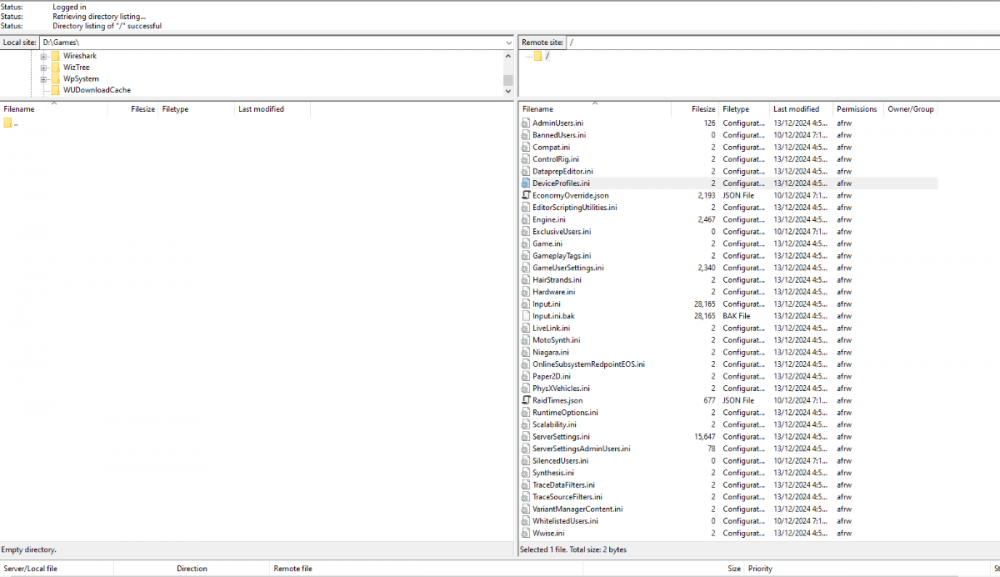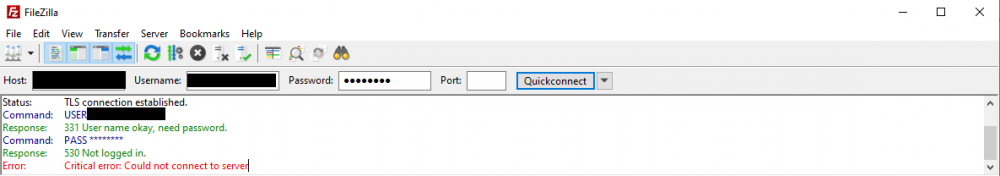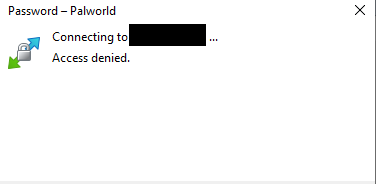Search the Community
Showing results for tags 'FTP'.
-
Hi, is it possible to store the logs file in the FTP server. I wanted to use Scum Admin Manager and it requires the logs file but when I browse through the files using ftp, I could not find the logs file. Thanks in advance!
-
I'm wondering if anyone's been successful in utilizing FTP for their server for Palworld. I changed the password for FTP multiple times and rebooted my server, but it's still giving me an error message stating Access denied for WinSCP and Critical error: Could not connect to server for FileZilla (see screenshots). I've blacked out sensitive information for obvious reasons. Any help is appreciated.
-
It was showing a red banner saying that the server may be out of date. I updated. Then no one could connect. After working with that for 30 minutes or an hour I decided to move the server to a new location since the spot close to our house had freed up. Logged into FTP, saved world file, and moved the location. Upon arrival the IP etc had changed, and using the new info I tried to log into the FTP to put our save back. 530 password error from FTP. Changed it several times from Dashboard, and always 530 The dash shows the changed passwords each time, but the FTP will not accept them. So now, the homies can log in, but get character select. Server is working better, but does not have our save file. Big OOF
-
I use FileZilla, and whenever I try to connect I get this: Error: GnuTLS error -110: The TLS connection was non-properly terminated. Status: Server did not properly shut down TLS connection Status: Connection attempt failed with "ECONNABORTED - Connection aborted". Error: Could not connect to server It automatically retries a couple times and gets the same code. Is this something on FileZilla's side, My side, or server side? Thanks in advance to anyone who knows!
-
Bought a server and trying to get it to boot up. Installed some mods on there and every time I hit start, I see the wheel and then it just ends up stopped again. I was wondering where are the server logs for bootup. Looked in the log folder but didn't see any errors that would indicate my issue. Thanks in advance for the help.
-
I have tried to login to my ftp and it takes the user name but not the passowrd this happens Status: Connecting to *****************:21... Status: Connection established, waiting for welcome message... Status: Initializing TLS... Status: Verifying certificate... Status: TLS connection established. Command: USER ***********ajrayl Response: 331 User name okay, need password. Command: PASS ******** Response: 530 Not logged in. Error: Critical error: Could not connect to server everything except the pass is ** for privacy reasons
-
So on my server, the last four maps I've tried to run with Alpha 19 have been 8k maps, but only about 25% of the map is usable. The rest is ocean, ocean and more ocean. I've done some searches, and it seems the easiest way to fix this is to install a pregen map. Problem is, I am an FTP newbie and I can't seem to find the information I need, so, here I am. How the heck do I install a pregen map onto my server? Or is this something I need support to do? Seems like it shouldn't be?
- 4 replies
-
- 7 days to die
- maps
-
(and 2 more)
Tagged with:
-
Good afternoon, Yesterday I bought my first minecraft server. It all worked like it should until I tried to delete my minecraft server-world through FTP. After many attempts trying to delete the "world"-file, I gave up and closed WinSCP without being able to delete it. I restarted my PC and hoped that would solve the problem. Then when I opened up WinSCP and logged in to my FTP-server, almost all the server files was gone. The files left was; "com", "commons-io", "cpw", "de", "net", "org" and "trove". Now, when I try starting up my server again, nothing happens. The control panel-site just refreshes itself and the server stays down. What may be the problem?
-
- server down
- ftp
-
(and 1 more)
Tagged with:
-
Hey all, We run a small 10 slot private Ark server. We seem to be having trouble with a mod we are trying to add. The mod ID is in the list. In the #1 load order slot. The problem seems to be that while installing the mod during the restart 2 nights ago, the restart must have been interrupted. I had to manually go in and force a restart because the server had not come back after over an hour with the control panel still reporting "Stopped." My question is, Is there a way to Delete the mod out of a mod folder via FTP to FORCE the server to re-download the mod in question? I have removed the MOD ID# in the console and re-added it to no avail. Do i need to give the Server Host admins the ID number and name to have YOU guys delete it manually? Waiting for a reply. Thanks guys.
-
i started a new server... when i access it via the FTP to install plugins from Oxide (umod.org) i have Oxide selected on the drop down and my server has been saved and restarted... i Log into FTP and all i see are two folders, "RustDedicated_Data" and "server".. i have dug down in each folder and do not see the "oxide" folder to upload the plugins... have i messed something up or am i blind and dumb and don't understand something properly?
-
So I'm sitting here trying to make FTP work, and I finally find out how to, only to realize that the password doesn't work. Tried to connect to the server, but I'm getting a "critical error". Says the username is authorized, but not the password. You can see all the info in the attached screenshot. Can you please take a look into this. Thanks in advance.
-
Using WinSCP I was in the middle of editing files and got error "No connection could be made because the target machine actively refused it. Connection failed." since then I can't get back in and even with chrome I get "Site can't be reached 107.173.81.x refused to connect (I put the x there because I am not sure if it's okay to show the FTP IP.) So this shows that it isn't the program because multiple clients had issues connecting. I have made a firewall and router port rules for 80 and 21 even though it was already working before. That probably means it is an error server side? Which would be weird considering The server can still run fine. I am a first time customer here and I am upset.
-
I've stopped the server, and am trying to connect as usual, with FileZilla to grab a backup copy of the DB. I keep getting "Connection attempt failed with "ECONNREFUSED - Connection refused by server"" I've changed nothing, it's the same connection protocols I've been using everytime I go into the server to get a backup. I don't understand why it isn't working now.
-
My first attempt at using a FTP. I downloaded Filezilla, and got it connected to my server, but I can't locate the config files for changing server settings for my rented server? The "config" file only contains pings and other misc. info. Where do i find the settings for tree regrowth, game mode, etc?
-
Hi, I'm looking for anyone who could help me with an issue. Whenever I start a new game on hosted server I delete all the files using FTP then install fresh. I change the serverconfig file to the specifications I want and then upload it to the server with new map seed and things like crate marker on. But then when I save and start the server it always gives me the same map procedural map and doesn't apply my config settings. If I download the server config it's still all set to my preferences just not affecting the game at all. Any answers or help greatly appreciated or a short step guide to starting the fresh server and how to get the new map and server configs I want. Thanks
- 5 replies
-
- server
- server config
-
(and 5 more)
Tagged with:
-
Wondering if possible and what files to download a player info, a players dino(s) then FTP it up to new server. Files, folders to for 1 player and dinos. If possible I could just write an app to copy player/dinos to new server Suggestions welcome
-
ISSUE- Ive noticed my Ark and Smite game has periodically been getting a quick lag stutter then tabbing out of game to the main window. CONNECTION - The last time this happened i saw the icon for FileZilla was at the bottom right corner and disappeared. SUSPICION- That FileZilla either with or without being closed through task manager sends packets of information through the upload and when doing do its task momentarily takes priority over the full screen application then closes out immediately. PLEASE INVESTIGATE THIS AND TAKE ACTION TO CORRECT THESE INSTANCES AND IF MALICIOUS. ~ZomPaul 1/27/2017 (This was also posted under the ftp guide.)
-
Anyone else's FTP not working? Mine was working fine up until about 9pm last night. Now I can't get anything.
-
When trying to upload through filezilla and other programs I get this error: Command: STOR exile_server_config.pbo Response: 550 Can't access file. Error: Critical file transfer error Has anyone had any experience with this and know the fix?
-
Goodmorning everyone, I'm a new member, I like Arma3, exile and epoch, dayz Assetto Corsa, and thehunter, but, I have a problem: As time passes, the payment, the issue of access, to access my server ?? I have not received anything yet nitrado and rackservice are lightening fast, in 1 minute! Any problems? Best regards
-
Hey guys, Do I actually have to download the new rust files to my personal machine and then ftp them into the server? Ew... Because I think that SteamCMD supports remote FTP with the Force_Install_Dir ftp://MotokoRoxMySox:[email protected]. I get a valid connection attempt rejection in the prompt.
-
ive been using FTP to manually save local copies of my world state for my server, i generally just download the entire "saved" folder to my local disk, however this process takes a lot longer then id like (probably just my download speed) but either way id like too know if anyone either backs it up differently( like a different way to back it up) so it will go faster or if they just simply download a specific set of files. help would be great!
-
My dayz overpoch server is currently stuck at waiting for host after the servers went down. Other survival servers servers have gone back up but mine appears to be bugged. I am using the same files as before the crash but i get this error in the rpt log Error 20 reading file 'mpmissions\dayz_1.chernarus.pbo. And i have noticed something in the ftp program I can't rename, delete, move or over write the mission file, it pops up with internal error if I try. But all other files i can view i can do all those thngs to but not any of the mission files. Does anyone know whats going on or how to fix this?
-
One more question - Regarding the backup that I hope you can help me with I read (somewhere) that there is a automatic backup every 20 minutes and I been doing this to manually save the world…. Enablecheats (my pw) setcheatplayer true AdminCheat SaveWorld setcheatplayer false Is that the right commands for manually save ? I am wondering because I don’t see anything in game happening. I been looking at the FTP in folder /ShooterGame/Saved/SavedArks to see a new file every 20 minutes and when every I write the above commands - But the files there don’t match - they are more like a files every 6 hours…. So, where can I see the backups ? The automatic and the once I try to make?
-
We're trying to upload the save files from our previous host, but I've been unable to connect to our new server via FTP. Tried with both FileZilla and FireFTP but it keeps giving me the following error: Response: 530 Not logged in,password error. Error: Critical error: Could not connect to server I'm entering the password as shown on my control panel, have tried several times, but am still unable to connect. Thanks in advance for any help.