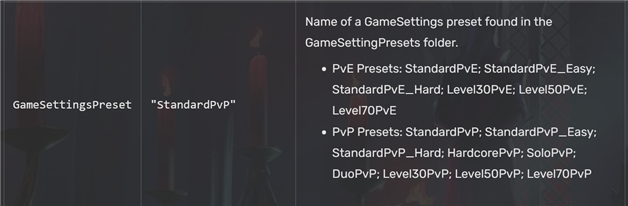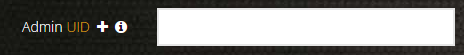-
Posts
1958 -
Joined
-
Last visited
-
Days Won
39
Everything posted by StealthyMartian
-

Server not starting
StealthyMartian replied to Jonathon Hatcher's topic in ARK: Survival Evolved (PS4)
Please submit a ticket and we can take a look into the back end. -

Fjordur availability
StealthyMartian replied to Thaddaios Enzeru's topic in ARK: Survival Evolved (PS4)
If it is an official map we will indeed be adding it to our panel. -

Server has Ping of 9999 in server list
StealthyMartian replied to Baldain68's topic in ARK: Survival Evolved (PS4)
For the ping on PlayStation it will show 9999 till their system caches the correct ping. If you still have issues thou let us know in a ticket. -

Brand New server issues
StealthyMartian replied to Valius Bjorn's topic in ARK: Survival Evolved (PC)
I believe we should of helped you by now. Let us know if you have not gotten this taken care of by replying to your ticket. -
This should be fixed up now.
-

How do I get it to reflect "Standard Settings" on the server search list?
StealthyMartian replied to nol's topic in V Rising
-
I have still been seeing a lot of issues with the mod sadly. Mostly falling through the map.
-

How do I get it to reflect "Standard Settings" on the server search list?
StealthyMartian replied to nol's topic in V Rising
That is possible. I will do some looking around and see if I can find any info. -
Looks like the server is up and ready.
-
For god mod you would only want the UID in the god mode area. As the other is the same just none god mode. If you have multiple people that you want to add. Make sure at least one person is god mode set or all admin will not work.
-

How do I get it to reflect "Standard Settings" on the server search list?
StealthyMartian replied to nol's topic in V Rising
I believe the standard settings may be for official servers only which are run by the developers. -
For the levels due to Ark reserving slots for the boss fights. You would want to up them within the modify server config tool. There you should see an option for the player levels.
-
If you are still seeing this issue please submit a ticket with the data you are trying to edit and we can double check for any errors on the back end.
-
For VRising you can add your steam UID to the panel admin area. From there in game hit the Esc key to enable the console.
-

Woke up to my players saying the world is wiped...
StealthyMartian replied to Khi's topic in V Rising
I believe we are helping you in a ticket. If not please submit a ticket and we can assist in getting things fixed up. -
Sorry to hear you are seeing this issue. Please try a restore from the panel and if the issue still persist please submit a ticket for us to dive into the problem.
-
We made some adjustments today. See if you still spot any issues with the config tool by re saving your edits.
-
Please submit a ticket and we can help get you fixed up right away.
-

VRising how to make me and a friend admin?
StealthyMartian replied to Gabriel Brattin's topic in V Rising
On the game panel you should see an admin area. Simply add the steam 64bit UIDs into that are (you can hit the + sign to add more rows for more people). Then once they are added into the panel. In game you will need to enable the console from the Esc window. -
It sounds like there may be a bug in the config. One thing to do is reset the server and then check if it still does the time bug.
-
Please submit a ticket and we can help get the server updated to the latest build.
-

Changing serverconfig.xml on Mac
StealthyMartian replied to Brian Trepanier's topic in 7 Days to Die
Sorry to hear you are seeing this issue. When editing make sure the server is offline as some files will get locked down with it up. Not too sure which editor you are using as well. I know a lot seem to like CotEditor -
Sorry to hear you are seeing this issue. Please run the update/validate as it should help. If not please submit a ticket and we can look further into this.
- 1 reply
-
- ps4
- server stopped
-
(and 1 more)
Tagged with:
-
It may be due to the % around your server title. Simply remove those and it should fix the problem.
-

Server cannot be found since Alpha 20.4 b42 Stable
StealthyMartian replied to SadoMars's topic in 7 Days to Die
Your servers should be good to update now. Due note that there is new edits in the serverconfig.xml file which need to be there in order to run. So make sure to backup the config file before you process the update. This process will overwrite your current xml file. Along with this the generated world is now located within the directory itself and not in our C:drive. So if you need your generated world migrated to your new folder let us know via ticket.