-
Posts
3257 -
Joined
-
Last visited
-
Days Won
155
Posts posted by Ryan Pennington
-
-
Yep we are working on improving response time right now, we are around 5-12 hours depending on the time of day. That will get better in the coming weeks drastically.
Currently hiring as well to alleviate some of the ticket volume. Most of the issues are resolved though and our FAQ covers 95% of issues for self management of your game server.
-
All status unknowns require a support ticket to diagnose and solve, usually an issue with the machine itself that needs individual diagnosing.
-
On 1/25/2024 at 7:09 AM, Antimatter said:
They very clearly give the server 8gb of RAM. This is the bare minimum and I haven't seen it actually scale with a higher tier/slot count. You can try to accommodate the low specs by reducing the amount of items allowed to spawn on the ground.. but you shouldn't NEED to if the server was spun up with an adequate amount of RAM. I'm seeing roughly 3gb is needed per player to ensure a stable and playable experience. I moved hosts because this is ridiculous.
This is just flat out wrong, we have no imposed limitations. Please do not spread misinformation.
In fact, there is a memory leak causing up to 20gb of ram usage when servers are left on and we still have adequate ram coverage on all of our machines. Not a lot of hosts can say that.
-
There are a few client-side mods so far, but nothing as far as a large server-side framework yet. I imagine it's just a matter of time.
-
Fixed
-
Please utilize the Update & Restart feature on your control panel to get your game server up and running from pre-load state.
-
Interesting, this is something we'll need to dive in on your account specifically, do you mind opening up a ticket? Thank you!
-
We're looking into it, thanks for the report!
-
Greetings Survivors! Hope you are all enjoying Enshrouded, our team has complied a list of frequently asked questions! Below you can find these questions as well as answers to help you get your server up and running without having to wait for our support teams intervention!
My Server is Rubberbanding/Lagging?
If you're experiencing rubberbanding or lag on your server, this issue is likely related to a CPU leak that the developers are actively investigating. To address this, please submit a support ticket. Upon receiving your ticket, we will implement an adjustment designed to mitigate the problem. We appreciate your patience and cooperation as we work to enhance your server's performance.
How do I connect to my server with a password enabled?
Below you will find instructions on how to log into your password protected Enshrouded server!
- Click "Play and then Join"
- Enter your server title by clicking "Search for server name"
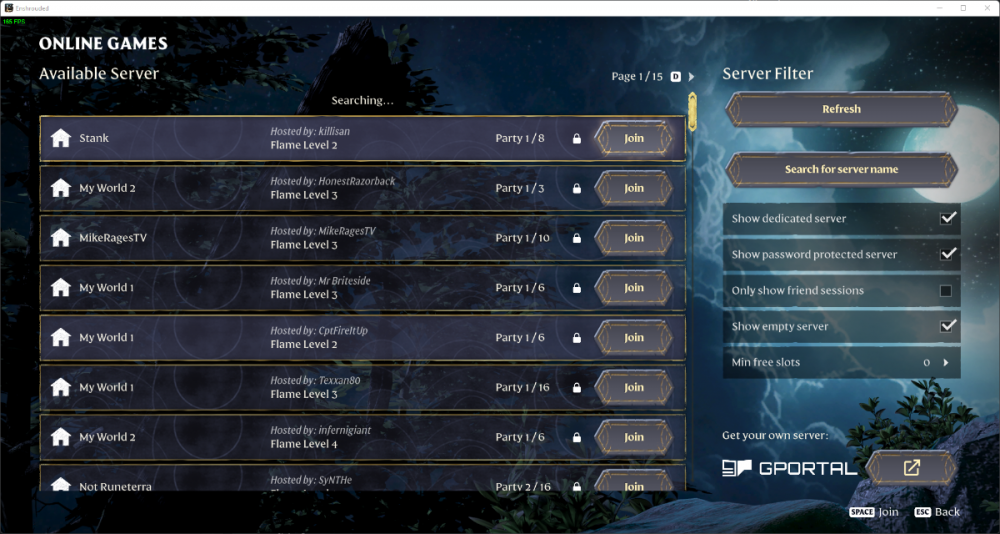
- If your server has a password, be sure to check the "Show password protected server"
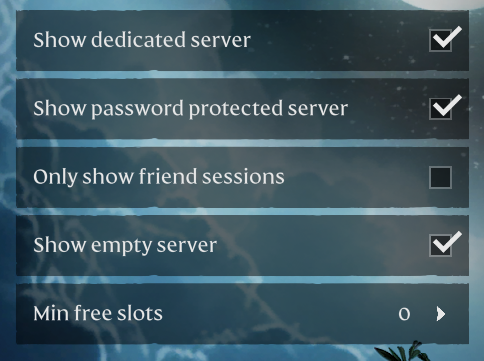
- Click Join next to your server name in the list.
My server keeps randomly stopping?
There are potentially a number of reasons for this.
1/ Our automated system is shutting down a number of game servers on a target machine if the CPU spikes too high
We are working on getting this fixed right now and over the coming days will see less and less "intervention" stops.
2/ Enshrouded server crashing. This is fully expected for early access games.
You can try to do a "Reinstall Server" from your game server panel and restore your data using the Backup/Restore method in the panel.
To fully know and understand which case your game server falls under, please submit a support ticket.
Why isn't my server showing in the server browser?
The Enshrouded server browser will not pick up your server if it is out of date. Make sure to update your server if you are seeing this issue directly from the panel.
How do I log in as admin?
Currently, the 'Enshrouded' platform does not offer administrative privileges.
Does Enshrouded support RCON?
Currently, Enshrouded does not offer Rcon support.
My Server Won't start?
If you press the start button and the server fails to start, before sending in a support ticket try doing the following!
-
Select "Yes, Run Update/Validate" option from the "Server Update" box
-
- Then Press the Green "Save Settings and Restart Game Server" Option
- Allow the update to install your server!
-
We are working on a solution for this, thank you for your patience.
-
There's a known issue with crashing that the developers are working toward fixing.
-
We are able to look at these on a case by case basis, please submit a support ticket so we can diagnose and fix.
Server FPS in the 20-30 will have no negligible performance on gameplay from our benchmarking.
We are able to increase server FPS if you submit a ticket and have any lag concerns by moving your server or fixing the underlying issue.
These are very rare exceptions and will improve with server stability improvements in the coming days!
-
-
-
-
UPDATE: We are aware of the Modify Server Config tool not working correctly and are working to fix the tool.
For now you can modify the \Pal\Saved\Config\WindowsServer\PalWorldSettings.ini file directly from FTP with the exact format here:
; This configuration file is a sample of the default server settings. ; Changes to this file will NOT be reflected on the server. ; To change the server settings, modify Pal/Saved/Config/WindowsServer/PalWorldSettings.ini. [/Script/Pal.PalGameWorldSettings] OptionSettings=(Difficulty=None,DayTimeSpeedRate=1.000000,NightTimeSpeedRate=1.000000,ExpRate=1.000000,PalCaptureRate=1.000000,PalSpawnNumRate=1.000000,PalDamageRateAttack=1.000000,PalDamageRateDefense=1.000000,PlayerDamageRateAttack=1.000000,PlayerDamageRateDefense=1.000000,PlayerStomachDecreaceRate=1.000000,PlayerStaminaDecreaceRate=1.000000,PlayerAutoHPRegeneRate=1.000000,PlayerAutoHpRegeneRateInSleep=1.000000,PalStomachDecreaceRate=1.000000,PalStaminaDecreaceRate=1.000000,PalAutoHPRegeneRate=1.000000,PalAutoHpRegeneRateInSleep=1.000000,BuildObjectDamageRate=1.000000,BuildObjectDeteriorationDamageRate=1.000000,CollectionDropRate=1.000000,CollectionObjectHpRate=1.000000,CollectionObjectRespawnSpeedRate=1.000000,EnemyDropItemRate=1.000000,DeathPenalty=All,bEnablePlayerToPlayerDamage=False,bEnableFriendlyFire=False,bEnableInvaderEnemy=True,bActiveUNKO=False,bEnableAimAssistPad=True,bEnableAimAssistKeyboard=False,DropItemMaxNum=3000,DropItemMaxNum_UNKO=100,BaseCampMaxNum=128,BaseCampWorkerMaxNum=15,DropItemAliveMaxHours=1.000000,bAutoResetGuildNoOnlinePlayers=False,AutoResetGuildTimeNoOnlinePlayers=72.000000,GuildPlayerMaxNum=20,PalEggDefaultHatchingTime=72.000000,WorkSpeedRate=1.000000,bIsMultiplay=False,bIsPvP=False,bCanPickupOtherGuildDeathPenaltyDrop=False,bEnableNonLoginPenalty=True,bEnableFastTravel=True,bIsStartLocationSelectByMap=True,bExistPlayerAfterLogout=False,bEnableDefenseOtherGuildPlayer=False,CoopPlayerMaxNum=4,ServerPlayerMaxNum=32,ServerName="Default Palworld Server",ServerDescription="",AdminPassword="",ServerPassword="",PublicPort=8211,PublicIP="",RCONEnabled=False,RCONPort=25575,Region="",bUseAuth=True,BanListURL="https://api.palworldgame.com/api/banlist.txt")
- Roughknite, Karu, doombeard and 1 other
-
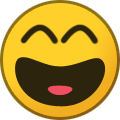 4
4
-
KNOWN ISSUE LIST:
Server not showing up in list >> TEMP FIX: use direct connect until developers fix
Changing some settings from Modify Server Config tool not applying >> TEMP FIX: Use FTP and edit the .ini file
Shows 0 players online from the panel >> Devs are aware and hopefully adding Steam Query to fix this
-
All updates will be found in our update thread! Working hard to get everyone online ASAP.
-
It was updated a couple hours ago

-
We are processing our backlog of 150~ orders that didn't get instantly setup and those will be done soon.
We also have an automated system put in place for future orders so that shouldn't be an issue again.
For US locations we will have stock sporadically available today, please keep checking back.
- onedudesmind and Bashea
-
 1
1
-
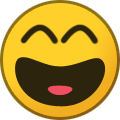 1
1
-
We are extremely busy right now and there will be delays with support ticket replies as well.
-
UPDATE: Working on some kinks with our backup/restore system to get that online
UPDATE 2: We are still going through a fairly decent queue of orders that did not get setup in our system yet.
-
My server won't start! It's likely becuase your server does not have the files. To pull files:
1/ Select "Yes, run update/validate"
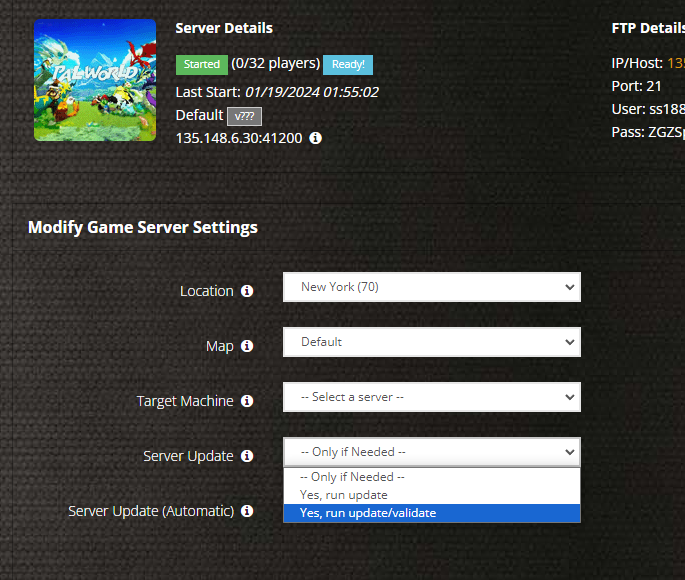
2/ Click the Update and Restart green button at the bottom3/ Please be patient if this doesn't work and try again after an hour or two. We might just be really busy or something else is awry

-




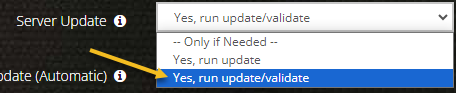

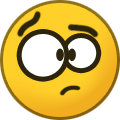
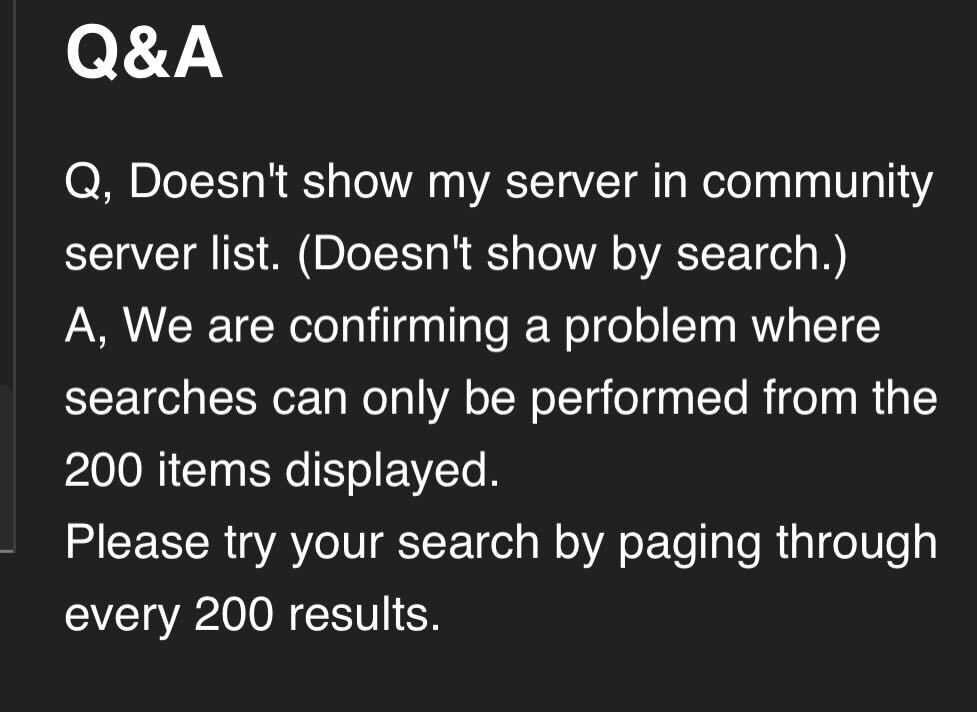
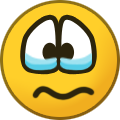
Cannot start server
in Palworld
Posted
You can try clicking the Reinstall Server and clean Save Folder checkboxes and click the Restart button to perform a full wipe and then reinstall using Server Update & green Update button.