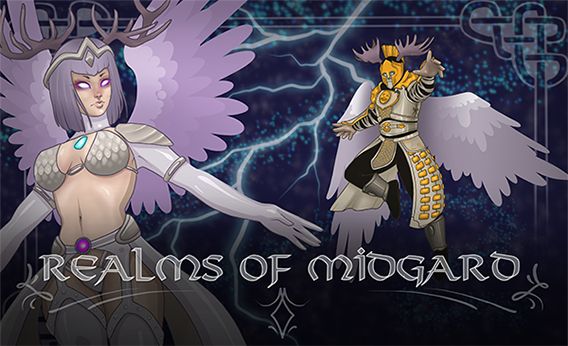Search the Community
Showing results for tags 'mod'.
-
Has anyone been able to get server side mods working? I am trying to install mods that increase the number of bases per guild and number of pals per base and want to see if anyone has already attempted something like this. If so, what files need to be adjusted and where? And does each player need to have the mods as well on their own computers? Thank you.
-
Guerra Mundial Z es un servidor PVP/PVE, tenéis a vuestra disposición, coches, helis, "Base Building Plus 2.0" (para poder hacer vuestras bases a vuestro gusto), además de que estamos implementando los comerciantes con 200.000 $ de inicio para que compréis materiales de construcción y los objetos necesarios para ello. Hay objetos especiales ocultos por el mapa con un valor bastante suculento, bunkers secretos cerrados, los cuales tendréis que abrir con una tarjeta, ¿Qué habrá en su interior? Ven y compruébalo, por cada amigo que invites, tendrás un premio en el juego. https://discord.gg/gnMfqZQ8eD
-
Realms Of Midgard RP (PvPvE High Fantasy PC Server) Are you tired of sitting around during off-peak times while RP is slow with nothing to do? Do you want more end-game content to keep yourself busy? Here on Realms Of Midgard, we strive to provide our members with the most enjoyable experience we can. A relatively fresh server, RoM sets itself aside from most other RP servers. With a nice blend of PvE content and RP, with the chance to partake in consensual PvP thrown into the mix, we are constantly adding and improving things, regularly acting on feedback from our members on how we could make things more fun. Below is a short list of just a few things RoM offers: - An active admin team who are constantly working on providing the best possible experience for our members - An abundance of mid/end-game PvE, provided by the use of mods such as AoC and EEWA - A fresh new area of the map to the NE, with the server featuring the Forgotten Lands mod - Numerous admin created quests, giving many different rewards, from gold that can be spent in vendors around town, to paying for services provided by other members through the form of RP. - A custom community RP hub featuring a fully player run marketplace, many quests and RP opportunities around every corner. - A newly implemented kingdoms system, allowing clans to lay claim to the crown of their chosen kingdom and rule it how they see fit, from implementing taxes to organising PvP skirmishes alongside opposing rulers. As we are a PC server and the above text mentions mods, you must be wondering what our mod list looks like? Active Mod List Pippi - User & Server Management - v3.8.10 Grim's Wonderbody Reupload Improved Quality Of Life 3.4.6 Extended Shortcut Bar v2.1.0 Hosav's Custom UI Mod - 2.3.7 Amunets Deco Collector - v0.1.37 MultiChar Outfit Manager Beta 0.3.1 Roleplay Redux Indrid's Custom Races & Classes DungeonMastersTools Immersive Armor v6.5.5 Akuba's Salon Barbarian Barber v3.5.3 Shadows Of Skelos Vol.2 v1.3.7 Shadows Of Skelos - Extended v1.6.0 Savage Steel Savage Steel Vol II Shani's Stuff Devious Desires Emberlight 3.3.0 GrimProductions Beyond Decor Beyond Stations WARRIOR Mutator For Conan Exiles ExilesExtreme - v1.5.33 Fashionist v4.2.3 Thrall War Dungeon Mod VeloXs Tattoos Nocturnal Gods: Warpaint LBPR - Additional Features - v7.1.6 Pythagoras: Expanded Building - v2.0.0 Northern Timber 2.3.12 Gothic Architecture Thrall War Decorations Better Thralls v1.9.16 Unlock Plus (With Pickup) v1.4.10 Stacksize Plus v1.7.17 (DLC Compatible) Ymirs Respite v6.4.6 Kerozards Paragon Levelling - Reloaded - v2.3.6 The Age Of Calamitous Endgame Extended Weapon Arsenal (EEWA) v0.29.4 KPL - Smooth Leveling - Add-On - v1.0.1 The Forgotten Lands Less Building Placement Restrictions - v7.4.1 RA: Fantasy Extension RA: Character Customisation If you like the sound of what you're reading here and wish to give the server a try, we'd be happy to have you, so please be sure to check out our discord server which is linked below We hope to see you there, Kindest Regards The RoM Admin Team Discord: https://discord.gg/realmsofmidgard
-
I've been trying to load the Fjördur map on my server for quite some time now with no luck. The control panel shows the server as ready, it just doesn't appear in Ark's server list. I'm currently using the launch params below. Params: Viking_P?Multihome=45.35.132.253?Port=20715?QueryPort=20716?SessionName=Hugo's Humble Home?MaxPlayers=10?listen?ServerPassword=XXXXXX?ServerAdminPassword=XXXXXX?RCONEnabled=True?RCONPort=20717?AltSaveDirectoryName=SavedArk108666?ModMapID=1838617463 Fjördur steam page: https://steamcommunity.com/sharedfiles/filedetails/?id=1838617463 Any help or suggestions would be greatly appreciated
-
I have a modded server (War3zuk Mod). I and a few gaming buddies have been on there for a while but now we want to join as totally ne players (as if we've never been there before). First is this even possible? And second, is a total reset something that I can do as admin?
-
NoMercy ☆ DayZ server made with attention to details, requiring more than just the basics ☆ Discord: https://discord.gg/fSaqsQWgkz IP: 46.4.123.138:2402 Name: NoMercy Map: chernarusplus Platform: PC In order to survive, it is not enough to master a few boring techniques proposed by the creators, but it is necessary to expand your survival skills with new experiences. We want every player to immerse themselves in the post-apocalyptic zombie world and be able to take full advantage of the DayZ potential. ▪︎ To survive, it is essential to obtain food from a variety of sources, not just from found cans. ▪︎ Don't just rely on wells to quench your thirst - some may turn out to be emptied. ▪︎ Each animal hunted, each meter run increases the skills levels of the character, which may help player in surviving longer. ▪︎ Experience expanded sickness system, fatigue with necessary, short sleeping time, fractures and the need to use medication wisely. ▪︎ Use an extensive crafting system to craft shelter, weapons and tools. ▪︎ Plan your trip and explore the unique locations that we have prepared, but be careful - another player is not the only threat waiting on NoMercy! ▪︎ You can meet dangerous animals, mutants and a large number of zombies all over the map. ▪︎ The military bases offering the best equipment are covered by toxic and radiation zones, and getting there, without detriment to your health, requires appropriate protective clothing. We have prepared all these attractions with the idea of creating a server for survival fans. Below is a full list of changes and modifications that can be found on this server. ☆ Loot ☆ ▪︎ Reduced availability of items. Nails and ammunition are mostly found in small amounts. ▪︎ Single, full packs of ammunition and nails are sporadic. ▪︎ Krasnostav Airport (Tier 2) - rebuilt location with added custom structures and spawn spots for military and medical accessories. It's one of the spots with a slight chance to get some NBC items. ▪︎ M. B. Pavlovo (Tier 2) - apart from standard military barracks, there are also medical tents and a special box with medical accessories. ▪︎ M. B. Kamensk (Tier 3) Toxic Zone - military equipment, crates and the only place to obtain Toxic Cure. ▪︎ M. B. Tisy toxic zone (Tier 4) - high-quality military equipment and boxes protected by dangerous enemies. ▪︎ Any possible vehicle access road/gap to M. B. Tisy and the NWAF is completely blocked. ▪︎ Radiation zone (Tier 4) - large forest area and Myshkino military base with possible radiation exposure. The area, apart from custom buildings, offers many buried treasures. One of the elements of exploration is searching and digging for them. There are also chests with military loot in the radiation area. It should be borne in mind that both items taken from this zone and your character's clothing may show signs of radiation and it is necessary to clean them from radiation. You can use showers or special decontamination sprays. ☆ Dangers ☆ ▪︎ Mutants, which are some of the most difficult opponents. They deal high damage and are extremely durable. You may find them all over the map, however, there may be larger clusters of them in some appropriate places. ▪︎ Black wolves are enhanced versions of the basic wolves. They are characterized by greater endurance and stronger attacks. ▪︎ Black bears are more dangerous versions of the basic bear. They are characterized by greater endurance, stronger attacks and extraordinary aggression. ▪︎ Increased numbers of zombies can also be found in forests. The difficulty of defeating them depends on the type of zombie you approach. The most powerful of the basic ones are the military types. ▪︎ Toxic bears and wolves. They are found in toxic zones. Much more durable than their regular counterparts. ☆ Survival and Crafting ☆ ▪︎ The character's metabolism is within the standards of DayZ settings and does not make the game easier. ▪︎ Each character has a development system. The more you run, the higher your maximum stamina level is. Choosing the right equipment for your character and keeping your stamina high can increase your chances of fighting by using stronger knockback blows or give you the opportunity to escape from dangerous situations. ▪︎ The higher the character's "Hunting" skill level, the better quality of meat you get from animals is. A skinned animal, at the lowest level of character's hunting skill, provides fewer pieces of food than is known from the basic version. The quality and quantity also depends on the tool used to skin the animal - a knife will provide better quality items than a sharpened stone. Depending only on food cans may turn out to be a bad idea. ▪︎ In order to survive, you need to hunt, fish and look for food in trees and shrubs by approaching fruit trees/shrubs and interacting with them, thereby shaking off fruit (a tree or fruit shrub will not always have fruit). ▪︎ Fishing - there are additional species of fish to find depending on the water reservoir. Each of them has a different calorific value. The fishing rod and hooks can be found in the game, but you can also craft both yourself. ▪︎ Obtaining water from wells is not always possible. The further north you go, the greater the chance that the wells will be completely dry or will produce very little water is. It is also possible that another player was there first and emptied the entire well himself! The water in the wells may partially renew every few hours. Use other water sources and filter the water when possible. Don't ignore the streams! ▪︎ Craft improvised construction tools, knives, light footwear, camouflage, and even weapons such as a crossbow or improvised shotgun, which for sure will come in handy while hunting. Some items, such as metal plates or old clothes, can also be dismantled with tools to obtain useful materials. ▪︎ Craftable Ghillies can be painted with the various colours of the sprays available. There is also an option to create a camouflage poncho in different colours, but it is not possible to dye it later. ☆ Events ☆ ▪︎ Automatic radio events - player with a radio in hand or in inventory will automatically receive audio and text notifications about events in Chernorus and local events near the player. After receiving information about an event, it is marked on the player's map until he dies or the event is over. If an event is already in progress, the audible message may not always appear, but it's still a good idea to turn the radio on and check for active events on the map. Some events with an undefined location won't be shown on the map, but you'll receive a one-time notification of their approximate location. The average duration of the event is 2 hours. ▪︎ Permanent radio event - treasure hunt. Requirements: shovel and turned on radio with the 87.8MHz frequency set. Process: The player moving in direction of hidden stash will receive repeating sound sequence every second until he/she finds the hidden stash or someone else finds the stash or the player changes direction of movement or the player just changes the radio frequency or turns the radio off. The hidden stash will be spawned in a random location from time to time. If there is currently no hidden stash on the map, then there will not be the mentioned repeating sound sequence on any of the radio frequencies. ▪︎ Individual clan tasks - Each clan receives, tailored to it's level, individual clan tasks that allow them to get unique cosmetic items, furniture, and even custom structures, which do not block access to their main clan base - such as garages, sheds, farm buildings, tents , monuments, fortifications etc. ▪︎ Story events - From time to time, there will be common story quests for all clans, organizations and unaffiliated players, which will be communicated by a mysterious sender on #🎙radio_бункер_87vhf. Events can be expected on weekends (when enough clans or organizations are created), and information about the event can be expected the day before at the latest. ☆ General ☆ ▪︎ To maintain realism, in order to eat, player has to remove gas mask. ▪︎ Gas stations with a limited amount of gasoline, which is automatically renewed over time. There are only a few random, active gas stations with rotation each week. ▪︎ PDA - item available in the game and powered by a standard 9V battery. It is used for communication between players who also own the same item and add each other to the contact list (via Steam ID or character name). You can leave a message to another player for them to read at a later time. ▪︎ Notes - these are created after combining paper and pen. Text can be entered only once. It is not possible to edit it later. It can be placed on a door or any other structure. ▪︎ Ear Plugs with adjustable soundproofing level in the game. Useful e.g. when driving a car. ▪︎ There is an option to create custom patches/flags for clans and organizations. ▪︎ Restarts at 12pm, 6am, 12am, 6pm - 5.5h day and about 0.5h dark night.
-
Hi, A common question I see asked on the forums is how to add mods. I'd like to run you through the process. Now in order to get started you need FTP access to the server. You can achieve this by using WinSCP or Filezilla or a other FTP application. There are a couple of things to realise. You have 2 different config files. You can find these in your /Instance/ folder. SpaceEngineers-Dedicated.cfg. Found in /Instance/. This file will allow you to set up group settings. Sandbox_config.sbc. Found in /Instance/Saves/*Yourworldname*/. This allows you to set up mods and change various settings inside the game. So as you might have figured out the file we mainly want to edit is Sandbox_config.sbc. Now included here is my file. This file has been added as a example. A couple of nice to knows. InventorySizeMultiplier increases the inventory of the players. My value is set to 20 giving the player 8000 space BlocksInventorySizeMultiplier increases the inventory of storage containers. The rest kinda speaks for itself. Now to get to the section you where looking for Modding! So at the end of this file (Sandbox_config.sbc) you will see the following part <Mods /> You want to remove this and add the following in its place. <Mods><ModItem> <Name>WorkshopID.sbm</Name> <PublishedFileId>WorkshopID</PublishedFileId> </ModItem></Mods> This will now allow you to add 1 mod. However most of us will want to add more mods so keep adding it </ModItem>*Here*</Mods> <ModItem> <Name>WorkshopID.sbm</Name> <PublishedFileId>WorkshopID</PublishedFileId> </ModItem> Now we have done this it will look something like this. <Mods><ModItem> <Name>WorkshopID.sbm</Name> <PublishedFileId>WorkshopID</PublishedFileId> </ModItem><ModItem> <Name>WorkshopID.sbm</Name> <PublishedFileId>WorkshopID</PublishedFileId> </ModItem><ModItem> <Name>WorkshopID.sbm</Name> <PublishedFileId>WorkshopID</PublishedFileId> </ModItem><ModItem> <Name>WorkshopID.sbm</Name> <PublishedFileId>WorkshopID</PublishedFileId> </ModItem></Mods> Now go get your ID's from the Steam Workshop. In my case i'll be adding Drills+ - 1906186459 Welders+ - 1712885149 Ore Detector+ - 1906172362 Sneaky Sounds - 1662953858 End result for me will be the following. <Mods><ModItem> <Name>1906186459.sbm</Name> <PublishedFileId>1906186459</PublishedFileId> </ModItem><ModItem> <Name>1712885149.sbm</Name> <PublishedFileId>1712885149</PublishedFileId> </ModItem><ModItem> <Name>1906172362.sbm</Name> <PublishedFileId>1906172362</PublishedFileId> </ModItem><ModItem> <Name>1662953858.sbm</Name> <PublishedFileId>1662953858</PublishedFileId> </ModItem></Mods> Save your settings and start your server. It should now get the mods. Now in order to check if the mods are installed do not install them for yourself!!!!! Space Engineer servers have a nice feature and anyone that will connect will get the mods pushed to them. So if you join your server and you are not getting any mods from the server something is wrong! I hope this helps. Any questions or comments are welcome below. <?xml version="1.0"?> <MyObjectBuilder_WorldConfiguration xmlns:xsd="http://www.w3.org/2001/XMLSchema" xmlns:xsi="http://www.w3.org/2001/XMLSchema-instance"> <Settings xsi:type="MyObjectBuilder_SessionSettings"> <GameMode>Survival</GameMode> <InventorySizeMultiplier>20</InventorySizeMultiplier> <BlocksInventorySizeMultiplier>1</BlocksInventorySizeMultiplier> <AssemblerSpeedMultiplier>3</AssemblerSpeedMultiplier> <AssemblerEfficiencyMultiplier>3</AssemblerEfficiencyMultiplier> <RefinerySpeedMultiplier>3</RefinerySpeedMultiplier> <OnlineMode>PUBLIC</OnlineMode> <MaxPlayers>10</MaxPlayers> <MaxFloatingObjects>56</MaxFloatingObjects> <MaxBackupSaves>5</MaxBackupSaves> <MaxGridSize>50000</MaxGridSize> <MaxBlocksPerPlayer>100000</MaxBlocksPerPlayer> <TotalPCU>600000</TotalPCU> <PiratePCU>50000</PiratePCU> <MaxFactionsCount>0</MaxFactionsCount> <BlockLimitsEnabled>NONE</BlockLimitsEnabled> <EnableRemoteBlockRemoval>true</EnableRemoteBlockRemoval> <EnvironmentHostility>NORMAL</EnvironmentHostility> <AutoHealing>true</AutoHealing> <EnableCopyPaste>true</EnableCopyPaste> <WeaponsEnabled>true</WeaponsEnabled> <ShowPlayerNamesOnHud>true</ShowPlayerNamesOnHud> <ThrusterDamage>true</ThrusterDamage> <CargoShipsEnabled>true</CargoShipsEnabled> <EnableSpectator>false</EnableSpectator> <WorldSizeKm>0</WorldSizeKm> <RespawnShipDelete>true</RespawnShipDelete> <ResetOwnership>false</ResetOwnership> <WelderSpeedMultiplier>2</WelderSpeedMultiplier> <GrinderSpeedMultiplier>2</GrinderSpeedMultiplier> <RealisticSound>false</RealisticSound> <HackSpeedMultiplier>0.5</HackSpeedMultiplier> <PermanentDeath>false</PermanentDeath> <AutoSaveInMinutes>5</AutoSaveInMinutes> <EnableSaving>true</EnableSaving> <InfiniteAmmo>false</InfiniteAmmo> <EnableContainerDrops>true</EnableContainerDrops> <SpawnShipTimeMultiplier>0.5</SpawnShipTimeMultiplier> <DestructibleBlocks>true</DestructibleBlocks> <EnableIngameScripts>true</EnableIngameScripts> <ViewDistance>15000</ViewDistance> <EnableToolShake>true</EnableToolShake> <VoxelGeneratorVersion>2</VoxelGeneratorVersion> <EnableOxygen>true</EnableOxygen> <EnableOxygenPressurization>false</EnableOxygenPressurization> <Enable3rdPersonView>true</Enable3rdPersonView> <EnableEncounters>true</EnableEncounters> <EnableConvertToStation>true</EnableConvertToStation> <StationVoxelSupport>false</StationVoxelSupport> <EnableSunRotation>true</EnableSunRotation> <EnableRespawnShips>true</EnableRespawnShips> <ScenarioEditMode>false</ScenarioEditMode> <Scenario>false</Scenario> <CanJoinRunning>false</CanJoinRunning> <PhysicsIterations>8</PhysicsIterations> <SunRotationIntervalMinutes>120</SunRotationIntervalMinutes> <EnableJetpack>true</EnableJetpack> <SpawnWithTools>true</SpawnWithTools> <StartInRespawnScreen>false</StartInRespawnScreen> <EnableVoxelDestruction>true</EnableVoxelDestruction> <MaxDrones>5</MaxDrones> <EnableDrones>true</EnableDrones> <EnableWolfs>false</EnableWolfs> <EnableSpiders>true</EnableSpiders> <FloraDensityMultiplier>1</FloraDensityMultiplier> <EnableStructuralSimulation>false</EnableStructuralSimulation> <MaxActiveFracturePieces>50</MaxActiveFracturePieces> <BlockTypeLimits> <dictionary> <item> <Key>Assembler</Key> <Value>24</Value> </item> <item> <Key>Refinery</Key> <Value>24</Value> </item> <item> <Key>Blast Furnace</Key> <Value>24</Value> </item> <item> <Key>Antenna</Key> <Value>30</Value> </item> <item> <Key>Drill</Key> <Value>30</Value> </item> <item> <Key>InteriorTurret</Key> <Value>50</Value> </item> <item> <Key>GatlingTurret</Key> <Value>50</Value> </item> <item> <Key>MissileTurret</Key> <Value>50</Value> </item> <item> <Key>ExtendedPistonBase</Key> <Value>50</Value> </item> <item> <Key>MotorStator</Key> <Value>50</Value> </item> <item> <Key>MotorAdvancedStator</Key> <Value>50</Value> </item> <item> <Key>ShipWelder</Key> <Value>100</Value> </item> <item> <Key>ShipGrinder</Key> <Value>150</Value> </item> </dictionary> </BlockTypeLimits> <EnableScripterRole>false</EnableScripterRole> <MinDropContainerRespawnTime>5</MinDropContainerRespawnTime> <MaxDropContainerRespawnTime>20</MaxDropContainerRespawnTime> <EnableTurretsFriendlyFire>false</EnableTurretsFriendlyFire> <EnableSubgridDamage>false</EnableSubgridDamage> <SyncDistance>3000</SyncDistance> <ExperimentalMode>true</ExperimentalMode> <AdaptiveSimulationQuality>true</AdaptiveSimulationQuality> <EnableVoxelHand>false</EnableVoxelHand> <RemoveOldIdentitiesH>0</RemoveOldIdentitiesH> <TrashRemovalEnabled>true</TrashRemovalEnabled> <StopGridsPeriodMin>15</StopGridsPeriodMin> <TrashFlagsValue>7706</TrashFlagsValue> <AFKTimeountMin>0</AFKTimeountMin> <BlockCountThreshold>20</BlockCountThreshold> <PlayerDistanceThreshold>500</PlayerDistanceThreshold> <OptimalGridCount>0</OptimalGridCount> <PlayerInactivityThreshold>0</PlayerInactivityThreshold> <PlayerCharacterRemovalThreshold>15</PlayerCharacterRemovalThreshold> <VoxelTrashRemovalEnabled>false</VoxelTrashRemovalEnabled> <VoxelPlayerDistanceThreshold>5000</VoxelPlayerDistanceThreshold> <VoxelGridDistanceThreshold>5000</VoxelGridDistanceThreshold> <VoxelAgeThreshold>24</VoxelAgeThreshold> <EnableResearch>false</EnableResearch> <EnableGoodBotHints>true</EnableGoodBotHints> <OptimalSpawnDistance>16000</OptimalSpawnDistance> <EnableAutorespawn>true</EnableAutorespawn> <EnableBountyContracts>true</EnableBountyContracts> <EnableSupergridding>false</EnableSupergridding> <EnableEconomy>false</EnableEconomy> <DepositsCountCoefficient>2</DepositsCountCoefficient> <DepositSizeDenominator>30</DepositSizeDenominator> <WeatherSystem>true</WeatherSystem> <HarvestRatioMultiplier>1</HarvestRatioMultiplier> <TradeFactionsCount>15</TradeFactionsCount> <StationsDistanceInnerRadius>10000000</StationsDistanceInnerRadius> <StationsDistanceOuterRadiusStart>10000000</StationsDistanceOuterRadiusStart> <StationsDistanceOuterRadiusEnd>30000000</StationsDistanceOuterRadiusEnd> <EconomyTickInSeconds>1200</EconomyTickInSeconds> <SimplifiedSimulation>false</SimplifiedSimulation> <EnablePcuTrading>true</EnablePcuTrading> <FamilySharing>true</FamilySharing> <EnableSelectivePhysicsUpdates>false</EnableSelectivePhysicsUpdates> <PredefinedAsteroids>true</PredefinedAsteroids> <UseConsolePCU>false</UseConsolePCU> <MaxPlanets>99</MaxPlanets> <OffensiveWordsFiltering>false</OffensiveWordsFiltering> <AdjustableMaxVehicleSpeed>true</AdjustableMaxVehicleSpeed> </Settings> <Mods> <ModItem FriendlyName="Drills+"> <Name>1906186459.sbm</Name> <PublishedFileId>1906186459</PublishedFileId> </ModItem> <ModItem FriendlyName="Ore Detector+"> <Name>1906172362.sbm</Name> <PublishedFileId>1906172362</PublishedFileId> </ModItem> <ModItem FriendlyName="Welders+"> <Name>1712885149.sbm</Name> <PublishedFileId>1712885149</PublishedFileId> </ModItem> <ModItem FriendlyName="Sneaky Sounds - Quieter Tools"> <Name>1662953858.sbm</Name> <PublishedFileId>1662953858</PublishedFileId> </ModItem> </Mods> <SessionName>MyWorld</SessionName> <LastSaveTime>2021-02-09T01:05:43.9977248-08:00</LastSaveTime> </MyObjectBuilder_WorldConfiguration>
-
is anybody using the eternal mod? I'm contemplating adding it again but I ran into issues. 1. is it a total conversion? on the Steam page It says it is an overhaul but does not say conversion. this is important i'm guessing since there is a conversion id slot on the control panel page for loading it separately from other mods 2. Mod Mismatch, I loaded it previously and would constantly get this message. suggestions? 3. I removed the mod and then the core files were corrupted and had to be reloaded by the server team, Did I load this wrong or?? Thanks in advance for any help
-
After this latest hotfix from Funcom (7/7) we have noticed that one of our mods (Sexiles Extensions) keeps removing itself in-game only. Giving us a modlist error upon log in, even though the mod ID is in the config, and in the server mod ID interface. The mod does not show up on the in-game server details, but it's there host-side? The mod is up to date, so I am stumped. Is it just a hiccup due to the hotfix? Keep reloading until it works?
-
Hello, I'm having trouble adding mods to my server. I've found the mod ID, pasted it into the Mod IDs section of the server config from the control panel, and hit the Save Settings and Restart Server button at the bottom of the control panel, but upon jumping back into the server could not find the mod to be activated. Is there a more detailed description of this process someone could point me to? Or if the answer is simple enough would someone mind posting it here? Thanks in advance for any actual help everybody.
-
After some research I found the Steam Workshop Mod line in the Hurtworld Wiki. Separating each task with a ";" and no spaces. Each Mod "Will" be seperated by a space. if a particular Mod needs to be first in the Load order you should list it's Steam ID # first here as well. Here is an example of a standard Custom Launch Parameter (Replace the #'s with your server, Steam User ID and Mod ID digits) host #####;addadmin YourSteamID;creativemode 1;loadmod ########## ########## Only separating the Mod ID's with spaces. Cheers
-
I have an Ark Primitive Plus Server using the Ragnarok map. I have the mod numbers listed for the Modding Enabler for Primitive + and the Builder's improvement mod. Two questions: 1. The builder's improvement mod does not appear to be working at all, am I missing another step in adding it? Are there files I need to download to my server? I should be able to stack stone foundations for instance....I cannot 2. There is a parameter for the builder's improvement mod to increase the number of ceiling tiles, etc. you can extend before requiring a foundation. I added this parameter to the end of my custom launch parameter line - is it supposed to be added somewhere else? I added "?NumberOfStructures=6" to the end of the line. I'm new to Primitive and mods, any help would be appreciated. iWydget
-
So after two attempts uploading mods via FTP, two very long, painful attempts... I decided to try and use the mod id line in the game server settings section. When I start the server however, that section becomes blank and when I join my server none of the mods are loaded. What am I missing?
-
How do I install this map to my game server I'm very lost.
-
This would allow us to give users the link to the collection. With that they could pre install mods instead of hoping their connection doesn't time out in game. This would also allow us to use an existing user friendly interface (the steam workshop) to add/remove mods. Also, I know of one specific problem this would solve. We ran into this problem a few days ago. It took hours for us newbie server admins to figure this out. One of the mods we had added was deleted by the author. This gave everyone trying to join a "Failed to install mod map" error. We had to go through our mods ID by ID to figure out which one it was. If it was a workshop collection, it would automatically display the mod as removed from workshop. Please and thank you for your consideration.
-
I'm running WIndows 10 PC on a private server, playing on The Center Map. Spent the last two days building an enormous Extended Raft and when I mounted a ptery to fly to another location, I suddenly fell off the bird, drifted slowly to the ground and then nothing worked. I mean NOTHING. The E menu doesn't work, the newly built raft has disappeared, I can't mount the bird or get her to follow me. I was able to swim to a small raft in the same area and get on board because it has ramps into the water, but can't drive it. I might drown myself to see if I can spawn in another of my locations that have birds, but don't want to lose flyers in the process either. My server is up to date; even updated it again just to make sure but when I reopened the game, everything was the same and I still can't do anything except walk around and swim. I haven't made any changes to anything, no new mods or any mods removed. I will say that there have been a number of lock-up crashes since the most recent Windows 10 update on the 14th. Any help would be greatly appreciated; I'm stymied and desperate to know how much of the last few days' work I might have lost over this. I really just want to be able to play the game and right now I can't!! Angie
-
Hey guys.. Im not sure how this control panel works.. but when i change it to Oxide mod and restart the server, then add my plugins to the plugins folder of the oxide folder, then nothing happens after the restart.. All it does is create a new map, but doesnt create any of the configuration files that the plugins were supposed to create .. Also im not even sure that Oxide is running,, how do you tell ? is there an command ingame to tell what version and or if the mod is running ? I hope you guys can help me with this..
-
#!/bin/bash STARTCMD="./ShooterGameServer TheIsland?MultiHome=XX.XX.XXX.XXX?Maxplayers=60?Port=XXXX?QueryPort=27015?RCONEnabled=True?RCONPort=27015?GameModIds=497086514,497086514,478525616?listen -MapModID="" -server -log " cd ~/ARK_Survival_Evolved rm -rf ~/.konsole.log 2>/dev/null rm -rf ~/screenlog.0 2>/dev/null touch ~/.konsole.log unset http_proxy https_proxy export LD_PRELOAD=/usr/local/gamed/libs/no_chmod.so export LD_PRELOAD="" export LD_LIBRARY_PATH="/home/s837107/ARK_Survival_Evolved/Engine/Binaries/Linux/" cd ~/ARK_Survival_Evolved/ShooterGame/Binaries/Linux chmod +x ~/ARK_Survival_Evolved/ShooterGame/Binaries/Linux/ShooterGameServer sed -i 's/^DinoCountMultiplier.*/DinoCountMultiplier=1/g' /home/s837107/ARK_Survival_Evolved/ShooterGame/Saved/Config/LinuxServer/GameUserSettings.ini ulimit -n 100000 ulimit -a -> ~/limit_status for i in `seq 1 10`; do $STARTCMD | tee -a ~/.konsole.log sleep 30 done Hey this is my parameter. But the mods wont work on my server. I dont now whay. I uploaded the mods on the mod folder with an ftp tool. As you can see i rigth the mods in my parameters. But it wont work can you pleas help me?
-
Hello SS community! I am 100% used to the ArmA 2 server files and scripting (Very, VERY successful server) and hardly even know where to start on modding my ArmA 3 Epoch server. If anyone can help me or point me to some help it would be much appreciated! I.E. Mission System, HUD, ATMs, etc. I can install them myself I just need to get familiar with the arma 3 server files. Thanks for the help! Sincerely, CudaRay - GoH Gaming