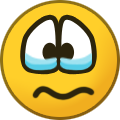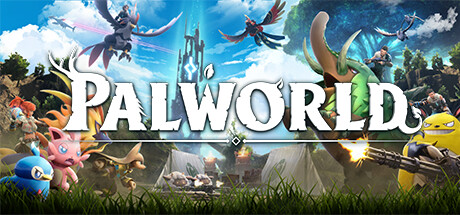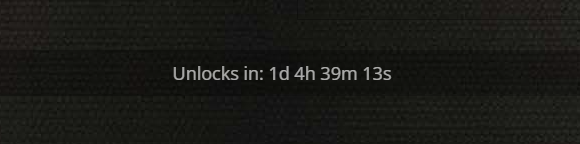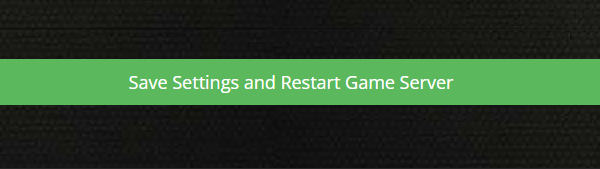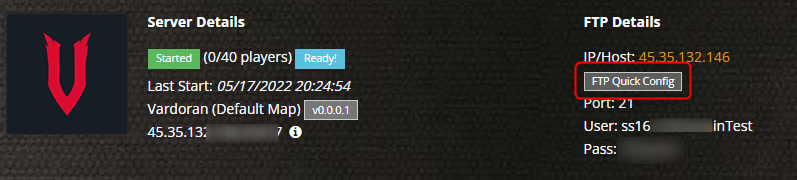-
Posts
3257 -
Joined
-
Last visited
-
Days Won
155
Everything posted by Ryan Pennington
-

Launch day updates, what we are aware of and working on
Ryan Pennington replied to Ryan Pennington's topic in Palworld
UPDATE: Fixed issue where Start/Stop/Restart buttons were greyed out. They should be functioning normally now. -

Launch day updates, what we are aware of and working on
Ryan Pennington replied to Ryan Pennington's topic in Palworld
UPDATE: They opened up anonymous access for pulling files! Woohoo! This should clear up our throttle. All green lights for updating servers and joining! UPDATE: We received some orders from folks who forgot to click "Proceed to Merchant" on their receipt page on PayPal and their game server didn't create. It will take us a few hours to go through this backlog while we catch up. Thank you for your patience! UPDATE: Our backup & restore feature is functional and should be working. UPDATE: We will be out of stock in France, Germany, and Singapore until TBD while we prioritize US stock. -

Launch day updates, what we are aware of and working on
Ryan Pennington replied to Ryan Pennington's topic in Palworld
UPDATE: We have pushed out the update which should fetch files and launch your server normally now. You will need to join using the direct connect method here: https://www.survivalservers.com/wiki/index.php?title=How_to_Join_Palworld_Server We may go out of stock for a bit, we are getting absolutely slammed by orders. -

Launch day updates, what we are aware of and working on
Ryan Pennington replied to Ryan Pennington's topic in Palworld
Please do not create threads asking when the server files will be ready and please also do not create a support ticket. We are aware, you will get the latest updates here and here only. -
It's launch day! To keep this topic organized, I am going to pin a new thread here with UP-TO-DATE info. Thanks for your patience, we are getting SLAMMED with orders and requests right now.
-
Please do not create threads asking when the server files will be ready and please also do not create a support ticket. We are aware, you will get the latest updates here and here only. Everything will be 100% self managed so you will not need to create a ticket. UPDATE 12:38 AM PST: Working on getting SteamCMD and a basic config live so you can update your servers To be clear nothing will work until this step is completed. Next we will roll out our Modify Server Config tool with some of the difficult settings. Today will be a very basic iteration of everything. Our current issue is SteamCMD not allowing anonymous, typically game devs will open this up at launch (even Palworld devs said, so it must just be a bug) - this may throttle our ability to pull dedicated server files needed. Will keep the updates coming as we have them. For now hang tight, or try out single player in the mean time. All hosts will have this same issue. Thank you for your patience. SCROLL DOWN TO THE BOTTOM FOR THE LATEST UPDATES
-
This would be an account specific question needing a support ticket.
-
We will add server files when they are made public. That's about as specific as an answer as I can give.
-
Xbox servers will not be available at launch and that will include the Windows version as well (through Game Pass) The only supported dedicated server is going to be Steam version on release.
-
Palworld is LIVE! Follow the NEW thread below for up-to-date- info Are you taking pre-orders? Yes! We are currently accepting pre-orders in anticipation of the January 19 launch. When does the game come out and when will game servers be ready to play? The game comes out January 19 at 12:00 AM PST, Will your game servers support Xbox/Windows crossplay to the Steam version? Unfortunately not. On release, our servers will only be able to be connected from users of the Steam version. Cross play will be coming down the line according to the devs. We do not have any pre-load access and will add server files to our platform when they become available sometime after launch. Please follow us on Twitter for the latest scoop - Tweets by SurvivalServers
-
Please submit a ticket if you haven't already so we can take a look.
-
Will my save data be able to be transferred from my local PC / another server host to you guys? For your local PC transferring save file to host: Yes, we will be creating a guide mid-January with a way to do this. From another server hosting provider: Navigate to the Saves folder and copy the data over to your Survival Servers game server Saves folder using FTP.
-
Enshrouded is right around the corner! Are you taking pre-orders? Yes! We are currently accepting pre-orders in anticipation of the January 24 launch. We are working directly with the developer and have confirmed dedicated servers. When does the game come out and when will game servers be ready to play? The game comes out January 24 at an unknown time, we will update this when we find out! Fortunately, we have access to the game server files ahead of launch and we are prepared and ready with the files and configuration necessary to allow your game server to be pre-loaded prior to launch. We will update this when we know more on a pre-load date. Please follow us on Twitter for the latest scoop - Tweets by SurvivalServers
-
We have a pinned forum thread and will update that when there is more information.
-

Launch day.. what to expect
Ryan Pennington replied to Ryan Pennington's topic in Sons of The Forest
We've sent out an update email to all pre-orders. I'll update this topic when we open orders back up again and have more information regarding availability. Please reach out via support ticket and we'll cancel & refund your pre-order if you do not wish to wait. At this point in time, we do not have an ETA. There's an update in 2 weeks planned which might add dedicated server support but it's anyone's guess at this point. We do know that The Forest has had dedicated servers so it's really just a matter of time. We are hoping they emphasize high priority for this commonly requested feature! -

Launch day.. what to expect
Ryan Pennington replied to Ryan Pennington's topic in Sons of The Forest
Not a problem, sometimes it goes this way. We are still holding out a little bit longer to see when the server files will be released as The Forest has them. If that does not happen today (or we have guidance from the developers on a date) we will be refunding any pre-order per request (via support ticket) and you can jump back in once the dedicated server depot is made available or otherwise. -

Launch day.. what to expect
Ryan Pennington replied to Ryan Pennington's topic in Sons of The Forest
We are still awaiting server files for Sons of the Forest and access to create and launch dedicated servers. -
We keep data up through 6 months.
-
Sons of the Forest is right around the corner! Are you taking pre-orders? Yes! We are currently accepting pre-orders on the basis that The Forest has game servers and this sequel will not be any different. In the unlikely event that this game does not have game server ability at launch, we will refund all of the pre-orders. When does the game come out and when will game servers be ready to play? The game comes out February 23 at 10am PST. With some game launches, Survival Servers does not gain advanced access by the developers in the event that it is a major game launch, embargo or otherwise. This title is very anticipated so we were not privy to getting access early. The game server files will be made available at launch and will take some time to be applied to our backend. That said, we have experience doing this and do not anticipate a major delay unless Sons of the Forest runs and operates much differently than The Forest. We do ask for your patience in the event that it takes longer than expected. We will be working by the minute starting at 9am at launch to get game server access available to you. When we are ready to give you access to launch your game server, the grey count-down button on your control panel page will turn to a green Save & Restart button and we will send out a tweet indicating things are operational. Please follow us on Twitter for the latest scoop - Tweets by SurvivalServers
-
Check pinned!
-
It is recommended *BUT NOT REQUIRED* to do a world save wipe before switching to a Public Test build. Please be sure to download a backup from FTP using this guide before switching to Public Beta. To obtain a manual backup of your Valheim server follow the below steps: Stop the game server. Click on the IP/Host link under the FTP Details section of your control panel. This will either open up an FTP view in your current browser or in your preferred FTP client. If you are having issues, please see --> FTP Access. The files you are looking for are the .db and .fwl file and can be found within the worlds folder. The file name will always be GSID.db and GSID.fwl (GSID = Game Server ID number) The below image is what it will look like in WinSCP, in this example the files are 124710.db and 124710.fwl Once you have located the files simply drag them to your desktop if using an FTP client, if its open in your web browser just click on the links.
-
What Happened? On June 4, 2022, we became aware that one of our database backup files from January 2022 was exposed due to a public policy rule for Amazon web services (where our off-site backups are stored) that was incorrectly set. What Information Was Involved? If your account was created after January 2022, you are not affected. Member usernames, email addresses, some phone numbers for accounts before June of 2018, IP address, backup zip files containing game server save data, and information about your game server (lock password, admin/RCON password, Steam UIDs, descriptions, etc) What We Are Doing We took immediate steps to secure access by removing this public policy rule and verify data that was exposed. Additionally, we have added additional secure steps to validate logins to lock down your account even further. What You Can Do Our staff team is available to you for any questions or concerns regarding this incident. We encourage customers to change their lock and admin/RCON passwords for game servers if they are concerned. We recommend that you regularly change your SurvivalServers.com password. For More Information If you have any questions, please feel free to contact our support team at [email protected] or create a support ticket.
-
We will publish a guide soon!
-
Please submit a ticket so we can look into the specifics. It's not wiped we are just finalizing our naming convention for SaveName which may have caused some overlap.
-
Yep you'd need to edit the ServerGameSettings.json file. Click the Quick FTP Settings button and you will see where to edit it in your favorite FTP client. We'll be adding this vars to our easier to use Modify Server Config tool in the coming days.