Forums
-
Survival Servers
-
- 270
- posts
-
-
Game Servers
-

- 1400
- posts
-

- 278
- posts
-

- 83
- posts
-

- 323
- posts
-

- 20
- posts
-

- 2352
- posts
-

- 39
- posts
-

- 182
- posts
-

- 337
- posts
-

- 127
- posts
-

- 61
- posts
-

- 27
- posts
-

- 491
- posts
-

- 53
- posts
-

- 71
- posts
-

- 55
- posts
-

- 79
- posts
-

- 8
- posts
-

- 94
- posts
-

- 875
- posts
-

- 179
- posts
-

- 16
- posts
-

- 11
- posts
-

- 1
- post
-

- No posts here yet
-

- No posts here yet
-

- 19
- posts
-

- 259
- posts
-

- 16
- posts
-

- No posts here yet
-

- 15
- posts
-

- No posts here yet
-

- 29
- posts
-

- 1
- post
-

- No posts here yet
-

- 1
- post
-

- No posts here yet
-
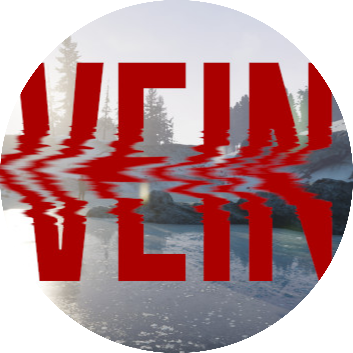
- No posts here yet
-

- 2
- posts
-

- No posts here yet
-

- 11
- posts
-

- 1
- post
-

- No posts here yet
-

- 5
- posts
-
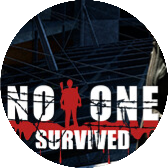
- 1
- post
-

- 2
- posts
-

- No posts here yet
-

- 1
- post
-

- No posts here yet
-
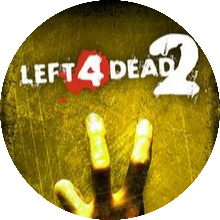
- No posts here yet
-

- 1
- post
-

- 6
- posts
-

- No posts here yet
-
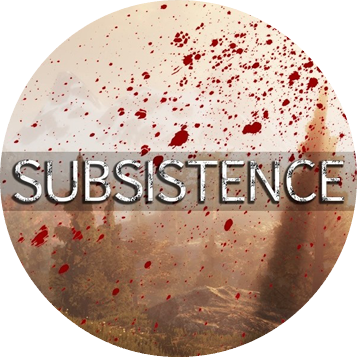
- No posts here yet
-

- 1
- post
-

- No posts here yet
-

- 1
- post
-

- 1
- post
-

- 31
- posts
-

- 261
- posts
-

- 1
- post
-
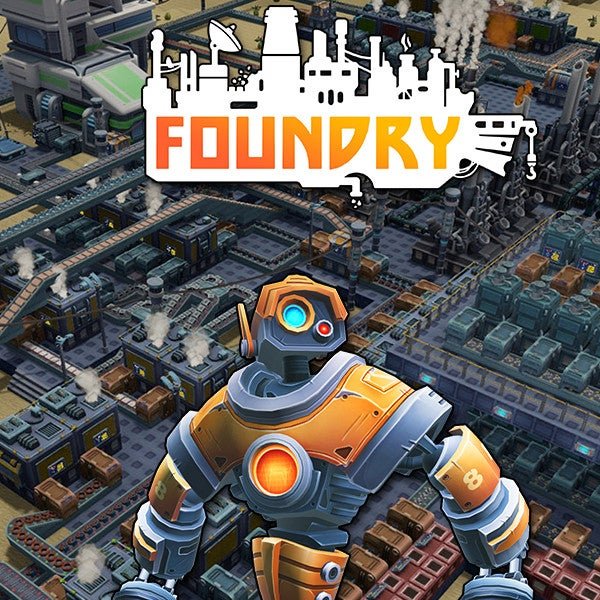
- No posts here yet
-
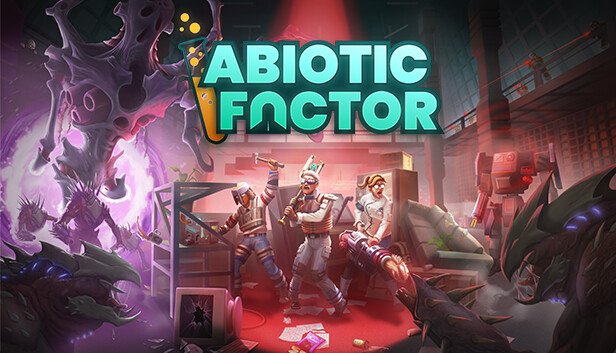
- 2
- posts
-

- 18
- posts
-

- No posts here yet
-

- No posts here yet
-

- No posts here yet
-

- No posts here yet
-

- 3
- posts
-

- No posts here yet
-

- No posts here yet
-

- No posts here yet
-
-
Who's Online 0 Members, 0 Anonymous, 32 Guests (See full list)
- There are no registered users currently online








