Search the Community
Showing results for tags 'admin'.
-
We are coming with 2 new Dayz servers Official Server : 104.234.252.155:2312 Vanilla+ : 104.234.252.155:2352 Looking for active players and admins We are waiting for you on discord http://unknowns.ro/discord
-
⋆ Welcome to The Last Light!! A brand new and exciting military and zombie apocalypse PvP/PvE/RP server ⋆ 𝐖𝐇𝐀𝐓 𝐖𝐄 𝐎𝐅𝐅𝐄𝐑 * 13+ Safe Environment!! * Welcoming to LGBTQ+ (Owned by LGBTQ+ people!) * Friendly staff and some fiery members! * Brand new server(10/23/24), with new ideas being implemented as we go on. * Custom Bases available for order - PS4/PS5 - Chernarus map - 24 slot (For now) - Vanilla Loot - Factions -PVP SERVER with Safezone -Weekly events -MnK Enabled - TRADER - Mechanic and clothes shop -Build Anywhere - economy system - Start with 10k - Weekend Raid ONLY
-
Hey there. In light of the new Seeker Raids that come after completing the plains biome with the Mistlands expansion I'm looking for a way to disable raids so that our bases don't get destroyed. I know the command Resetkeys can be used; however this command is only able to be used by the host. There is also a mod that disables raids. Is there a way to have the server input a command as the host on my behalf? If not, is there a way to install mods on the server? Thanks for your time, Skunk
-
With boosted loot spawns and a level playing field with the competition, Negative Ramos will provide new and old players with the best experience provided throughout Dayz. Being an admin I can assure you that this is the best server I have been on by far. What makes us stand out from the rest is that we have a discord server (link at the end) that gives you access to a whole new world. On the discord sever we have a range of resources you can use to gain a tactical advantage over almost any opponent you may encounter. There are not many players on at the moment so you can get set up and geared up before anyone else, there are also a few garages throughout the map at most spawn points just piled with loot so it is never hard getting set up. On the discord you have access to the shop where you can buy a range of things including the NEW content Bohemia Interactive releases. We have a killfeed, a banter chat, gambling systems with discord money plus SO MANY MORE. So.... come see for yourself and I can assure you that you will fit right in. See you there fellow survivor! Discord link....... https://discord.gg/4UQ3Q9PMFP
-
Just a group of guys n gals from the southern US playing one of my newest favorite games! My background is in game design and development. With it, I intend to use this server to test new features and create an awesome community. Would like to bring some other admins onboard to help grow this server to the top spot as well! Profit sharing & special in-game permissions will be discussed following mod releases that enable additional functions. In computer science an asterisk* can represent two things- either multiplication or a way to notate everything. That means we are down to try whatever, willing to listen, so we can all grow together. Hope to see you in game- How to add server: (until Valheim devs fix it) 1. Open Steam 2. Click the 'View' tab at the top left 3. Select 'Servers' 4. Click the 'Favorites' tab in the window that pops up 5. Click 'Add a Server' at the bottom right 6. Type azterisk.alecbrandt.com:3057 exactly how it appears here in italics 7. Click 'Add this address to favorites' 8. It should populate the server title on the screen. (if you don't see it or have issues past this point, please click the refresh button a couple times before resorting to the discord help chat) 9. Click the server title to highlight and then click 'Connect' at the bottom right. 10. Enter password survive for any password prompts it has (may be more than 1) That's it! Enjoy and join our discord below to hang out and get cozy. *JOIN THE DISCORD* CLICK HERE! ALSO!!! If you're interested in starting your own sever, click HERE!
-
- moderators
- survival
-
(and 2 more)
Tagged with:
-
admincheat giveallstructure is NOT working. This is a good sized base. Having to reclaim it one foundation at a time would be ridiculous impossible. Have the admin commands changed? "givetome" and the above command just do the same thing. If I'm doing it wrong, please let me know.
-
Oblivion [PvP] [PL300] [3xALL] [24HRESTARTS] [ACTIVE ADMINS] [DISCORD] 107.173.81.70:41115 (PVP) - Server is pretty much Open PVP, Dueling and Base Raids. (PL300) - Modded player levels currently up to "300". (Subject to Change), I believe this allows players to customize their characters in their own unique way so not all players will have the basic cookie cutter stats that official servers limit you to. (3xALL) - 3 times more XP/Resources (24HRESTARTS) - We're currently on a 24 hour restart schedule, I believe daily restarts are essential to a better performing server. (ACTIVE ADMINS) - Admins are generally online consistantly and are willing to help players in a reasonable manner. (DISCORD) Server is open to Oblivion users @ https://discord.gg/A2b7Xsd (Speak to an Admin if you're interested in having a private tribe channel on our discord) Hope to see you on the server -Omega
-
A couple of players built their bases and after a couple of days they decided to no longer play on the server. They possibly got a refund for the game. However, the bases are in the way for some players as they built too close prior to quitting. I have tried using admin commands such as cheat kill, destroymytarget, givetome, giveallstructure, etc and none of them worked. Wiping the map clean is not an option, nor is rewinding the server as I will have to go back to day 1. How can I go ahead and remove the unwanted structures from the map/server? Is there a different command for PixArk.
-
Hello, I recall there was a way in Ark servers where you would drop your steam ID into a notepad text document and upload it into the server so you didn't have to use the admin password every time you went into admin mode. Can it be done in PixArk as well? If yes, please remind me how again?
-
Hello, i just bought a server and for some reason things are a little.. Odd, i have just started the server and i changed the location after quite a few hours of trying to find it, changing location ive managed to get it to show BUT it wont show any 1. Name, 2. Information, and 3. it shows arma 2 Epoch instead of Overpoch. So what can i do? i do have a ticket at this time! Server IP 104.143.12.34:4303 shows for Survival launcher and Appears/Dissapear's as i start and stop Server IP 104.143.12.34:4302 is what my console reads.
-
Hello everyone, I am a noob when it comes to Ark server, however I am running an Ark server for over a month now. I noticed that unlike Rust, the Survival Servers Control Panel does not have textbox area to add the Steam64 ID for the owners and admins. So how do I add the steam 64 IDs so the server recognizes the owners and admins in the Ark server? Thanks in advance.
-
I was just playing on my own server and someone joined and was able to execute an infiStar command (isServer=true I believe). InfiStar indicated this person was hacking and I banned and then kicked the person. It appears though on server restart the ban is gone as I cannot see it in the infiStar menu any longer. I have the persons GUID and would like to ban them permanently from my server, but I haven't been able to figure this out from the web as everything I found there was just about how to get unbanned. Can anyone please explain to me how to permanently ban someone? Thanks in advance.
-
Just started a server here at survialservers.com but for some reason I can't find the proper information how to get the server.headerimage up and running. Any working suggestion would be welcome. I tried all the other things on the internet already
-
Hello! The title pretty much explains it. I've added the admin command "ShowFloatingDamageText=true" to my GameUserSettings.ini with no luck. I've watched a few tutorials as well and they don't seem to apply to me, as I am running a server through a hosting service and not from my client itself. Thanks in advance!
-
A few things I need to know about your server.
Demakrow posted a topic in ARK: Survival Evolved (PC)
So. I Got myself a 20 slot ark server just about a week ago. GAME SERVER ID #33068. We have been getting lag from the day I got it and it was after you launched the conan exiles server. So I am suspecting that was the reason for it. Now I've been having nothing but misery the last couple of days. Server constantly going down when im not on and I was even scared to take it up. and that isn't something I wanted to do since I have 10+ people on the server. So now I need a reason to stay. And i'm hoping that with my next few questions you could give me just that so moving on. First question= Does buying more slots give your more ram cause right now the server is lagging. The longer it stays on the more it lags. Rubber banding every few seconds. This started after you guys got the Conan Exiles server working and the constant crashes stopped. before that we had maybe a lag spike every like hour. And we have less mods now than what we had then. So I'm wondering if it is because people have gotten their servers up and going again. Second question= Never mind Just saw your Post about it Sorry about that Third question= Are you guys going to fix your control panel. It is aggravating to use. Mod id's Literally gets me on edge. Having to constantly scroll throught them is a pain in the but and its really odd to use as it moves all over the place when trying to select an ID for removal. As well as the fact that when I am done removing the mod ID's I would like to save my settings without having to start up the server. Having to wait 20 minutes before taking it down. Because I have more settings to fix is kinda annoying. That was about the questions I have. P.S Sorry about the bad Grammar. -Morten Andre Olsen (AKA Demakrow)- 3 replies
-
- Ram
- ControlPanel
-
(and 4 more)
Tagged with:
-
Hello, Havent seen anything about this here (for at least 8 pages and searched too) so I wanted to ask. I have a friend that I want to promote admin on my server, do I just tell him the admin pass and he can enable cheats? Also, when you use the host in the game, you get a pannel, how can I have it on this server?
-
________________________________________________________________________________________________ My Infistar/Admin does not work ________________________________________________________________________________________________ First off and foremost, if you did not purchase Infistar I would recommend doing that first. STOP YOUR SERVER WHEN MODIFYING I remember when i first started with survival servers about 3 years ago, for the life of me i couldnt understand why it did not work when i bought it and did not mess with files yet. I would go into the game and my F2 would not do anything. Besides needing the obvious tools you will need: Steam ID (SKIP IF YOU KNOW IT) Purchased Infistar Antihack w/SurvivalServers Knowledge of your control panel First Let's Find your Steam ID for Arma (UID) Start your Arma Operations Arrowhead through Steam (just let it go to the main menu) Click on "Player Profile" find your name and click "Edit". The number you see pop up, that is your ID. Write it down and look at least 3 times to make sure you have it right. Second Let's go to your Control Panel On the right side you will see "Antihack", check that box and make sure the field boxes appear under. The very first Box is where your Steam/UID goes (NEXT TO SUPERUID) Make sure there are no spaces before or after your numbers, no quotations. Just the numbers (check 3x) Third Let's Download your Server PBO Before you hit update and restart button, we need to verify you have the antihack command. Download your server pbo by clicking on the "Download". After you unzip your folder, and extract the pbo go into the server folder and into init folder, there you will see a file called "server_functions.sqf". Open the file with Notepad++ and scroll to the very bottom of the page. If you don't see: #include "\Antihack\SurvivalAntihack.sqf" Then make sure you copy and paste that line into the bottom end. 5. Save. Compile your pbo 6. On your control panel go to the server pbo section and click on the BROWSE tab, find your server.pbo not server folder, click ok. Then update and restart with the bottom button. Go back and Check everything again by re-downloading the server pbo and checking to see if the server_functions file has that line of code at the bottom. ________________________________________________________________________________________________ METHOD 2 ________________________________________________________________________________________________ Get your SteamID by following above instructions in the first section and add it to the Antihack field in your control panel If your antihack is unchecked, check the box, add your steam ID and restart the server using the Bottom Update and Restart bar. Wait for the server panel to finish loading. (give it two minutes after you can access your panel again) Uncheck the antihack and update and restart (with bottom button) once more. (allow it time to come up) Once it comes back, recheck the box again make sure your ID is there in the field, and restart the server one last time (go into the game and test it) If your antihack is already checked, uncheck it and restart the server. (give it a good 2mins after it restarts before proceeding) After it restarts, check the box and make sure your steam ID is in the first field. If not, please add it. Restart again. Once your server comes up, go into the server and test to see if it works. Hit "ESC" and make sure the red Text of Infistar is in the Esc Menu. If it is not, go through the steps in the first method posted.
-
- antihack
- admin control
-
(and 4 more)
Tagged with:
-
How do I upload plugins/mods to a server? (Bought my first server ever!) I want to add a few plugins, that I don't know how to add. Plugins ---- Teleport - http://oxidemod.org/plugins/n-teleportation.1832/ Clans - http://oxidemod.org/plugins/rust-io-clans.842/ Instacraft - http://oxidemod.org/plugins/crafting-controller.695/ Also what plugin could I use for 4x resources?
- 3 replies
-
- uploadmods
- mods
-
(and 6 more)
Tagged with:
-
[Experimental] Hello everyone, i need some help, how can i make groups like admin, mod, default, donator ect... and how can i add some kits to the admin group so normal people can't use the admin kit... i know how to make kits in-game but didnt now how to make a special kit for a special group. And if u know some nice plugins for my server "it is a pvp server" say it please or add me on skype "DICOonPC" or on steam "akaDICO" Regards, Dico
- 1 reply
-
- admin
- experimental
-
(and 2 more)
Tagged with:
-
What would a param look like to add myself as admin on custom map i got hte map going with host <port> <mapname> do i add ;addadmin <steamid at the end or ?
-
COME ONE COME ALL!! Come join us on our ARK Survival Evolved server! All are welcome, it is a 30x XP, 50x Harvest, 30x Taming, 50x Crop Speed, 60x Egg hatch speed, 80x Baby Mature speed. Level cap is currently 150 but will be increased as the server progresses. The Admins are very active in helping in anyway they can. We will be having weekly Events such as Giveaways!, Races!, and other Large world events like ALPHA Takeover!! The first 50 Members to join the server receive a FREE DINO. The Server is Privately Paid for powered by Survival Servers and Runs Great as long as the Pre-developed game allows it. So to help Maintain the server costs we allow In-game Donations for Certain Dino's, Materials, and or other items. THIS SERVER NEVER WIPES! I know many servers claim this and don’t follow through with it but we have people taking care in the balance of the server so such a thing isn't needed. To Join Please FRIEND OR MESSAGE ON STEAM GriffonRebron Thank You for your time and we hope to see you in our community.
-
- Ark survival evolved
- Ark
-
(and 8 more)
Tagged with:
-
Hey guys! I bought a server from Survival Servers a couple of days ago, i really like it and im using the Rusty Tool. Now, as ive understood, there has been some changes about you cant use the rcon commands via console anymore. Im wondering about some stuff i would love to get answers on. Here it goes: 1. Is there any way to make my name green, since im an admin? 2. How do i add my buddies as admins/moderators? 3. Is there any way to do airdrops anymore? Thanks in advance, i really hope there is some ways around my issues. Thanks!!
-
really just looking for a how to guide to changing values in the control panel server config for things like levels, day night, harvest rate, tame, exp gain, etc. just want to put a quality sever up for my friends and i. looking to kind of "roncoing" the server (you know set it and forget it) just do maintenance, install a couple mods and then have fun with my friends. i love ark and ive done a lot of research and SS seems to be the best over all for doing this but i am new to the whole server admin thing and very green at changing the values. i am not going at this via .ini but am using the tools that SS give you on the control panel. any and all help would be great even if its a link to a page or a doc that i have not found yet. in advance to any and all non troll replies: thank you very much, and happy what ever it is you celebrate... even if its the great t-rex on the hillside. gabeus
- 4 replies
-
- control panel
- knowledge
-
(and 2 more)
Tagged with: