-
Posts
63 -
Joined
-
Last visited
-
Days Won
1
Posts posted by Miss_Worden
-
-
I did that and it stills shows up
[] execVM "addons\statusBar\statusBar.sqf";
execVM "R3F_LOG\init.sqf";
#include "A3XAI_Client\A3XAI_initclient.sqf";
if (isServer) then {[1000,-1,false,100,1000,1000]execvm "zbe_cache\main.sqf"}; -
Guessing this is a pretty dead thread?
-
In the pop box you are seeing that? I'm guessing you are trying to join a server where you don't have all the mods required.
-
http://www.armaholic.com/page.php?id=26093
The link above is a script that greatly improves FPS on the Server, and Client side. The issue I'm having (well not an issue just something that annoys me) is with this script enabled - You now have the icons on the map that show Idle units, ect. ect. with very very long names it is rather distracting.
I am looking for a way to not show them on the map but keep the script intact and working.
See attached picture to see what kind of mess this script makes.
-
Cotton Admin Spawn command is as follows:
summonItem OI_Cotton 100
SummonItem OI_MeatRaw 100
SummonItem OI_FishRaw 100
-
Not sure but I think you have messed with settings, I have my settings just above default and I have 5 pets that are are level 60 plus and are gaining exp (helps to let them run wild on the island and kill everything they come across)
-
None that I have found. I have been all through the files, looking at everything. I have yet to find anything dealing with Crew Payments or Ship levels.
-
Linking is not a pain - you just have to Run the same map - you can't run a 2x2 or say 1x1 when the other is running a 4x4. That was our issue and you choose not to update your map which forced me to reset everything for the second time.
Running 5 servers on a 2x2 grid (2x2 only supports 4 servers) so I'm not sure the point of having that 5th server when you only have a 2x2 grid.
-
Look at your WorldAtlasID in the editor and change it to your gameserver ID (Atlas ID on your control panel)
-
Honestly an extra minute to be able to tell at a glance if all your servers are up from say the home server control panel instead of having to run 9 tabs (in my case) in my view that is exceptable
-
I run a 4x4 grid and only have 9 of the 16 grids active. Just because you run a 2x2 or a 4x4 map doesn't mean you have to activate all the grids. The larger map just gives you more room to move around to areas you want (I have 4 grids that I keep marked pvp (not recommended for building / living areas) that I like to shift around from time to time))
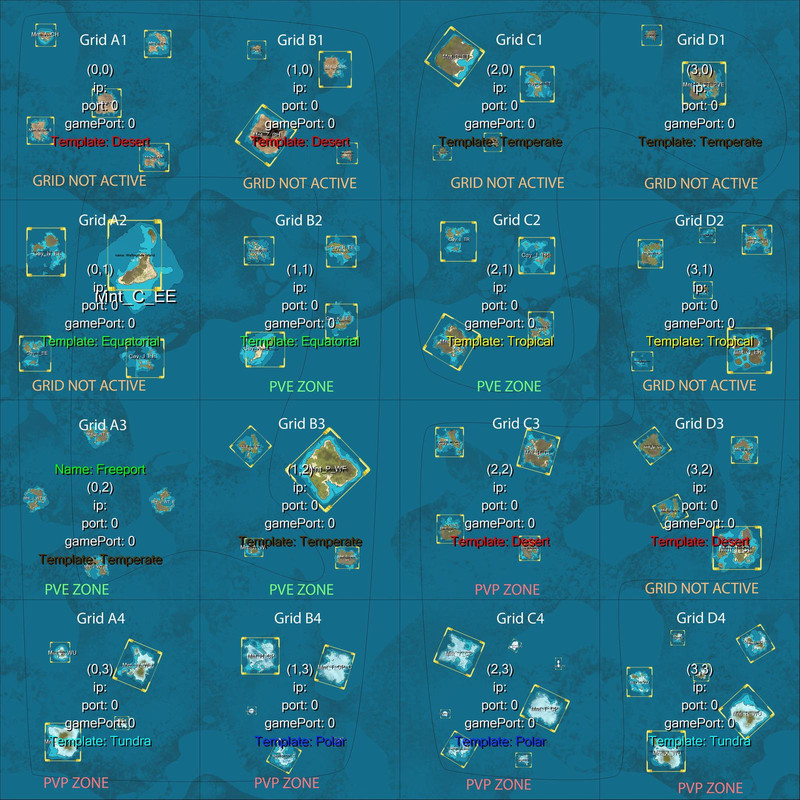
-
So can I ask for a silly thing --
Everyone knows that on our control panel it shows this --
9 Game server ID(s) in Atlas: 79659, 80404, 80405, 80406, 80407, 80902, 81663, 81664, 82160
My idea is to have it read as follows -- All Servers up and running
9 Game server ID(s) in Atlas: 79659, 80404, 80405, 80406, 80407, 80902, 81663, 81664, 82160
Servers Loading --
9 Game server ID(s) in Atlas: 79659, 80404, 80405, 80406, 80407, 80902, 81663, 81664, 82160
Servers Stopped --
9 Game server ID(s) in Atlas: 79659, 80404, 80405, 80406, 80407, 80902, 81663, 81664, 82160
-
If you are only running on a 1 Grid Map and it doesn't show any other grids, you will have to either edit your current map and add a grid (which is a pain) or move to a bigger map (such as a 2x2 or even a 4x4 map) which will result in a total wipe. Upside to a 2x2 or a 4x4 map it gives you room to expand or even move your current grids around to a place of your choosing.
9 Game server ID(s) in Atlas:
-
-
-
** going to be greedy and say I'm not sharing mine, I have spent to much time going through file by file, folder by folder testing what works and what doesn't just to hand them over **
-
Kind of Strange I can FTP to my other server host but not you guys. Not a big deal I just use my laptop with my hotspot if I have to make edits via FTP.
-
You can change any Grid you want at any time - for instance I change my Pvp zones around from A4, B4, C4 to others.
Changing those 4 does not effect my other 4 grids (my pve zones) however if you have built on those islands / Grids you are about to change or want to change to another grid you will lose all items / buildings / ships / everything - it will be a total wipe when you move that Grid from say A4 to A1
-
-
I'm using that password that is in the field .. weird.. Can I have my MySQL back please

-
So my question is .. why can't you have 6 servers in a 4x4 Grid Map - that 4x4 Map supports 16 Severs?
I started with 4 serves on a 4x4 map - in the default locations A1, B1, A2, and B2. Then I moved those to A3,B3,A4 and B4. At which point I added to more servers to bring me to 6 on the same 4x4 map displayed below, I ran those 6 servers for a few days then added two more, I am now running 8 servers - this is my map -- so tell me again why you can't run 6 servers on a map that supports 16 servers?
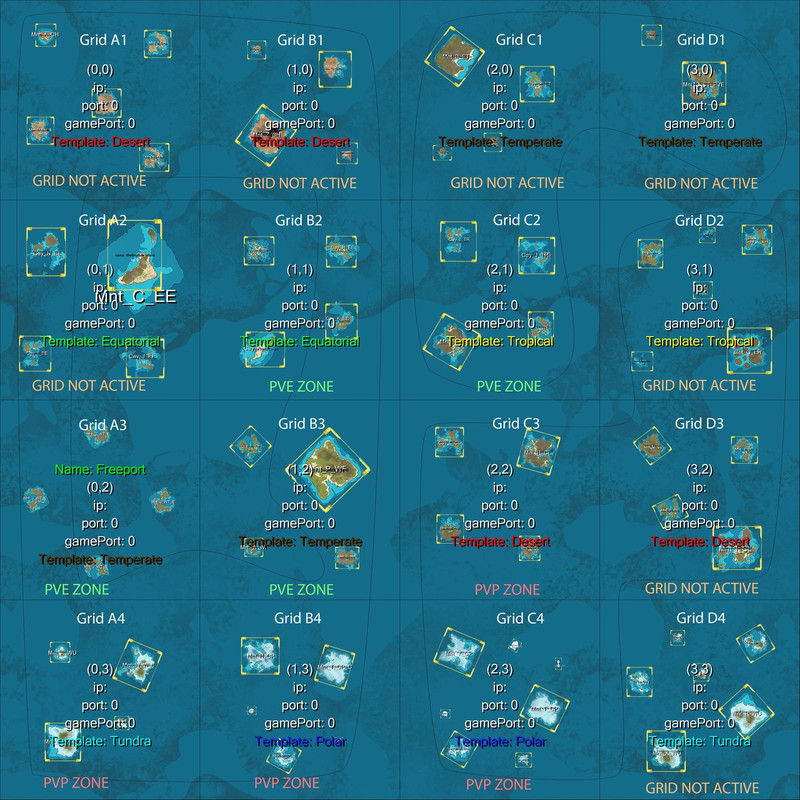
-
Anyone know how to actually connect to the Redis Database, I keep getting this error no matter what I try (yes I'm using the password that is defined in my control panel and all of them are the same)
2019-01-08 00:06:00 : App log init: OK
2019-01-08 00:06:10 : Connection: AUTH
2019-01-08 00:06:10 : Connection: Atlas Server > connected
2019-01-08 00:06:10 : Connection: Atlas Server > [runCommand] PING
2019-01-08 00:06:10 : Connection: Atlas Server > Response received : -NOAUTH Authentication required.
2019-01-08 00:06:10 : Connection: AUTH ERROR
-
it will populate just give it time - mine is not there at first but after a few minutes it is.
-
Good Find, so far that has been the issue (I used Notepad ++ to find and replace all of them)
There is also this one "OverrideShooterGameModeDefaultGameIni": [], <--- replace all with "OverrideShooterGameModeDefaultGameIni": {},
And my map opened in editor





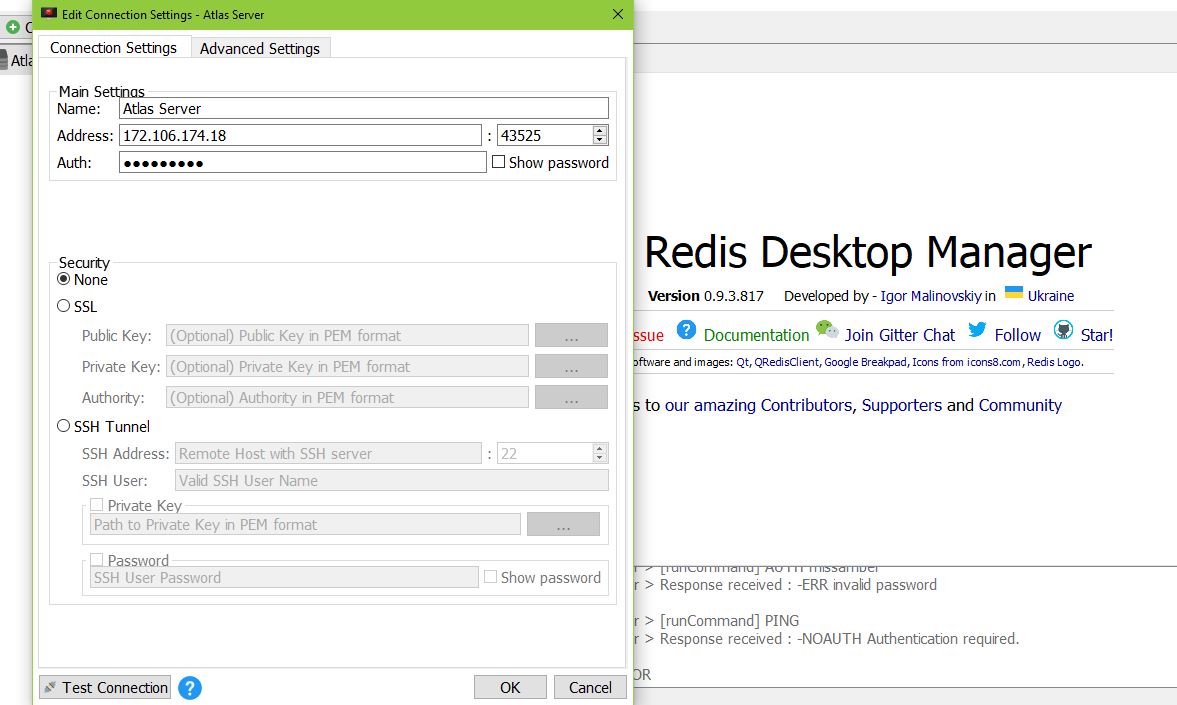
Ace3 Medical + Exile
in ARMA 3
Posted
Anyone know how to get Ace3 Medical working fully with an Exile server? So in the editor I can check pulse and all that via the medical screen, however once loaded into Exile that feature is disabled / not there. Along with not being able to use blood bags. I could have sworn on my past server I had it working.