
Blisto
Members-
Posts
32 -
Joined
-
Last visited
-
Days Won
1
Blisto last won the day on February 26 2021
Blisto had the most liked content!
Recent Profile Visitors
The recent visitors block is disabled and is not being shown to other users.
-
 Iamthepod reacted to a post in a topic:
How to export world?
Iamthepod reacted to a post in a topic:
How to export world?
-
 Ryan Pennington reacted to a post in a topic:
It is very confusing on how to migrate your world onto SurvivalServers, I need help.
Ryan Pennington reacted to a post in a topic:
It is very confusing on how to migrate your world onto SurvivalServers, I need help.
-
Strange. The only time I've seen the bug where everything disappeared the world were corrupted and physically much smaller. If I take my world files from my server i am able to start the world in single player with everything included
-
I'm guessing that you followed this guide. It might sound like a stupid question but did you remember to press the "Save Settings and Restart Game Server" button at the bottom of the control panel? Another thing to try is setting "Server Update" to "Yes, run update/validate" before restarting the server with the new world.
-
It improved on my server too when I upped the server transfer cap. It might be overwritten when the game updates, but some mods are already popping up to enable this without directly modifying the original file. I think so at least. The Valheim plus and Longhip mods include configs to modify it. There's also a mod named "A Simple Fix To Valheim Multiplayer Desync" if you aren't interested in everything else included in the other mods. Haven't tried installing any of them yet tho.
-
 Blisto reacted to a post in a topic:
Is it possible to get a reason when a topic gets deleted?
Blisto reacted to a post in a topic:
Is it possible to get a reason when a topic gets deleted?
-
Is it possible to get a reason when a topic gets deleted?
Blisto replied to Blisto's topic in The Lounge
Where should it show up? I couldn't find the topic or any references to it and I haven't gotten anything under messages. Just to clarify my post above. I'm not mad that the topic got deleted, was just annoyed at the lack of feedback and thought none was given. But if something went wrong with the system that's fine. Wanted to contact you directly but it says I can't send messages to you. -
Had a topic in the Valheim subforum deleted, but I can't see that it broke any of the rules. It was about server lag and I know there is a pinned topic stating "To keep things organized we won't be accepting posts related to lag here. All of these will go through support ticket." But the topic had nothing to do with Survival servers hosting or the machine hosted on. It was about the game itself an attempt to share something that might improve the server experience. It would be nice if a reason for a Topic deletion could be given or the rules be made more clear.
-
Do you mean to an earlier state like a backup or a clean new world?
-
Sir yes sir. If you connect to the server via a FTP client you can copy these two files to your local machine. They will contain your world data.
-
I haven't experienced the issue myself but maybe some of these methods can help https://frondtech.com/valheim-server-crashes-when-friend-joins-how-to-fix/ Edit: Reading further there might be some programs running on client machines that can crash a server when they join it. He isn't running ASUS ROG Gamefirst on his computer by chance? It's also the one listed in the post above
-
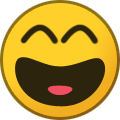 Blisto reacted to a post in a topic:
Are there ADMIN commands or Console?
Blisto reacted to a post in a topic:
Are there ADMIN commands or Console?
-
 szopen reacted to a post in a topic:
Are there ADMIN commands or Console?
szopen reacted to a post in a topic:
Are there ADMIN commands or Console?
-
This probably seems like a stupid question but did you remember to press Save settings and Restart Game Server?
-
If you connect to the server through a FTP client like WinSCP using the FTP details in your control panel then you can pull them out to your local machine. The files you are looking for are the two 0 byte 6 digit files ending in .db and .fwl. The digits are your server id, so mine for example are called 127870.db and 127870.fwl.
-
I have confirmed that it worked on my server. Me and my friends sailed a ship and had to restart before a boss fight. Everything was as we left it after the restart. The file world files shown in the FTP client are symbolic links to the real world files so they don't update in real time when you save in the game. I think they change time stamp whenever the server restarts With the most recent patch the autosave interval have been lowered to 20 min.
-
Uploading my world into the server, world isnt showing up
Blisto replied to ActuallySofu's topic in Valheim
When i uploaded the zip file i made sure it was named the same as the world files within. But i don't know if it actually matters. Do you use the Windows inbuilt zip function or some other program to zip the files? Maybe SS can fix it through a suppot ticket. -
Uploading my world into the server, world isnt showing up
Blisto replied to ActuallySofu's topic in Valheim
It worked when I moved my server back and forth and then reuploaded. I'm guessing you have both files zipped up? Does it work in single player?
