-
Posts
1968 -
Joined
-
Last visited
-
Days Won
40
Posts posted by StealthyMartian
-
-
We made some adjustments today. See if you still spot any issues with the config tool by re saving your edits.
-
Please submit a ticket and we can help get you fixed up right away.
-
On the game panel you should see an admin area. Simply add the steam 64bit UIDs into that are (you can hit the + sign to add more rows for more people). Then once they are added into the panel. In game you will need to enable the console from the Esc window.
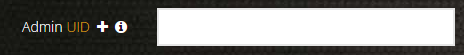
-
It sounds like there may be a bug in the config. One thing to do is reset the server and then check if it still does the time bug.
-
Please submit a ticket and we can help get the server updated to the latest build.
-
Sorry to hear you are seeing this issue. When editing make sure the server is offline as some files will get locked down with it up. Not too sure which editor you are using as well. I know a lot seem to like CotEditor
-
Sorry to hear you are seeing this issue. Please run the update/validate as it should help. If not please submit a ticket and we can look further into this.
-
It may be due to the % around your server title. Simply remove those and it should fix the problem.
-
Your servers should be good to update now. Due note that there is new edits in the serverconfig.xml file which need to be there in order to run. So make sure to backup the config file before you process the update. This process will overwrite your current xml file. Along with this the generated world is now located within the directory itself and not in our C:drive. So if you need your generated world migrated to your new folder let us know via ticket.
-
We are working on a fix now and it should be pushed out shortly. Once the fix is pushed out an update/restart will need to take effect in order for them to be applied.
-
For the profiles folder it will be the admin folder in the FTP client.
-
Unknown issue is now fixed up.
-
We are currently working with the data center to fix the current Unknown issues.
-
I will let Ryan know of the updated version. In the mean time thou we can manually update your server to that build if you wish by submitting a ticket.
-
We are working to fix the current Unknown issue.
Update: Issue is now corrected.
-
From what I have seen they should be on the current in un explored areas. However I could be wrong on this as there are not much info on it yet.
-
4 hours ago, Emmmm said:
I did this multiple times and it did not work. Server still won’t start
please submit a ticket and we can take a look into this.
-
6 hours ago, kather1mack said:
Anyone know if Rcon works on the bedrock edition?
I sadly do not believe rcon is working with bedrock as of yet.
-
Are you making this change to the DZ.cfg file in the admin folder or in the root of the FTP client? If the root you will want to use the admin/serverDZ.cfg file. You can switch the admin file to the root by copy pasting it to that location and then add this to the end of your launch line.
-config=serverDZ.cfg
This will prevent it from being overwritten when updating the server.
-
25 minutes ago, Darkness Follows said:
I’m on PS4 how do I make it where my friends with PS5 can join?
They should be able to join without issue as there is no difference between ps4 and ps5 versions as of right now.
-
Please run the update/validate option which should fix this issue. If not please send a ticket in as we can help better there.
-
11 hours ago, Revolution said:
How about server side mods? how do i add a server side only mod? Do i just add it to the server without it in the parameters?
For server side only mods you would use this -servermod=
-
Please submit a ticket and we can take a look over things to see why the server is not saving the config files correctly.
-
For mods are you referring to those you upload or actually creating a mod yourself? For mods if you send a ticket in we can give you mod upload access or help get them installed. For creating mods sadly I have no answer on that as we do not really create mods here.



Config changes still wiping server?
in V Rising
Posted
Sorry to hear you are seeing this issue. Please try a restore from the panel and if the issue still persist please submit a ticket for us to dive into the problem.