-
Posts
1957 -
Joined
-
Last visited
-
Days Won
39
Posts posted by StealthyMartian
-
-
11 hours ago, PhoenixCruz said:
Yes, the same issue, I thought happened with me only.
If you still see this issue please send a ticket in as it may be a file bugging up. If the server is brand new than running the update/validate should fix the problem.
-
Currently Palworld does not have an invite code for crossplay as of yet.
-
Unknowns should be fixed up. If not please let us know in a ticket.
-
On 3/15/2024 at 9:45 AM, Novakorr said:
Having the same problem too. It sucks if we have to submit a ticket start the server since me and my friends are looking to play the game now instead of later.
You can try running the update/validate and this will normally fix the issue.
-
Please send a ticket in if you still see this problem.
-
If you still see this issue please submit a ticket and we can take a look into what is going on.
-
You can add a sub user through your panel. Within there click your account area at the top left to display a drop down. Within there you will see the sub user section to add them in.
-
Currently the servers are only for PC at this time.
-
For this game it would depend on the developers releasing server files for it. If they do indeed release server files than we will more than likely offer it. Same for Moria.
-
If you are seeing an unknown issue this is due to the server box being down. There is no real way to fix it on your end and we would need to get it back up on our end or through the data center.
-
I am not sure of any fix as this is the first time I have seen this problem. You may need to report it to a developer for a bug fix on their end.
-
2 hours ago, suunin said:
So we can't use the UE4SS method of installation quite yet? Only pak files are currently working?
As of right now we do not support UE4SS
-
3 hours ago, Nunzi0 said:
Having the same issue here. Never had an issue on single player or locally hosting the game with friends. Once i put it on the server here i noticed severe rubber banding / lag. I'm hoping the support ticket can resolve this like others have said it did for them.
If you still see this problem please submit a ticket and we can push a fix out.
-
If you still see this issue please let us know. Looking through the tickets it looks like this may already be resolved.
-
For update and the update/validate the two main differences is update just pushes an update through to the server. However if you have issues were the update does not tend to work or if you feel your server is missing some files. You will would do the update/validate as this option will make sure the files are downloaded and get any missing files back into the server. Basically validating the files to make sure they are good to go.
-
For enshrouded if the game does not show up in the server browser in game. You will more than likely need to update the server. If that does not help please try adding it to the steam server listing using the ip/port. This should show if it is bugging out and should also add it in game to the browser. If you still see this issue please send a ticket in.
-
Unknown status should be fixed up now for all current.
-
If you still see this problem please submit a ticket and we can look into why this is happening. It is possible the server did not fully update.
-
If you are still seeing this problem. Please run the update/validate on the panel and the problem should fix up.
-
Deeply sorry for this issue as we have let the developer know of this so that they can look into this problem. Currently there is a massive cpu leak with the game. Which causes the lag and rubber banding to happen. If you see this problem please send a ticket in and we will look into this further.
-
Deeply sorry for this issue as we have let the developer know of this so that they can look into this problem. Currently there is a massive cpu leak with the game. Which causes the lag and rubber banding to happen. If you see this problem please send a ticket in and we will look into this further.
-
This looks to be fixed up.
-
Please run the update/validate listed on the panel.
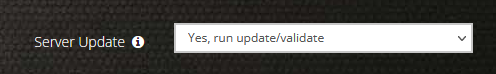
Then click the green button at the very bottom to apply the setting and restart your server.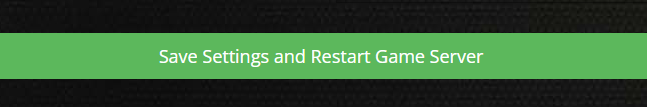
(This should force the latest update onto your server.) -
If you are seeing this please run the update/validate option on the panel.
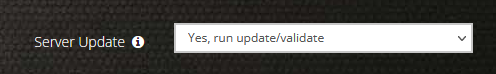
Then click the green button at the very bottom to apply the setting and restart your server.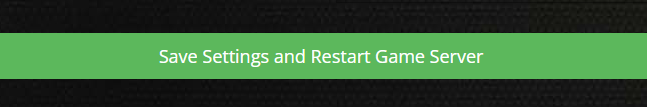
(This should force the latest update onto your server.)



Problem connection
in ARMA 3
Posted
Please send a ticket in and we can get you fixed up.