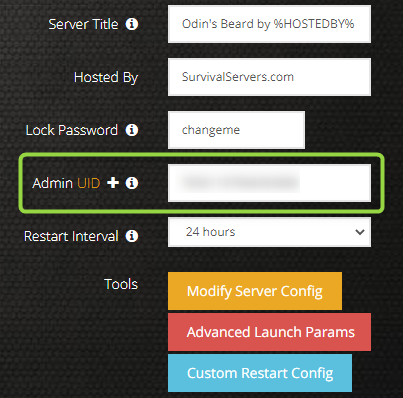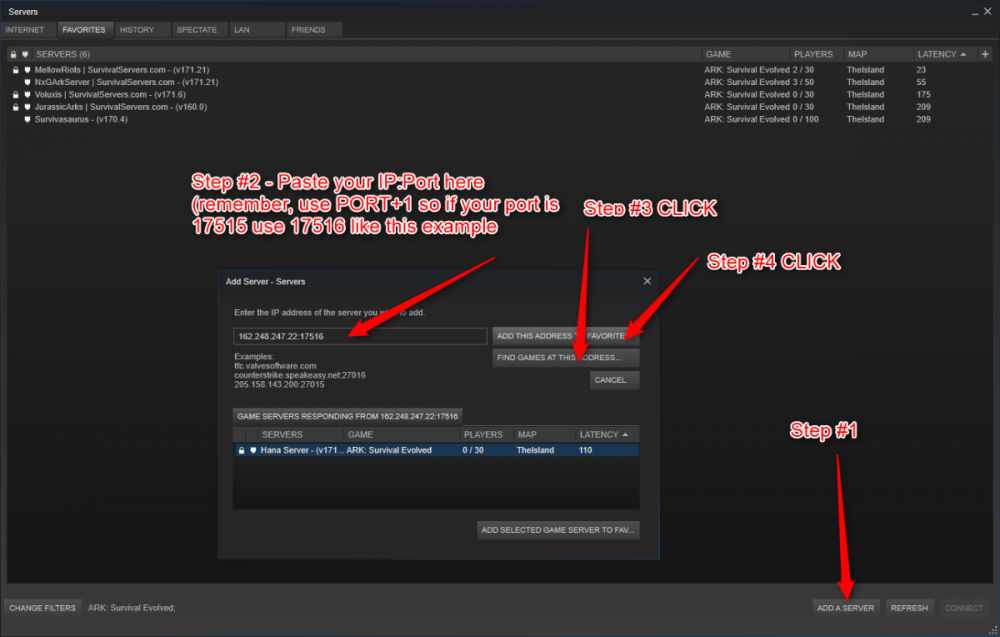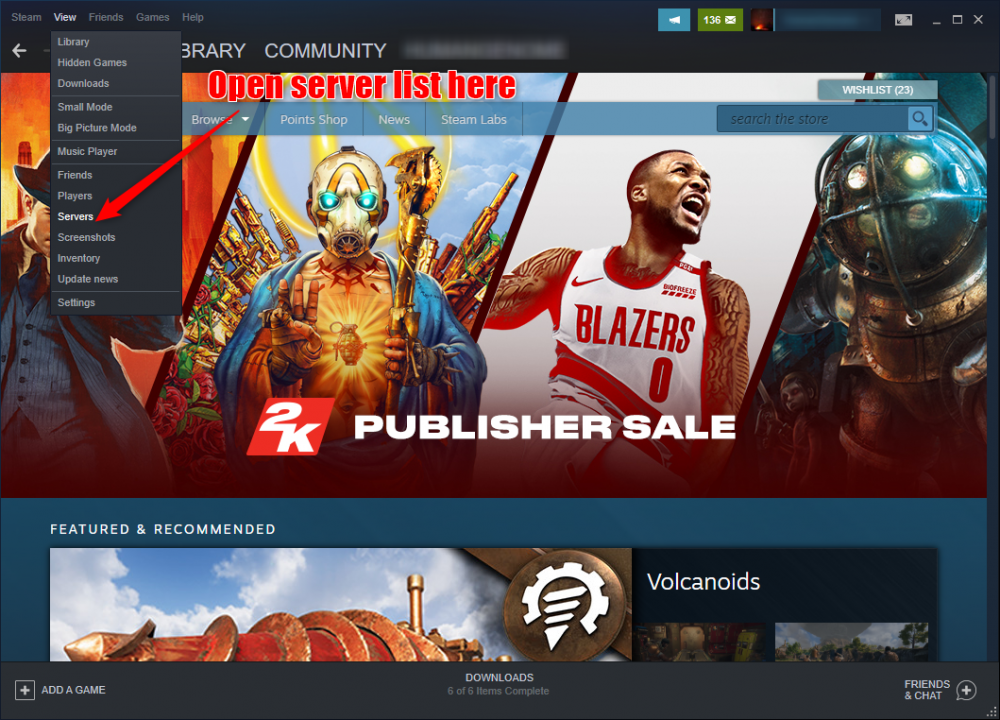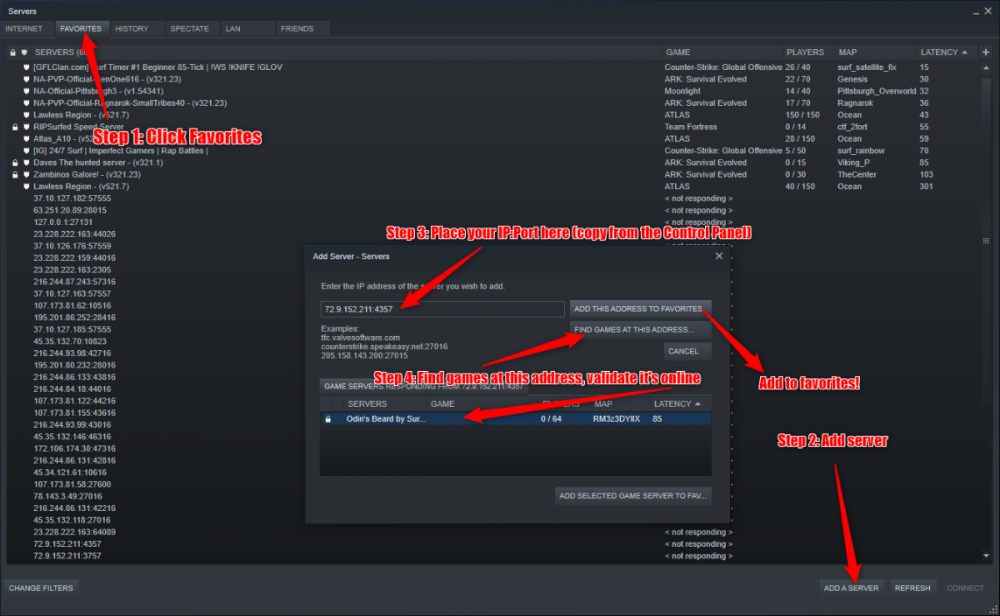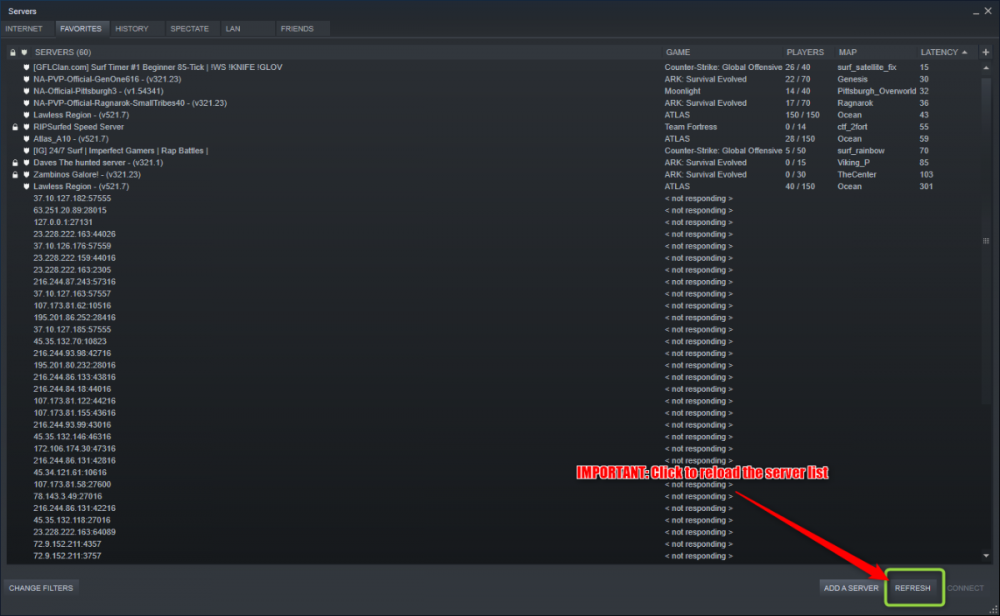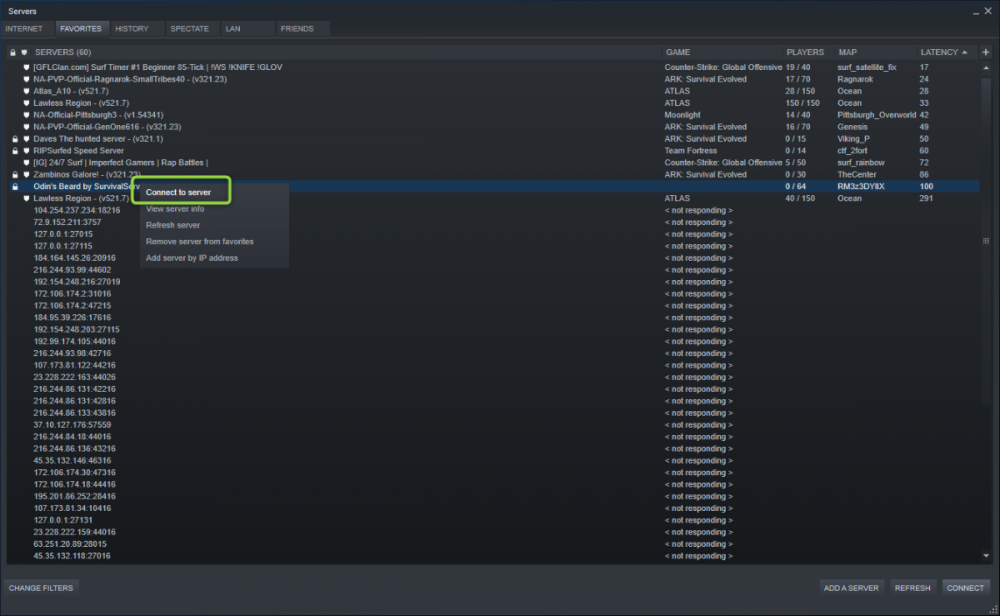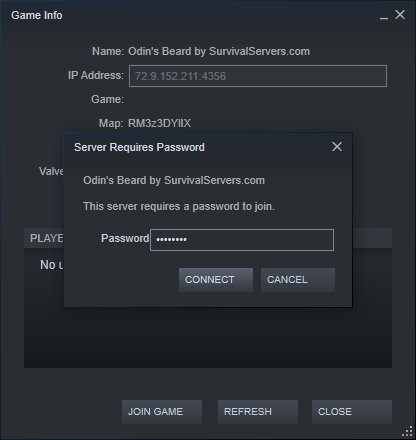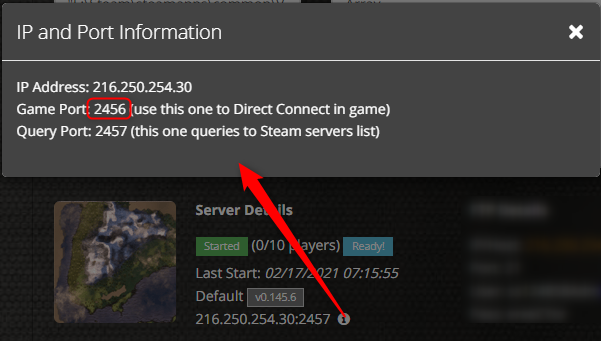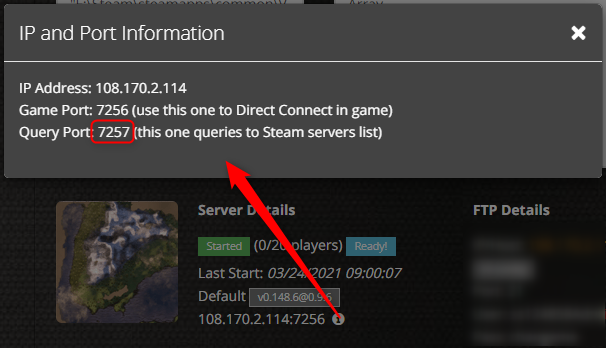-
Posts
3257 -
Joined
-
Last visited
-
Days Won
155
Everything posted by Ryan Pennington
-
Let me know your game server ID and I can take a look. I've tested a bunch this morning without issue.
-
What game server ID?
-
-
Yep pretty much. If you intend on Stopping/Restating server make sure it's saved. UPDATE: This has been changed in subsequent Valheim updates. You can now type save in F5 menu as Admin to save on the fly.
-
There is a Clean Save Folder option on the panel.
-
Yes log in to FTP (or click the FTP url) and download the .db/.fwl file there
-
We're working on fixing a known issue with the .zip upload not working sometimes.
-
Because most people don't get how to use FTP? How difficult is it to zip up files and drag and drop them on a browse input and click Save? Lol
-
To keep things organized we won't be accepting posts related to lag here. All of these will go through support ticket. This is because every single lag related issues is 100% going to be account and machine specific. Thank you for understanding!
-
Try uploading it again, sometimes it takes 2 tries.
-
Created a pinned thread, please move discussion there.
-
If you cannot find yours server in the Valheim in-game server list Unfortunately at this time Steam has limited Valheim to 4000~ game servers listed. This is a technical bug which the game developers are working on to have more game servers be displayed - both Steam and Valheim are actively working to fix this. TLDR; it is almost certain your game server will not appear in the server list until they fix it. What do I do!? Do not fear! There is hope, use one of the methods below to join. Alternate methods of joining your server Utilize the following methods below to connect to your Valheim server if the server list is not working. Direct IP:Port Connect First open up the game server list and click the Join IP button You can find your Game Port from the control panel by clicking the info box next to your IP:Query Port Proceed to enter in your IP:Port here. Please note this is the Game Port, not the Query Port. Enter your password and voilà! Steam browser Join Method First open up the server list from within Steam Next, click the Favorites tab at the top. Then, click Add a Server. Get your IP:Port from your Valheim control panel page: Use the port specified in the little info icon (make sure to use the Query Port as your Port) Add to favorites After you have added the server, click Refresh on that server list. Right click your server and Connect to Server. Enter the password and voilà!
-

Is there a way to Download a copy of our world?
Ryan Pennington replied to Nathan Baker's topic in Valheim
We are working on that feature, a lot going on right now and we are working our fastest. The way this game is set up makes this feature slightly more time consuming to add but we'll get it done. -
You can add admins now via our control panel!
-
Click the little info icon next to your IP:Port on the control panel.
-
We will have an automated method available later today. No ETA yet. At this time we are going to ask you to please be patient and wait until this is done as the manual method is time consuming.
-
Hiya folks. We are seeing a lot of demand for this game. Ticket response will be slower. We ask for your patience and kindness to our staff during this time. We're working our butts off getting everyone situated and all machines performing optimally. Cheers and thank you for hosting with us! Also a heads up we are hiding posts that are account specific and grouping other posts by common topic to keep things tidy. Sorry if that is annoying, it just keeps things streamlined for us to help out better and keep community discussion topics going that are important.
-
It's going to take some time for us to manually upload it. Within the next day or two we should have an automated method.
-
It should be fixed now. Try again
-
Submit a ticket and we'll take a look!
-

If i get this server can a ps4 player join
Ryan Pennington replied to kickdropTG's topic in ARK: Survival Evolved (PC)
You would not be able to crossplay PC to PS4 no. -
Please drop us a support ticket and we'll see what's going on!
-
Please submit a support ticket as this is not normal.