-
Posts
26 -
Joined
-
Last visited
Everything posted by Brian
-
I have gone through ALL the tickets requesting updates. If you ticket is labeled "In Progress"" that means its either on a box I don't have access to, or steam/files are updating and we have to wait for that to finish. There are only a few customers that should be waiting on their ticket.. If you have not made a ticket, and need your server updated, please do so. We want you to be up and running and enjoying your server as quickly as possible.
-
Updates should be ready to roll out. We have helped several customers already, but if you still need help updating your servers, let us know: _in a support ticket _find me on Skype: thirty_two_flavors _TeamSpeak3 Ill be hitting the tickets here in the next 30 minutes or so and start whipping out updates.
-
Update: The update has been uploaded to the main server, and we are now copying the update to your local server directories. This makes the install 90% faster for you once it goes live. This update also has todays arma3.exe release, which fixes your crashing issues. Should be soon!!!
-
As you all know, there is a new update for the Regular Alpha Build, that came out the other day. If you are experiencing "bad version" when connecting to you server, this is the cause. Your Steam is set to auto update A3A by default, so you have the latest version, but your server does not. Giving you the bad version error. The link is in TCAdmin Mod Manager for the 103507 update, but were still uploading the updated files. Its quite a large file so it is taking some time. Once it is uploaded to our main server, we will connect the link in TCAdmin to the update. You will need to have your server stopped to uninstall the old version and install the new update. Most of you have sent in a ticket that I have responded to already. Once the update is ready to roll, I will go back to all the tickets and reply to you telling you it is ready to be installed. I have to warn you, it is a large file and therefore the install takes some time. I just want you to be aware of that. You are more then welcome to pm for TS3 details, or send me a message on Skype: thirty_two_flavors and it might make things go faster communication wise.. Ill also let you know by responding here when its up and ready. Shouldnt be too long, rough ETA 1 hour.
-
The March 22 dev build is the latest build from what I know. The latest Default Alpha build isn't posted in TCAdmin yet. Im testing a new pbo on my server with the latest Default Alpha build for crashing now. I ran this other mission on the current DEV build with no problems. If you want to use the Dev build let me know in a support ticket and ill stop your server and apply it, then restart you.
-
The source of the crashing seems to be related to the Wasteland Mod vs New Update.. So were trying to get in contact with the devs of the 404Wasteland and figure out what's up. There are a lot of other mission files you can slap on your server in the meantime... this unfortunately is a thorn in the paw.. and were trying our best to do our best with something that is out of our hands.. If you need some help finding other missions and uploading/restarting your servers please let me know.
-
There was a regualr Arma 3 Alpha update, however, its causing more problems then its fixing. Servers are crashing every 20-40 minutes.. its bad.. IM testing the Dev build and so far its been running smooth. I recommend switching to the DEV build for now, until a hotfix or new update comes out for the regular Alpha version..
-
The support staff will add it to your mod section shortly. Once you see it there, ask us with a ticket to shut down your server so you can apply the update. Once you have successfully installed it, reply to the same ticket asking us to start the server. Ill reply here once we get the update ready in TCAdmin. Hang tight!
-
Your server should still be running regardless of you hitting start or even stop in TCAdmin. Its clickable, but doesnt interact to anything yet.
-
So I see a lot of tickets asking how a server admin can ban, kick, etc in their Arma 3 Alpha server. _Locate your Configuration Files in your TCAdmin Panel. _Find the server.cfg and you should see a line looking like this: passwordAdmin = "??????????" _Once you have that, you can go into the game and type, #login yourpasswordhere *You should see a message stating: "Logged in as admin." _Then type #userlist *You should see the players with a respective player number, 1, 2, 3, 4, etc. 4. Brian (..UID...) 5. John (..UID..) 6. Jim (..UID..) _To kick John, you would type #kick 5 You can find more commands here: http://community.bistudio.com/wiki/Mult ... r_Commands Being that the game is in Alpha stages, some of these commands will work, some wont. I can say that I have tested the Ban option, and it does work!
-
You probably shouldnt use #shutdown, perhaps #restart is the better option..
-
Anything isnt considered "normal" in an Alpha build. However, 1 hour of downtime could be caused by the steam/restarter issue. Send a support ticket in so I can get your info and I will take a look. Could be many factors causing this other than the Alpha bugs.
-
Just give it time my friend. all this will be much better when Bohemia releases their dedicated server files. Also, your server is on the one box I dont have access to. I'll let the others know to drop you down to 24 slots.
-
I am at red robin right now. Ill check if its done when I get home and if it is not, I'll be happy to take care of this for you!
-
I would have to change it, and i recommend 32 slots. my servers been up and hasnt crashed in over 8 hours.
-
We're on it. Just give me a few minutes and I will have you up and running!
-
I am online now, do you have a ticket in? Whats the ticket #?
-
Your server shows running now. You had a problem with the the restarter, conflicting with steam. Purely alpha issues.. thanks for your patience, and remember, you can edit your config, keep it open, then while you are in your server, login as admin, type #restart, then go back to your TCAdmin, and click save while your servers restarting. Make sure you wait to click save until you actually get kicked out of your server from the #restart
-
Yea i dont have access to your server, sorry man. Youll have to wait for one of the other techs to get on.
-
Honestly, I would have us lower your slot count to 20-24. Straight from Bohemia; that is the most stable slot count. 40 is just to much on your server and it will cause you to have constant crashing. I dont have access to all the dedicated boxes yet, ill check if I have access to yours. Hang tight.
-
Hey there, We recommend you create a ticket in support, if you haven'y yet. This allows us to easily look up your account and server info for troubleshooting. Are you still experiencing constant server restarts? Sounds like a bad .cfg file string.. What is your server ip:port? Start/stop from TC Admin currently disabled which is why it shows error. This is disabled because Bohemia has not released the full dedicated server files yet. Once these files are released, you will have full TC Admin functionality. For now, all Arma 3 servers are setup to auto restart if they crash. You can restart and make changes to your server at any time, if the server is running. You simply need to use the in-game admin commands. 1 - Log into your game server and choose a voice channel (I prefer GROUP so no one can see you typing) Use the "." (period) key to rotate through channels and the / key to start typing. Command #1: #login yourpassword (this will log you in as admin, use your admin password in the server.cfg or try "changeme" if your password does not work. Submit a support ticket if it does not work.) Command #2: #Shutdown (this will restart the server. You can make changes to the server.cfg and click save in the 30 seconds that it will take to restart the server. I suggest having the changes typed already so you can click save before the server comes back online.) IMPORTANT: if the server does not come back online in 1-2 minutes, submit a support ticket. This simply means we have added your server key to our accepted keys list and we will fix this issue so that auto-restarts are working. Command #3: #kick playername (this will kick a hacker or player that is causing issues, there is no ban yet due to the server files not being released yet by Bohemia) Other commands can be found here, bans will not work: http://community.bistudio.com/wiki/Mult ... r_Commands
-
Thanks for coming in to the Ventrilo server earlier, made fixing things for you much easier.
-
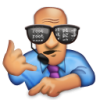
Corrupt data #3 and Heroes going in the ocean.
Brian replied to Chuck's topic in ARMA 2: Operation Arrowhead
Not sure if you still needed help on this, but: You wont be allowed to delete the pbo. Once your server is stopped, just rename the old one to xxxxxxx.pbo1 or to your liking. Then your new pbo will take priority. If you want to keep your file base clean, you could always slap a support ticket up and I'm sure myself or other techs can delete the specified file. I wouldn't, Id leave it in there. I switch back and fourth and it's just easier to rename it then to find it, re-upload it, and possible delete/loose the original.

