-
Posts
39 -
Joined
-
Last visited
Posts posted by Sythalin
-
-
Why are you asking here? That's a question for GeForce Now or the mod author, not SS.
-
Unfortunately the 20min save intervals are hard coded into the game, so there's nothing that can be done by anyone unless the devs change it.
If you are online and you see that your restart timer is coming, you can hit F5 and type "save" to force a save at it's current point. You will need admin status to do this.
Lastly, in my experience setting custom restart times has lead to the server shutting down at that time, but never restarting again until I manually do so. This was a few weeks back, so not sure if this was ever fixed. -
38 minutes ago, FiveSeveN- said:
This "incompatible version" issue is pretty widespread it would seem. We're all up-to-date on versions and getting the same error.. I feel like it's all related.
Have you tried manually installing through FTP? I've been doing that since the start and never had an issue.
-
52 minutes ago, adverseFX said:
I tried to install BepInExPack via FTP, but it blocked 2 files: start_game_bepinex.sh and start_server_bepinex.sh. My intent is to install ServerSideMap from Nexus Mods, which I was also unable to upload via FTP. Should I be going about this in a different way?
I admit that I had complications trying to install BepInEx by itself before. You can try this as a "workaround" through FTP:
1) Install Valheim Plus as you normally would
2) If you don't want to use V+, delete the valheim_plus.dll (plugins) and valheim_plus.cfg (config)
3) Install ServerSideMap.dll normally (you need this on both server and client if you weren't aware)
This will give you a working BepInEx install without all the hassle. -
It's pretty self explanatory, and further details can be gained by clicking the ! next to "Restart Interval". Are you having troubles with something else?
-
2 hours ago, FiveSeveN- said:
I could be wrong.. but I'm pretty sure Straggiz is just sharing what he deliberately did that fixed the problem (install 0.8.6), and you're telling him to do something else which is what everyone else has done and what has given them the error.
If this fixed the error that means there's a mismatch with them using 0.9, which is normally 50% wrong versions or 50% mismatched configs. So explaining an alternate way to try and resolve their issue so they can use the "latest and greatest" isn't a bad thing.
-
18 hours ago, Luke said:
You can install other mods using FTP software, but do keep in mind you would be doing this at your own risk.
Can confirm, however keep in mind there's only a handful of mods that actually need to be installed on your server. The vast majority are client-side controlled where if you install it on your server but not the client it does literally nothing.
-
15 minutes ago, Ryan Pennington said:
We're working on implementing V+ officially at this time.
Great to hear!
And as promised, was just popping in to say that with the update to 146.8 and V+ to 0.9 (+ other mods), no problems thus far on the user end. -
Being one who's checking for new mods/updates almost hourly (yes, I have a problem I admit it
 ), I have yet to see anything that does this yet.
), I have yet to see anything that does this yet.
-
4 hours ago, Ryan Pennington said:
No, nothing has been blocked. As has been stated, it's not officially supported and you are adding the files at your risk.
The assembly dll might get overridden if you update or have automatic updates enabled.
I forgot to mention this prior as well since it was brought up. We have automatic updates turned OFF for right now since the VH+ author has said basically the same thing at this point - it's uncertain what will happen when the game/server next updates and use at our own risk.
Despite our prickly discussions on this matter, I'll happily update here if and when a game update drops and how it affects our currently working VH+/modded server as feedback. -
16 minutes ago, Brandon Pittmon said:
Has support for the mod been officially blocked now? I restarted my server and have not been able to get it to come back up and i'm curious if it's because it's modded.
Just to check, I fully reinstalled everything from scratch through FTP, everything is working fine.
There is a 0.8.1 version of VH+ that still shows up as 0.8 in game. Update both your server and local files and see if that works. My players were getting incompatible version errors today (while I could log in fine?) until we did that. -
6 minutes ago, Kevin Phillips said:
So...it looks like support for the mod has been blocked.
You were mentioning refunds? How do we go about that process?Just logged into my server, everything is still running fine. Did you do an update on the game itself, because as VH+ says that it'll break if you update your game. You just have to reinstall.
-
3 hours ago, Ryan Pennington said:
If you want to move to another provider, do so. I'll happily refund your service.
Well, this is "nicer" than the 2 previous edits you responded with I suppose....
Anyways, all I'm saying is that if it is ultimately decided to not support .dll mods for Valheim based on performance/risks to please let people know with notice per your statement so that people currently running it can adjust accordingly. Since the vast majority of the current Valheim mods are based on BepsInEx framework (which I'm sure you're aware of), no .dll means no mods at all, not just VH+. And if that's the decision - cool - as you said, you control that. We'll be disappointed, but it is what it is and we'll have to change hosts that are allowing it since my players want to play modded Valheim. This is not something we want to do, but if it comes to it so be it.
We've always come back to SS for our hosting needs over the years and have been quite pleased with the service. To which I have repeatedly recommended this hosting as a preferred choice, so please don't take anything I'm stating as a personal "whiny consumer" attack of any sort. If you have interpreted it as such, I apologize. My statements are being made subjectively - the players I have want to play on a hosted modded server. The fact that you guys have not nixed it outright at this juncture after being shown how it's currently working is an appreciated response, and we're not questioning the statement of it being "unofficial". The response is more an expression of concern of any potential loss of 100+ hours of multiple people's work, "without notice", due to the possibility all modded servers being wiped and forced to restart based on such a decision. In the event that it would come down to this, a simple "heads up, backup your worlds!" would, as I said, be appreciated but with the understanding there's no obligation to do so. -
2 minutes ago, Ryan Pennington said:
This is very unofficial and not recommended but I am leaving the how-to on this up for now as we haven't had any noticeable issues yet.
That could be subject to change with or without notice, please understand that for anyone looking to follow this method.
The "method" is drag-n-drop in FTP, same as modding any other game. This is making it sound like it requires some great hacking bypass to work, which it doesn't.
Not meaning to sound snarky and/or threatening but if it determined to be a "no-no", "with notice" would be appreciated so that we can move to a hosting company that is already permitting (and advertising) Valheim modding. -
Add yourself as an admin and you'll have access to console commands.
-
The .db/.fwl in the root FTP are just file location references that we do not have direct access to. If you download them, you'll get your actual world files which should be up to date.
-
Replied with this in a DM, but figured I'd put it here as well to try and help people get started.
QuoteI just used the set that came with VH+. "Windows Server" for the server, and "Windows Client" locally. Both are required to work.
When all is said and done, your FTP should look like the following:
When it's up and running, the mod .dll should be installed into BepInEx/plugins

I've learned that most non-system changing (VH+) mods are not required to be added to the server. Like in the picture, "RememberIPDamnit" doesn't actually need to be added to the server, it's a client-side mod. -
2 minutes ago, simplestaple said:
Awesome, thanks for the full response and guidance! Greatly appreciated.
I've been a Rust administrator on a rather sizeable community for quite a few years now on a dedicated self hosted server. so much easier to manage mods/plugins/etc. Hopefully Valheim's devs integrate easier management and oversight in the near future.
I did see the shadow flickering issues with shadows/lighting. 20 minutes of daylight is an absolute pain in the ass!
I hear ya. I'm "the guy" that runs all our multiplayer servers when everyone gets an itch to play something. I've run RUST, The Forest, ARK, CE, etc. so I know the hassles that come with getting mods going on different setups.
Valheim is still fresh EA out of the box, so it'll be a bit before things settle to a "normal" method of modding. For now, just need to work with what we're given. -
20 minutes ago, simplestaple said:
For your Valheim+ installation -- do you have to run the matching configuration files/mod files both server side as well as client side?
It's definitely frustrating that there's an alleged lack of mod support yet people are having no issues running multiple mods. Only priority we really want is the ability to adjust the day and night length, but we are unsure if there's support from the one available mod we see on Nexus.
Yes, server should have "Windows Server" installed and any connecting player needs to have "Windows Client" installed.
If you have the following set in valheim_plus.cfg
[Server] enabled=true enforceConfiguration=true ; enforce every user trying to join your game or server to have the same mod configuration. ; NOTE: if people want to join your server with a custom configuration, they need to set this setting to false as well as the server. enforceMod=true ; enforce every user to atleast have the mod installed when connecting to the server ; turn this off to remove version restrictions from your client and from your serverIt's as the notes say - everyone must have the same settings on their .cfg file or they cannot connect. Alternatively, you can set them to "false", but then ppl can join with whatever configurations they want. What I do is set up the options, then just send the .cfg to my buddies for them to put in their own files.
For ExtendedDaytime (I'm assuming this is the one you're looking at), it looks like it used to have a night adjustment, but it was causing issues so it was removed. However, the day timer is still there. -
1 hour ago, ImMeh said:
Yep i've been using version of the mod. I tried to setup my own dedicated server and did the same process when copying the files and it worked perferctly.
Have you gotten it to work?
Like I said before, we're using VH+ and several mods on our SS server. Had 3 other people with me yesterday and we played all day without issue.
-
14 hours ago, Ryan Pennington said:
You will not be able to host Valheim Plus until we officially support it.. that's a big IF we support it. It's extremely unstable and risky to allow customers to modify core files on a new game like this. We'll see what the direction of the community is over the next couple weeks but for now I would recommend running a VPS or dedicated server if you want to manipulate the game. I'd much rather integrate a modding platform like Umod or something that doesn't require a client side patch as well. So we're still at a wait and see here - sorry to disappoint but we have to be very careful.
Except we can. I'm currently using VH+ along with a collection of mods on my server without issue.
On 2/20/2021 at 9:39 AM, ImMeh said:I tried to do the same but some DLL files fails to transfer and now the mod does not work properly.
Any idea what might cause this?
You are probably copying into the wrong spot. This happened to me the first time I tried to install it. Are you making sure you're installing the the "Windows Server" version, NOT the "Windows Client" version to your server? -
There is a toggle on the control panel called "Delete World Save".
1) stop your server
2) check the "Delete World Save" on the control panel
3) scroll down and "Save Settings and Restart Game Server"
In theory this is how it should work, but I can't confirm as we haven't wiped our server as of yet. -
Would like to see more confirmations, but awesome if it works.
-
+1
Our crew was actually kinda disappointed we couldn't add it to our server.





How do I back up my server? Missing .db file in directory
in Valheim
Posted
The game saves every 20 minutes automatically now. If the server shuts down before the next save, anything between the save "ticks" will be lost. You can prevent this by using "save" in the console as an admin. I've made a habit of it before every logout.
As an admin (which I read you don't have, why?), you can test the saving yourself. Log in, build some stuff (throw down a few floors/walls/etc.), type "save" in the F5 console (should respond with "Saving..."), and do a restart.
As for the .db, it should be in the root folder along with the .fwl file. If it's not, I have no idea.