
Leutian
-
Posts
35 -
Joined
-
Last visited
-
Days Won
1
Posts posted by Leutian
-
-
So far these are the mods i've found that don't work with the 246 update and cause a CTD when trying to use stuff from them.
Admin Command Menu
Pocket Cages
Stargate Atlantis
WIll be adding to this list as i find more.
-
AllowRaidDinoFeeding=True
PreventDiseases=True
AllowHitMarkers=True
ShowFloatingDamageText=True also work if you need to toggle those from your ini.
-
i would suggest instead of doing it from in game useing the Rkon tool to initiate the destroywilddinos or you run the risk of timeing out when you perform it from in game.
-
should probably add this to your ini as well
RaidDinoCharacterFoodDrainMultiplier=1.000000 this way you can force feed them and their food consumption won't be ridiculous.
-
well the first thing i see is you have titanosaur's being replaced by dodo's so they probably arent spawning so adjusting their spawn weight won't effect anything other than an extra line of code, as far as the rest of it the only thing i can tell you is find out the spawn weight of it and set it to .5 or 1.0 and turn off the override so that it will ONLY use the first value and not the second.
-
that was kind of my point some of them arent yet.
-
you have to upload the changes to the FTP for your server, and DON"T go back and change anything under the modify server config or advanced server config buttons and save it as it will overwrite any custom ini changes you make just use the green save settings and reboot button to avoid overwrites
?????? exactly what was said in the post below too pretty much Lol
-
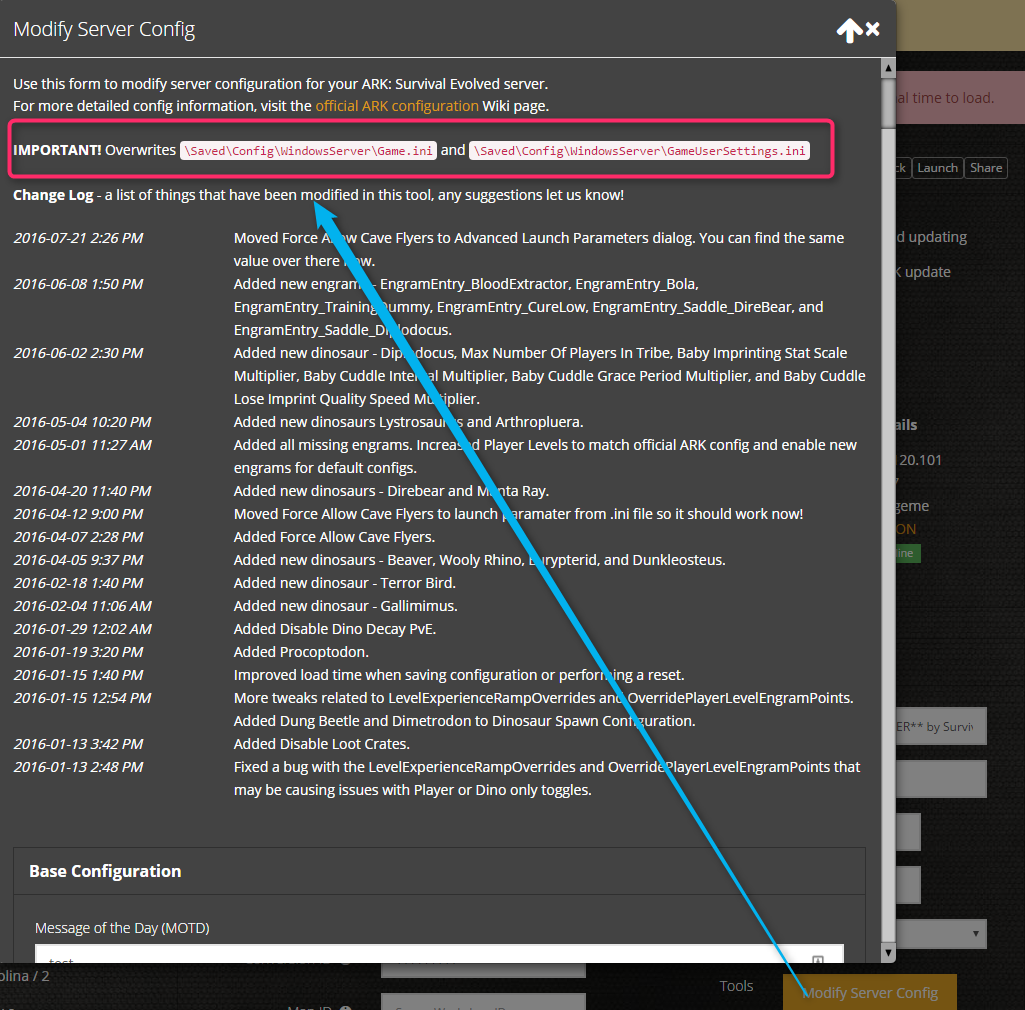
i do believe we've already stated that

-
You can add that to the Custom Launch Parameters, that is different from a launch line toggle. I know, a bit confusing, but that's how the devs made it to be

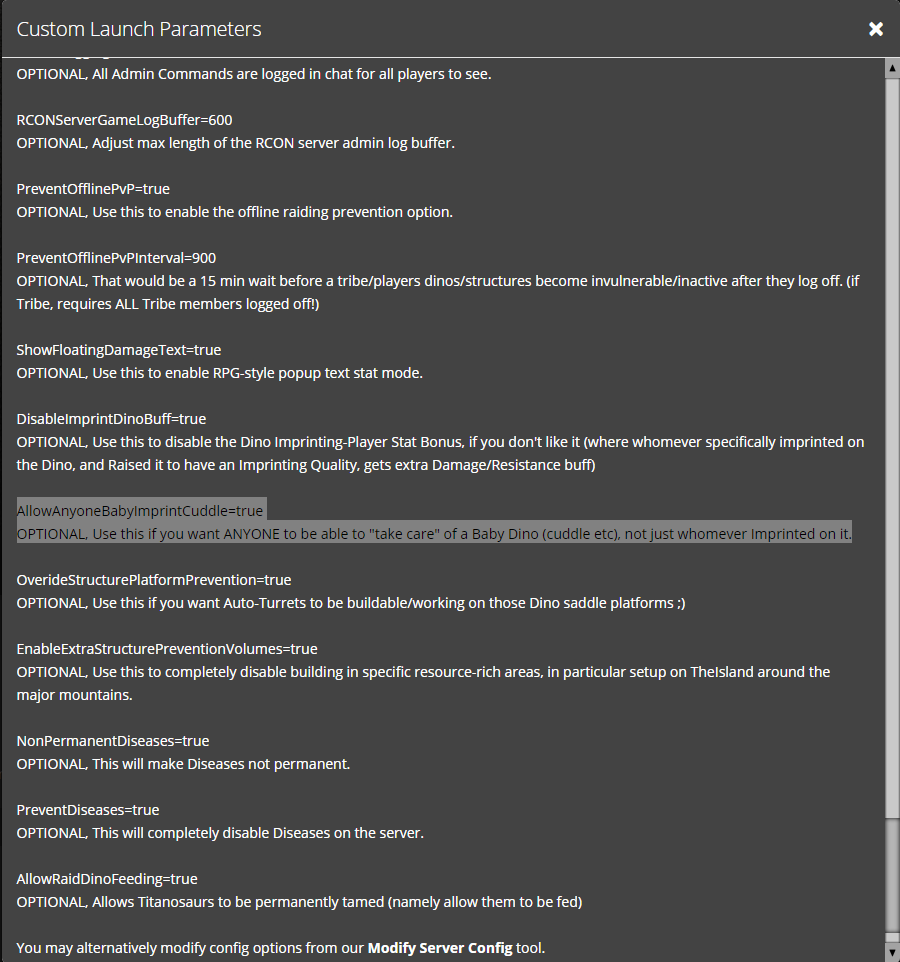
not to beat a dead horse here but there is a LOT of things you say "stick in the custom Launch params" that you CAN add to the .ini yourself and make them work without useing the customlaunch params such as the TItanosaur thing, preventing diseases, showing damage numbers etc, all we're asking for is some extra check boxes that input these in the .ini for us instead of having to FTP them in manually.
-
This is already detailed in the Custom Launch Parameters info box. (it's not an Advanced Launch Parameter aka toggle launch line param)
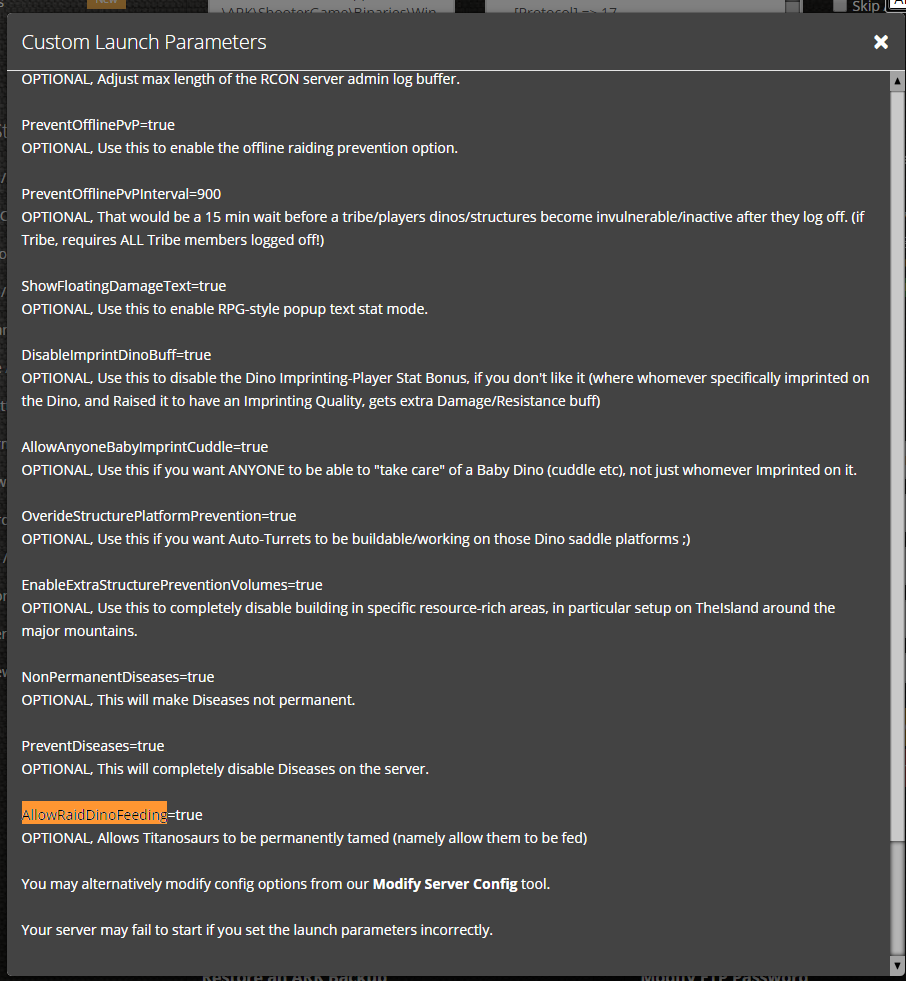
since a lot of these settings can be manually input into your gameusersettings.ini such as the PreventDiseases=true and whatnot don't you think we could get them added to the modify server config tool?
-
actually in control panel, your ini ONLY gets overwritten if you change anything under modify server config or advanced server config buttons and save from there, if you just use the big green save settings and reboot button at the bottom after uploading custom ini changes via FTP to your server they will NOT get overwritten.
-
you have to upload the changes to the FTP for your server, and DON"T go back and change anything under the modify server config or advanced server config buttons and save it as it will overwrite any custom ini changes you make just use the green save settings and reboot button to avoid overwrites
-
LInk to the game.ini i use on my server it goes up to level 900 see especially the
OverrideMaxExperiencePointsPlayer=1601802240OverrideMaxExperiencePointsDino=1601802240
entries and the LevelExperienceRampOverrides sections and paste those into your game ini. Then after that you can follow the steps in the post above to enter your extra 100 levels for each. change the Overrides to the new max value upload reboot and viola.
-
[JoanIndomMod]
IndomCount=-1
IndomHCount=20
NoWildAggro=Falseput that in your gameusersettings.ini file at the bottom -1 means low levels will not spawn at all and the 20 means that 20 high Levels at a time will spawn on your server the False means they're aggressive rather than passive until attacked.
Also Cheat DestroyWildDinos after adding this to your .ini and rebooting will make sure that no more low level indoms are on your map.
-
Anyone else having the issue on servers hosted here where cheat playersonly works but nothing you do while in it takes ie forcetameing movement etc.
-
Feel free to check out our steam group. It has all the settings/ini's mods and everything linked in the group.
-
What are the exp gains like on Genesis? How much more is everything worth compared to vanilla?
Exp gains are as you set them in your .ini however, this obviously means the high level and "uber" dinos are going to grant a LOT of xp if killed/tamed compared to vanilla dinos. As far as gathering, passive and crafting those are pretty much still controlled by you.
-
Anytime you modify your ini settings thru the modify server config button on the control panel it will overwrite any custom ini settings you have made manually as soon as you hit the save button. However, After you do this and it overwrites your ini changes you've made previously you can re make said changes manually via FTP again and as long as you NEVER open up the modify server config panel again and save useing it your ini settings will remain.
-
yeah lots of mods = lots of startup/reboot/update time However, i've seen youtubers running as many as 50 mods at once on their private servers so unless they're hosting multiplayer on their own machines it IS possible to do so lag free once everything is loaded up.
-
The Custom Launch Parameters box should expand more to approx the size of the chat box on the forums ie where you reply that way you can actually READ your custom launch parameters without having to copy and paste them somewhere else to make sure you didn't screw them up.
-
http://ark.gamepedia.com/Server_Configuration
SHould help explain a LOT basicly just match the things in this list with the modifiers in the modify server config and you should be good to go.
-
Example of edited Game.ini you could use if you edited it manually via FTP
This is You Tuber Meatylocks Game.ini for 900 player levels and 900 dino levels after tameing among other things.
Note you should stop your server before editing this way however if you just copy and paste the Bits you need into your Game.ini this way it's a LOT faster than manually adding levels one by one thru modify server config options.
-
Annunaki sets the max wild level for dinos to 600 player level should be whatever you set it to in your configuration or game.ini file Also it allows you 200 levels on a dino after you tame them unless you set your config or game.ini differently. My servers i have Genesis running but have a max player level of 900 max wild dino level of 600 and can level tamed dinos 900 levels after tameing.
Here is an example of what i'm talking about from YouTuber Meatylock's Game.ini
-
Connecting to 167.114.211.109:21...
Status: Connection established, waiting for welcome message...
Status: Initializing TLS...
Status: Verifying certificate...
Status: TLS connection established.
Status: Logged in
Status: Retrieving directory listing...
Command: PWD
Response: 257 "/" is current directory.
Command: TYPE I
Response: 200 Type set to I
Command: PASV
Response: 227 Entering Passive Mode (167,114,211,109,27,65)
Command: MLSD
Error: Connection timed out after 20 seconds of inactivity
Error: Failed to retrieve directory listing
Status: Disconnected from server
Status: Connecting to 167.114.211.109:21...
Status: Connection established, waiting for welcome message...
Status: Initializing TLS...
Status: Verifying certificate...
Status: TLS connection established.
Status: Logged in
Status: Retrieving directory listing...
Command: PWD
Response: 257 "/" is current directory.
Command: TYPE I
Response: 200 Type set to I
Command: PASV
Response: 227 Entering Passive Mode (167,114,211,109,27,66)
Command: MLSD
Error: Connection timed out after 20 seconds of inactivity
Error: Failed to retrieve directory listing
Status: Disconnected from server
thats the error i'm getting.

ARK: Control Panel Feature Requests
in ARK: Survival Evolved (PC)
Posted
OverrideOfficialDifficulty=
ShowFloatingDamageText=
OverrideStructurePlatformPrevention=
Options in the Gameusersettings.ini config would be nice