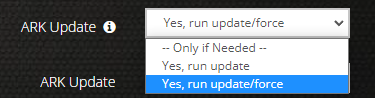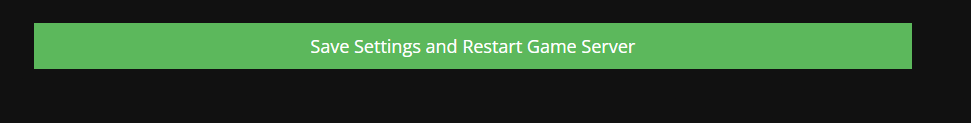-
Posts
717 -
Joined
-
Last visited
-
Days Won
33
Everything posted by Nick
-

Lost Island new server not starting
Nick replied to Christopher Morrison's topic in ARK: Survival Evolved (PC)
Have you downloaded the Lost Island map on Steam? Head to this link to download the map! https://store.steampowered.com/app/1691800/Lost_Island__ARK_Expansion_Map/?curator_clanid=8729288 -
It should be around 20-30 minutes, however with everyone applying updates for the new map and update today, expect it to take a bit longer. If you see the page refresh and it goes to a "Stopped" status, please submit a support ticket!
-
We should have Lost Island available in the panel soon!
-
ARK Lost Island is now active on PS4/PS5 ARK! If you are having issues updating, please try selecting the "Force Update" option under the ARK Update drop down panel, and be sure to press the green "Save Settings and Restart" button at the bottom of the panel afterward to apply the update!
-

Lost Island new server not starting
Nick replied to Christopher Morrison's topic in ARK: Survival Evolved (PC)
I am updating the server for you, this should install the files needed for the first boot. It should be ready in about 30 minutes, although it may take a bit longer due to the new update and map dropping. Many users are pushing updates out. -

Lost Island new server not starting
Nick replied to Christopher Morrison's topic in ARK: Survival Evolved (PC)
Taking a look for you now! -

This is the first time API has been used on this server.
Nick replied to Kiliki's topic in ARK: Survival Evolved (PC)
That shouldn't cause the issue. Do you know if any other files were edited in the process? -

This is the first time API has been used on this server.
Nick replied to Kiliki's topic in ARK: Survival Evolved (PC)
What exactly was edited on the server? I am not sure what you mean when you said you added another player and yourself using Filezilla. -
You can do it with anyone who hosts a server with us, regardless if they are on a separate account! Just ensure the mods and config settings are identical!
-
Please submit a support ticket if you are still having issues with the server, this will require some more questions and looking into to troubleshoot.
-
The server is booting online now!
-
Taking a look for you now!
-
Yes indeed! Please submit a support ticket and we can get this done for you!
-

Active task is running Your game server is currently working on task "start"
Nick replied to Amez's topic in 7 Days to Die
I see the server is online now! If you did not run the update, that would be why it got stuck in the "Starting" status. -
If you disable auto update, it will prevent the server from updating each time you restart the server. You can also use the one time toggle boxes for the "Skip ARK and Skip Mod" update boxes to speed up reboots.
-

Converting current 7 days server to alpha 20 experimental
Nick replied to Jordan Holt's topic in 7 Days to Die
I replied back to your DM please check it as soon as possible! -
I do not believe the DLC has been made available yet. It looks to be releasing on December 14th!
-

Cant change harvest and xp multiplyer.
Nick replied to ShadowCRux's topic in ARK: Survival Evolved (PC)
Please submit a support ticket and we can help you out! Let us know what method you are using to edit the file and we can fix it up for you. If you are using the Modify Config Tool in the panel, any special characters such as a - or , will cause issues with values being loaded. -

Converting current 7 days server to alpha 20 experimental
Nick replied to Jordan Holt's topic in 7 Days to Die
We should be able to get you set up on A20 if you submit a support ticket. Sorry to hear your past data was lost, unfortunately 7 Days does not support RCON, so we cannot set up automatic back ups as we have for other games. However in the future, if you use FTP to copy the "Saves" folder in the root directory of your FTP connection, that will back up any data on the server to it can be reuploaded. -
Yes, if you can give us your In-Game name in a support ticket, or can follow this guide on the wiki, you can get set up as an OP to run commands as you please in game! However, if you are a Bedrock player, you will need to submit a support ticket with your in-game name for us to get you OP'd!
-
After checking their steam discussion page, that is what I had inferred as I could not see any clear post announcing its release. Thank you for clarifying!
-
When renting a new server, be sure to select the "Yes, Run Update" option in the game update drop down menu, then press the large green "Save Settings and Restart" button on the bottom of the page! That will install the files needed for the first boot and get your server online! I see an update is active on the server now, let me know if it does not boot once that is completed.
-
Is that the latest experimental build? If so, it should be installed if you select the Experimental option in the "Map" drop down option in the control panel.