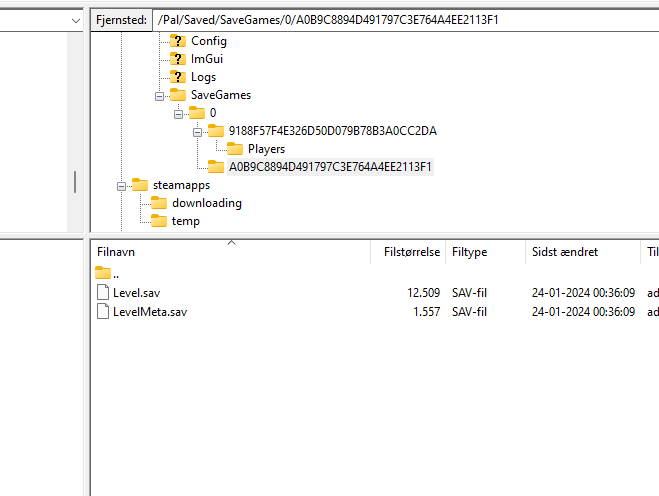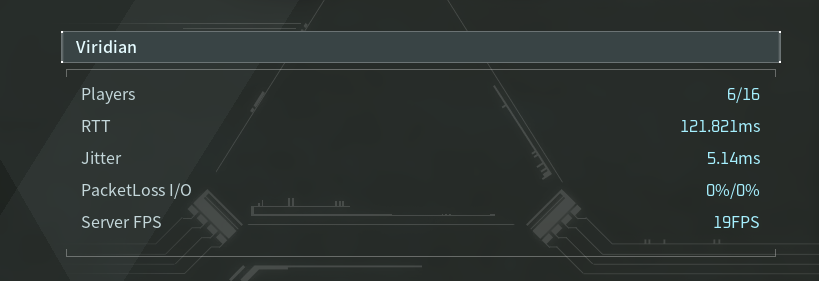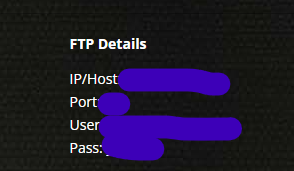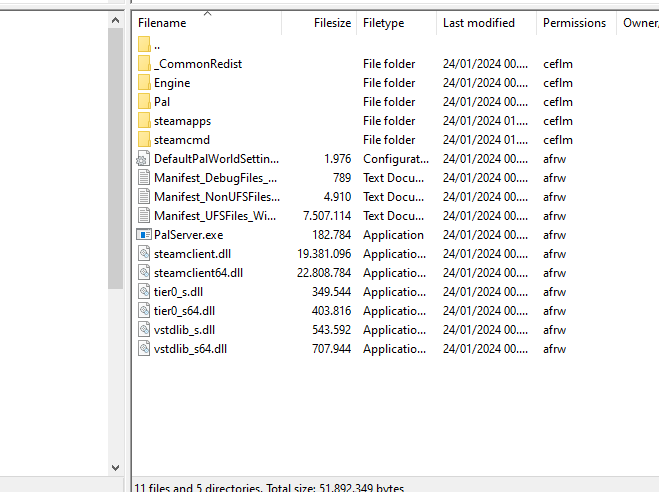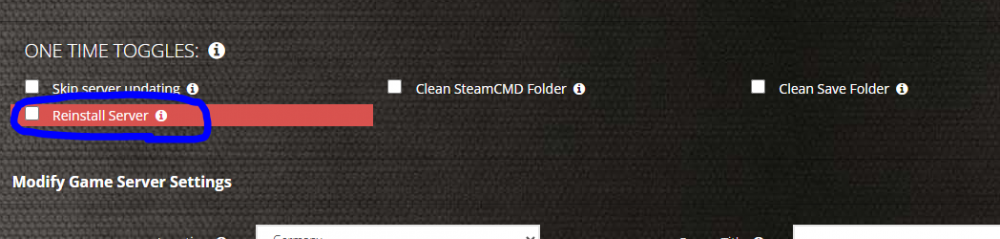-
Posts
29 -
Joined
-
Last visited
-
Days Won
1
Everything posted by Nicky Guldbæk
-
Well, my server is back to acting up, so it's probably a memory leak or something, I hope Pocketpair can get it fixed soon, so the servers are more stable.
-
Ah okay, well hope it all works out for you at least! Happy to help!
-
hmm, strange. how much did you copy to your pc and upload again to the server after the reinstall?
-
Logs don't do much, it's just logs to see what happens on the server. Everything is installed automatically so I just copied and replaced most files (most are standard files that come with the installation)
-
Indeed yes. You will find out fast if that is enough.
-
It makes a new one for me as well, so that should be right. Do you have anything in the players folder? that one holds all data on the different players on the server.
-
No not at all, the only thing I've noticed is that when we drop items on the ground it takes a second to realise it's dropped. but other than that. nothing
-
I logged on FTP with Filezilla and copied everything from the server. After that I marked the server for reinstall from the control panel. When that was done, I logged on to the server to make sure it was completely fresh. I then closed down the server. And started copying everything back, folder by folder. (except the log folder.) Then after that was done (took about 30-45minutes) I started the server and tried login again and everything was back to where I left off. I would put pictures up here for you, but for some reason I'm now not allowed
-
Sure, I can try make a small picture guide My server with currently 6 people on runs like this. We don't really feel anything like jitter or lag at the moment. so pretty smooth for us. Server is located in Frankfurt.
-
Yeah third party program can be used, I don't think they have anything internal to manage this. On your control panel where you start and stop your server, you should see something like this It's just copy the info you have on your side here into the filezilla :)
-
I believe all of them non of them is needed. the main ones are the "Save" & "Saved" folders or whatever they are called. One from Pal and one from Engine folder, the last one might not be needed, but better save than sorry!
-
Hi manikaii, you need to use FTP to log on to the server since it's hosted at their server farm. Filezilla is free and tends to be pretty straight forward to use. You can browse all the files on the server from this client and also copy things directly to your pc or upload files to the server.
-
Only thing I didn't upload back was the log and cache folders. just in case they were the issues.
-
I bought a 16 slot server and we are 15 in total regular players (that I know of) My Guild of 6 and a Guild of Moroccans of 6. and 3 on the side. not all are online at the same time though. But I might expand the server so more people can join. But I'm certain that will put more stress on the servers as we can't scale the size (CPU and RAM) on them as other service providers have.
-
The only thing I'm not uploading (I am backing it up though) is the log folders and cache folders. Because if it indeed is the logs and cache files making it crash, uploading them again would be futile as same issues would probably begin to show again. I'm certain they will show again over time. these symptoms started to show after 3 days of uptime. (1 or 2 random restarts it did itself) But so far. It's running with no issues at all. Time will tell if this is a permanent solution or just a temporary.
-
At first I wanted to take folders with the name "Save" and "Saved" but later decided against it and just took everything I probably didn't need to, but I just didn't want me and any other person on my server to start over.
-
No problem I took everything from the FTP site listed here. And later uploaded everything back into the server after the reinstall (there is an option to reinstall the server in the control panel)
-
Had the same issue, I backed up everything using the FTP (i used filezilla) then reinstalled the server and uploaded the files again, saves ect. it runs perfectly fine now. What I think it is. Is the cache or logs building up, that get the server to crash and not start up. After a reinstall everything works fine (for how long I do not know) So it's something in the server files.
-
I'm using the custom restart for every monday (hopefully this works) right now after my reinstall I haven't had issues with the server just randomly shutting down (at least for a day now) It usually happend every night at 2 AM. now it keeps running and running smoothly.
-
This fixed my server: I backed up everything from the server using FTP (Filezilla) and then reinstalled the server, after that I uploaded all the save files and such again. now it runs even better than before. I had the same issue with the server stopping the minute I connected. I assume it has an issue with not clearing it's cache logs or something? Might be why after a couple of days of uptime that it crashes.
-
I backed up everything from the server using FTP (Filezilla) and then reinstalled the server, after that I uploaded all the save files and such again. now it runs even better than before. I had the same issue with the server stopping the minute I connected. I assume it has an issue with not clearing it's cache logs or something? Might be why after a couple of days of uptime that it crashes.
-
I backed up everything from the server using FTP (Filezilla) and then reinstalled the server, after that I uploaded all the save files and such again. now it runs even better than before. I had the same issue with the server stopping the minute I connected. now it's better than before. I assume it has an issue with not clearing it's cache logs or something? Might be why after a couple of days of uptime that it crashes.
-
I backed up everything from the server using FTP (Filezilla) and then reinstalled the server, after that I uploaded all the save files and such again. now it runs even better than before. I had the same issue with the server stopping the minute I connected. now it's better than before. I assume it has an issue with not clearing it's cache logs or something? Might be why after a couple of days of uptime that it crashes.
-
I found a fix, sadly CasualSloth's solution didn't work for me. I backed up everything from the server using FTP (Filezilla) and then reinstall the server, after that I uploaded all the save files and such again. now it runs even better than before. It's a longer progress. But it works