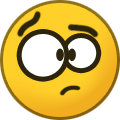-
Posts
251 -
Joined
-
Last visited
-
Days Won
12
Everything posted by Luke
-
They likely just need to update their game version or the server did not update to it's latest version yet. If you are still having issues or would like to find out more information, please submit a support ticket and we will help you.
-
We do offer 30 player max servers with the help of Valheim+. We have integrated it into our control panel. Do keep in mind that Valheim is an early access game and officially supports 10 players. With that in mind it does handle 20 and 30 players well. Any mods outside of Valheim+ are possible and can be done at your own risk using FTP. You can make any config changes that you would like that are currently available for Valheim+.
-
As long as they are using the same cluster code, you will be good to go!
-
Right click Valheim in your steam library, then type -console in the launch options.
-
To enable EOS or crossplay with Xbox for your Space Engineers server follow the below guide! Stop your server from the panel. Log in to FTP using WinSCP (a free FTP software) using the connection details found in the "FTP Details" section of the game server control panel. Download link for WinSCP here http://winscp.net/eng/download.php Navigate to the "Instance" directory and open the SpaceEngineers-Dedicated.cfg file Scroll to the bottom of the file to locate the below settings ConsoleCompatibility NetworkType Once those settings have been located change them as follows: NetworkType set it to -> eos ConsoleCompatibility set it to -> true Save the file and restart the server Your server now has crossplay enabled! If you need further assitance, please continue your support ticket.
-
Currently with a dedicated server there is no way to specify a server seed. If you want to find out what your current server's seed is, you will want to download a copy of your world via FTP and place it into C:\Users\%USERNAME%\AppData\LocalLow\IronGate\Valheim\worlds then boot up your game and you will be able to see the seed from the single player world select menu.
-
If you need assistance with your server, please submit a support ticket!
-

any Simple way to upload a server map from local PC?
Luke replied to Robert Wentzell III's topic in Valheim
Yes you can upload your local save. This can be done from within your control panel towards the bottom. You would upload your zip file with only your .db and .fwl file. If you need further assistance, please submit a support ticket. -
Currently with a dedicated server there is no way to specify a server seed. If you want to use a custom seed you will want to go into single player and created your world with your desired seed. If you need further assistance, please submit a support ticket.
-
The config can be changed from the control panel. Modify Valheim+ Config. FTP is not required. If you are having further issues, please submit a support ticket.
-
You should be able to do that with no compromise to your save data. Of course, it is always best practice to make manual backups of your data to be on the safe side.
-
That setting is in your control panel. Yellow button, Modify Valheim+ Config after Valheim + is enabled in your control panel.
-
Mods do update when you restart your server. That is skipped if you check the box at the top right for mod update. Please submit a support ticket if you are still having issues.
-
Our wiki is the best place to check first for information like this. https://survivalservers.com/wiki/index.php?title=ARK:_Survival_Evolved_Advanced_Configuration. Let us know if you need more information or submit a support ticket!
-

Copying Server Data To Single Player
Luke replied to rovers141's topic in ARK: Survival Evolved (PC)
Please check out our wiki. It will have the information you are looking for! https://survivalservers.com/wiki/index.php?title=Main_Page#ARK:_Survival_Evolved_.28PC_and_PS4.29 -
You can check Nexus mods but most require both at the moment.
-
Not at the moment, but Valheim may change this in the future. You could always make a single player world with the seed you want then upload to your server.
-
If you would like to cancel a server, please submit a support ticket and we will help you!
-

I can't open game.ini or gameusersettings.ini
Luke replied to Specz's topic in ARK: Survival Evolved (PC)
If you are having account specific issues, please submit a ticket so we can assist you! -
Please submit a support ticket, so we can properly assist you!
-
If you switch back from Valheim+ (mod drop down, Valheim+ to No mod), the winhttp.dll file must be removed manually through FTP (WinSCP for example), then you can update/validate. If you need help, please submit a support ticket! EDIT: This is no longer necessary to uninstall Valheim+. After switching to No Mod, it will be uninstalled automatically.