
P0k3r_OF_Sm0t
-
Posts
15 -
Joined
-
Last visited
Posts posted by P0k3r_OF_Sm0t
-
-
Awesome!! Thank you again!
-
So glad this was added, thank you! Was just wondering if this also updates mods?
Thanks
-
I would also like to see that implemented.
-
Server 6032 stuck on stop after update. Submitted ticket, no response yet so no ticket number
-
Same issue, tried update now it's stuck on stopped. Server # 6032. Submitted ticket, no response yet so no ticket #
-
My server's IP was changed without my knowledge and now I am having the same problem. Show's ready but Can't find it in Steam browser, doesn't show up in Ark's in game browser and I can't find it on gametracker or arkservers.net. I can however connect to it via Arkon
-
Most mods automatically load the default map (TheIsland) so you don't need the parameters that reference the default map in the cmd line, this is where I was getting confused. Chubs has it correct, I'll try to simplify & clarify it a bit.
Replace this part of your launch parameters:
/Game/Maps/TheIslandSubMaps/TheIsland?Multihome
with this:
/Game/Mods/YOUR-MODS-ID/GenericMod?ModId=YOUR-MODS-ID?Multihome
Example:
/Game/Mods/478736056/GenericMod_TorchBoost?ModId=478736056?Multihome
NOTE: The "/GenericMod?" portion may differ depending on your mod. For example the parameter for torchboost mod is: "/GenericMod_TorchBoost?" where Chubs mod is just "/GenericMod?"
Check your mods description in the Steam workshop or in your mods readme (if it has one) for it's required launch parameters.
I would imagine you could probably also rename your mods folder from the id number to the name of the mod to make it little more organized like the SS crew shows in the add a map tutorial as long as you changed the launch parameters to reflect the change like so:
/Game/Mods/Torchmod/GenericMod_TorchBoost?ModId=478736056?Multihome
I have not tested the folder renaming yet but adding the mod does work as described above with a couple of the mods I have tested.
-
How about something like this? http://steamcommunity.com//sharedfiles/filedetails/?id=468312476
-
thanks ill try them out
I don't think it really matters what map the loot tables are for, as long as you have DZE_MissionLootTable = true; in your epochconfig.sqf.
It's in the config folder in your mission pbo
-
thanks ill try them out
I don't think it really matters what map the loot tables are for, as long as you have DZE_MissionLootTable = true; in your epochconfig.sqf.
It's in the config folder in your mission pbo
-
Try typing in the password, not copy & paste
-
Try typing in the password, not copy & paste
-
We moved our server from Dallas to North Carolina today because we were getting sick of all the downtime that is so prevalent with the Dallas servers. Now it won't work. The control panel status says that is started. We can stop it, start it, update and restart but commander still shows the new IP at 10000 ping and it can't be connected to. We have tried changing the mod, moving it back Dallas etc. And still have the same problem.
The .rpt file has 1750 lines of errors that look like this: "Cannot register string - one of the 1750 errors here - global stringtable not found" (that's an example, not one of the actual errors. See link below for actual errors) Plus one last error at the end of the .rpt that is: "Warning Message: No entry '.CfgWorlds'."
There are also a lot of errors that are XBOX related errors!! What is that all about???? Last time I checked I'm on a PC not a XBOX!
I have attached the rpt file so you can see what I'm talking about. I was hoping that maybe someone here has had this issue before and may be able to help us resolve it since support takes forever.
Thanks in advance to anyone that may have an answer.
Having a problem attaching anything to this post so here is a link to the .rpt: http://www.sfuclan.com/dayz/arma2oaserver.txt
-
We moved our server from Dallas to North Carolina today because we were getting sick of all the downtime that is so prevalent with the Dallas servers. Now it won't work. The control panel status says that is started. We can stop it, start it, update and restart but commander still shows the new IP at 10000 ping and it can't be connected to. We have tried changing the mod, moving it back Dallas etc. And still have the same problem.
The .rpt file has 1750 lines of errors that look like this: "Cannot register string - one of the 1750 errors here - global stringtable not found" (that's an example, not one of the actual errors. See link below for actual errors) Plus one last error at the end of the .rpt that is: "Warning Message: No entry '.CfgWorlds'."
There are also a lot of errors that are XBOX related errors!! What is that all about???? Last time I checked I'm on a PC not a XBOX!
I have attached the rpt file so you can see what I'm talking about. I was hoping that maybe someone here has had this issue before and may be able to help us resolve it since support takes forever.
Thanks in advance to anyone that may have an answer.
Having a problem attaching anything to this post so here is a link to the .rpt: http://www.sfuclan.com/dayz/arma2oaserver.txt

How do i update my mods on the server?
in Custom Maps & Mods
Posted
Think SS's auto-updater is broken ATM. Mine will not even update Ark itself let alone mods. Still running at 247.97 no matter what I do.
Any mod ID entered into the "ModID" box usually updates no problem but aren't now.
Manual update, auto update, screen stays stuck here until I close it
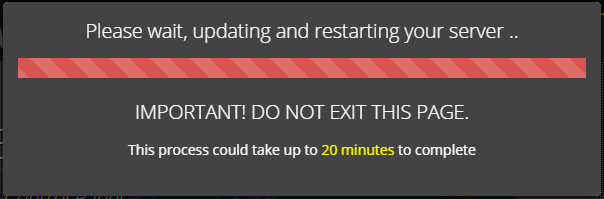
If I open another window I get this:
Which tends to last for about 30-45 minutes. Once it finishes the server is up and running but not updated.
Normally it takes less than 10 minutes and works.