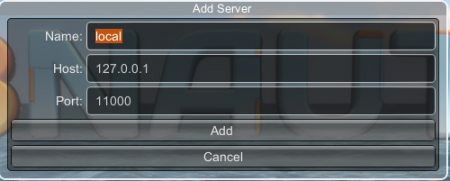Thanks for visiting our wiki! Click here to order your own game server at SurvivalServers.com
Difference between revisions of "Subnautica How to Join a Server"
Jump to navigation
Jump to search
Share your opinion
| Line 6: | Line 6: | ||
## [[File:SubnauticaMP.png|550px]] | ## [[File:SubnauticaMP.png|550px]] | ||
# Press Add server IP | # Press Add server IP | ||
| − | # Enter the name and the IP/port | + | # Enter the name and the IP/port |
## [[File:SubnauticaServerIP.png|450px]] | ## [[File:SubnauticaServerIP.png|450px]] | ||
# Click add | # Click add | ||
# Click on the server that is now listed and click connect. | # Click on the server that is now listed and click connect. | ||
Latest revision as of 19:07, 12 December 2022
How to Join a Subnautica Server
- Download and unzipping the Nitrox Launcher. nitrox.rux.
- Right click on NitroxLauncher.exe and run as administrator.
- Click on the multiplayer option
- Press Add server IP
- Enter the name and the IP/port
- Click add
- Click on the server that is now listed and click connect.
Share your opinion