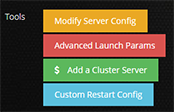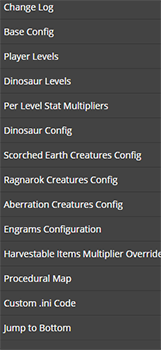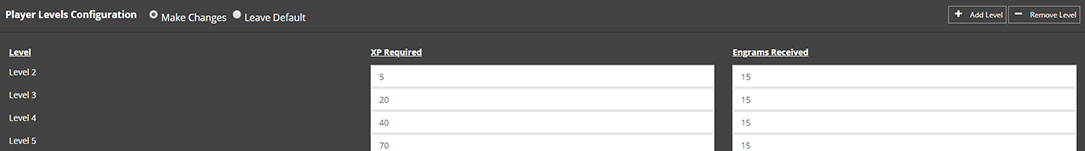Thanks for visiting our wiki! Click here to order your own game server at SurvivalServers.com
How to: Modify Server Config
Jump to navigation
Jump to search
Share your opinion
Here you will find links to the specific sections for Modify Server Config tools for different game servers. If you have additional questions or need help, please submit a support ticket and we will help you as quickly as possible!
ARK
Conan Exiles
Citadel: Forged With Fire
Dark and Light
Contents
- 1 Locating Your Modify Server Config Tool
- 2 Ark Modify Server Config Options
- 2.1 Change Log
- 2.2 Base Config
- 2.3 Player Levels
- 2.4 Dinosaur Levels
- 2.5 Per Level Stat Multiplies
- 2.6 Dinosaur Config
- 2.7 Scorched Earth Creatures Config
- 2.8 Ragnarok Creatures Config
- 2.9 Aberration Creatures Config
- 2.10 Engrams Configuration
- 2.11 Harvestable Items Multiplier Override
- 2.12 Procedural Map
- 2.13 Custom .ini Code
Locating Your Modify Server Config Tool
- If you're having trouble finding your modify server config tool, it can be located in the control panel, typically on the right side under the server name, password and admin passwords and is highlighted by a bright yellow color. Withing this option you'll find various ways to modify and customize your server to make it your very own!
Ark Modify Server Config Options
More configuration panels for other games, coming soon!
Change Log
Base Config
Player Levels
Dinosaur Levels
Per Level Stat Multiplies
Dinosaur Config
Scorched Earth Creatures Config
Ragnarok Creatures Config
Aberration Creatures Config
Engrams Configuration
Harvestable Items Multiplier Override
Procedural Map
Custom .ini Code
Share your opinion