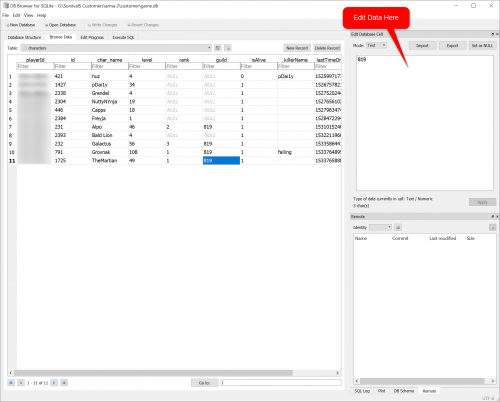NEW! Servers for GTA V (FiveM).. Use Coupon SPOOK, take 20% off Click here to order now at SurvivalServers.com
How to Edit The Game.db File
Jump to navigation
Jump to search
Share your opinion
How to Edit the Game.db file to alter settings
You will need the following program in order to make this work:
http://sqlitebrowser.org/
Once you have this program follow the guide below.
- Stop the server
- Open up your FTP client (info for usage here FTP Access
- Head to the following area:
- Otherlands/Saved/SaveGames/
- Download the game.db file to your desktop or folder of your choosing.
- Launch the Database Browser program you installed earlier.
- Hit the Open Database button at the top
- Locate the game.db file you downloaded and open it.
- Click the Browse Data tab and you can use the drop down to select the different areas.
- Click on the cell you wish to edit once in the proper database table. Then edit the data on the right side.
- Once you are finished editing hit the Apply button and then click the Write Changes button.
- Upload your game.db file back to the servers FTP client.
- Start the server back up.
Share your opinion