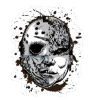Search the Community
Showing results for tags 'Mods'.
-
I know things are kinda jacked up right now because of the Tek tier update, but I just want to make sure some of this is not user error. I have no problem with people telling me I am doing things wrong, I just want my server working correctly! Wildcard is on a patching spree lately and I have been updating the server almost as soon as I can (don't know if this is the wrong thing to do.) and it is about a 50/50 chance that when the server comes back up we will have lost everything that came from a mod. At first I thought this was because of tek tier, but from what I have read it is because of Steam and mods not properly downloading. So, to combat this I have started checking the "skip mod updating" box. I haven't had to restart the server yet, but I feel like it should work. Unless one of the many many updates wildcard puts out breaks something again. I also disabled server restarting and am going to do it manually from now on. The restore points were only being created when the server was restarting which mine was set to every 24 hours. Which did not help much. I have the server set to Auto-save every 30 min, but it does not seem to create a back-up from this save. Does anyone know if this is a mistake or is this intended? Just in case we lose everything again, how do you re install the mod and restore to try to get your things back? I removed the mod Id from the list restarted the server with the correct restore point, put it back in the list and restarted again with the restore point as well. Thinking it would grab a fresh download and fix the issue, but sadly everything was still floating in the air/ missing. What did I do wrong? So, to wrap this whole thing up I just want to be sure I don't screw everything up tonight for my friends. When everyone gets off I am going to run a "admincheat saveworld" and then check "skip mod updating" and leave the update ark option disabled. When the server shuts down it should create a restore point right? If this is not the case I need to know how to manually create a restore point.
- 2 replies
-
- losing everything
- mods
- (and 4 more)
-
__________________________________________________________________________________________________ Custom Kill Messages by 0verHeaT __________________________________________________________________________________________________ All Credit goes to 0verHeaT. I am just re-posting and simplifying things for "OUR" community. Step 1. Download your Server & Mission pbo from the Survival Servers panel In your ServerPBO: Go to the folder "compile" and look for server_playerDied.sqf and the fnc_plyrHit.sqf and replace them with the files provided in the attachment. (REMEMBER ALWAYS ALWAYS SAVE A COPY OF WHAT YOU ARE MODDING) Step 2. In your Mission pbo Go to the init.sqf in your root directory and look for this line if (!isDedicated) then { ///Add this directly below it/// execVM ""+yourfolderpath+\kill_msg.sqf"; "yourfolderpath" means to put it in any folder you want if you create one, name it that in between the quotes but leave the other quotes and both the + Copy the kill_msg.sqf file in whatever folder you are naming or using. Example: ENLARGED EXAMPLE OF THE ABOVE SO YOU CAN SEE THE QUOTES: DONE! PACK EVERYTHING AND UPLOAD! BELOW SECTION IS IF YOU WANT A MURDER MENU IN TRADER CITY If you want the murder boards to work properly in the Trader Zones, you have to use 0verHeaT player_murderMenu.sqf Step 1. Go to your custom compiles file. Typically labelled, custom. Then inside should be compiles.sqf Paste this into your compiles.sqf call compile preprocessFileLineNumbers ""+yourfolderpath+"\player_murderMenu.sqf"; Make sure to change yourfolderpath to your actual placement of the folder. see my example above. DONE! CUSTOM COMPILES If you are using Survival Servers Overpoch or Overpoch Origins, the Compiles (which is dound in DAYZ_CODE|INIT is already setup for you it will look like so: However. There is another you must use regardless of EPOCH or OVEROCH. I am attaching to this post. But. You can find yours easily. I use both because it's easier to organize certain mods like Snapbuild or Slowzeds. Go to your game directory (mine is: C:\Program Files (x86)\Steam\steamapps\common\ARMA 2 Operation Arrowhead) Go to the DayZ_Epoch folder and open your addons folder you see. Look for dayz_code.pbo and copy and paste it onto your desktop so you can work on it quickly (please do not remove it by dragging and dropping) Extract your dayz_code.pbo like any other pbo. Open the folder that was just extracted and go to the init folder and copy and paste compiles into your current mission pbo from survival servers you downloaded (if you did not, do so now) I made a folder called custom, and that is where i put the compiles.sqf (it is a common thing with mods) Next go to your init.sqf in your mission pbo and look for call compile preprocessFileLineNumbers "\z\addons\dayz_code\init\compiles.sqf"; ///Personally i replace with the following, some people just add below this/// call compile preprocessFileLineNumbers "custom\compiles.sqf"; //I replace mine so it reduces the amount of reading mission file. you can also do the following so you don't have to worry about either. //call compile preprocessFileLineNumbers "\z\addons\dayz_code\init\compiles.sqf"; call compile preprocessFileLineNumbers "\custom\compiles.sqf"; by adding the "//" in front, it is basically saying don't look at this it's just notes. I use this throughout my modding so I can easily find things later when there is an issue or i no longer want the mod. CTRL+F in any file will let you search for words There you have it, you now have a compiles.sqf that you can use. You can put any "compiles.sqf" mod define calls here under sections that have the if (!isDedicated) then { Avoid putting anything below initialized = true; in your compiles.sqf. Keep everything Above it unless there is a very specific mod. CustomKillMsg-master.zip compiles.zip
- 2 replies
-
- kill messages
- kill
- (and 8 more)
-
Hello. I have a Rust server which is being hosted by www.survivalservers.com. My problem is that I can't make any mod working. That's what I am doing: turning off the server, locating server/experimental/oxide/plugins and put there the plugin that I chose. In my case it's EasyAirdrop.cs. If I'm correct, config file in server/experimental/oxide should be created, but it doesn't. What could be the problem? Is oxide being updated every time automatically or do I have to always do it manually through ftp? Is there any way I could check console for logs or something, where I could see which mods are installed or which one's aren't? Thanks !
-
_______________________________________________________________________________ Advanced Trading 2.1 mod by Zupa _______________________________________________________________________________ This Mod is designed for people who want Advanced Trading without Single Currency Coins. It is also designed so you can have it for SC also. It is a nice cleaned up version. See at end of the post for more clarification on how to change it, and how to add the mod to one of your folders instead of putting it into the root directory like the original instructions say. _______________________________________________________________________________ Installation is very simple and require minimal attention. Zupa lays it out decently on some forums but not everybody searches it so I am posting it here for our community without having to go out looking for mods. Step 1. Download your Mission PBO and Server PBO from the SS panel. (always download a working copy before adding mods) Download the advanced trading file I posted to this Topic, and put the "zupa" folder in your mission pbo root directory. Go to your fn_selfactions.sqf Usually in your "DAYZ_CODE" and then COMPILE Paste the following: _buyV = player addAction ["Advanced Trading", "zupa\advancedTrading\init.sqf",(_traderMenu select 0), 999, true, false, "",""]; s_player_parts set [count s_player_parts,_buyV]; Directly above: // Database menu _buy = player addAction [localize "STR_EPOCH_PLAYER_289", "\z\addons\dayz_code\actions\show_dialog.sqf",(_traderMenu select 0), 999, true, false, "",""]; s_player_parts set [count s_player_parts,_buy]; So it looks like this: Save and move to Step 2. Step 2. Go to your description.ext (in your root directory of your mission pbo) Add the following to the bottom of the file #include "zupa\advancedTrading\ZSCdefines.hpp" // if u don't have it from ZSC #include "zupa\advancedTrading\advancedTrading.hpp" Step 3. Make sure the following exceptions is in your antihack. (if you have infistar). SS did a good job of putting in most common exceptions so typically you should be fine. 711197 To find out where to put this if you don't know it is in the section of: _ALLOWED_Dialogs = _ALLOWED_Dialogs _______________________________________________________________________________ SECTION BELOW IS FOR CHANGING CURRENCY To change it so you are using Single Currency Coins do the following: Open your zupa folder or whatever you named it and go to the config.sqf Z_SingleCurrency = false; //Change that to true (if you use coins) DONE! SECTION BELOW IS FOR CHANGING THE FOLDER LOCATION Unlike other mods, you cant just put zupa into your own folder and change the calls and defines to point to that folder. It wont work and it can break your server by interrupting it's load definitions. Open your zupa folder or whatever you named it and go to the config.sqf Z_AT_FolderLocation = 'zupa\advancedTrading'; // Here you want to put the location where you plan on putting the folder. Then make sure you do the following steps to ensure the mods loads. Change the folder location (wherever you put it now or named it) in STEP 1 and STEP 2 EXAMPLE: Let us say I wanted to change the 'zupa' folder name to 'Special'. Here are the steps I would do to ensure it loads. First: I would rename my folder Special. In Step 1: (fn_selfactions.sqf) _buyV = player addAction ["Advanced Trading", "zupa\advancedTrading\init.sqf",(_traderMenu select 0), 999, true, false, "",""]; s_player_parts set [count s_player_parts,_buyV]; //I WOULD CHANGE THAT TO THIS/// _buyV = player addAction ["Advanced Trading", "Special\advancedTrading\init.sqf",(_traderMenu select 0), 999, true, false, "",""]; s_player_parts set [count s_player_parts,_buyV]; In Step 2: (description.ext) #include "zupa\advancedTrading\ZSCdefines.hpp" // if u don't have it from ZSC #include "zupa\advancedTrading\advancedTrading.hpp" //I WOULD CHANGE THAT TO THIS// #include "Special\advancedTrading\ZSCdefines.hpp" // if u don't have it from ZSC #include "Special\advancedTrading\advancedTrading.hpp" In the config.sqf: (the one in the original zupa folder you downloaded) Z_AT_FolderLocation = 'zupa\advancedTrading'; //I WOULD CHANGE THAT TO THIS// Z_AT_FolderLocation = 'Special\advancedTrading'; That's it. remember if you put your newly named folder or the zupa folder in another folder make sure you change all the paths including the one in the config.sqf to match your location. Any question feel free to comment. All CREDIT TO MOD AND IMAGES AND FILES GO TO ZUPA. AdvancedTrading-2.1.zip
-
Recently I have started a server and it runs great. The only problems is gun shots crash the game, but that's not the most annoying problem. The new update did something to my server and the new additions dont spawn... it has also affected Allosauruses for some reason even though they worked before. Yes I do use mods, but from what I heard they dont affect the spawns and instead add their own. Does anyone know any strategies to get spawns to work without removing any mods? Spawning the missing creatures through the console dont crash the game so the actual creatures are okay. Edit: Spawned allosaruses in and tamed them. They worked fine, then I shut server down and restarted. They have disappeared
-
hello everyone, every time i go to install a add-on like wicked ai or ai missions or even a admin control i keep getting stuck at "requesting authentication from host". then i go and restore the server to remove all mods and it works just fine i'm shure i"m doing something wrong could someone guide me where to correctly install mods and how to. Thanks.
-
So in the gameusersettings.ini I have Activemods=538986229, I have uploaded the mods to the server via filezilla, saved the gameusersettings.ini made sure that it was updated and saved. Then added the mods within the control panel and restarted and validated my server with the green button. However the mods don't load in or even act like they are there. Think I have looked through most of the options, I have also tried deleting the different mod folders and reuploading them which also seemed to have no affect. Any thoughts as to why the server isn't recognizing that they are there?
-
Hi i cant seem to add mods to my server from the control panel. Everytime it says i need to keep them upto date. Can anyone help please the mods im trying to add are http://steamcommunity.com/sharedfiles/filedetails/?id=554678442&searchtext=poop http://steamcommunity.com/sharedfiles/filedetails/?id=647143537&searchtext=silent http://steamcommunity.com/sharedfiles/filedetails/?id=620274895&searchtext= I have tried just using one and all 3 in different orders but always have the same result
-
Hi all, I am having a little issue with my mods for my server. I know how to add the mods, and I have them all installed/subbed etc. But it seems it only accepts and loads the first mod in the list? Only the first works. This goes with any order I put them in, and any amount of mods.. Anyone know what I could be doing wrong? Thanks
-
.
-
I have a question. i am trying to install a mod on my server. bone stock server with my own infistar added in that i purchased from infistar. i can do that fine. when i go to add a mod it tells me to add DZE_whatever to the init file. Now on other servers when i go into init file there is DZE_buildonroads and i can add what i need to add under that. On survial servers i go into init and dze_buildonroads is not in there. I can find it in variables but not the init file, and it looks like this if(isNil "DZE_BuildOnRoads") then { DZE_BuildOnRoads = true; }; so if i wanted to add say plot pole wich requires DZE_APlotforLife = true and 2 other ones added in do i just place the DZE_APlotforLife in init file some where like it directions state, do i place DZE_APlotforLife = true in the variable or do i fill it out like above and add it to the variable file. ex. if(isNil "DZE_PlotOwnership") then { DZE_PlotOwnership = true; }; if(isNil "DZE_APlotforLife") then { DZE_APlotforLife = true; }; if(isNil "DZE_modularBuild") then { DZE_modularBuild = true; }; please help as i am lost on how to add to this server and i would like to keep it going. everything i try gets me errors when server launch's. either waiting for host or it will load up part of the mission then just stop. each time i have tried i install new location then go back to overpoch chenarus and i still cant get it. Ps. if someone would be willing to help me, i am trying to get single coin,advtrader, and snapbuild with p4l working. thanks for your time!!
-
How do I upload plugins/mods to a server? (Bought my first server ever!) I want to add a few plugins, that I don't know how to add. Plugins ---- Teleport - http://oxidemod.org/plugins/n-teleportation.1832/ Clans - http://oxidemod.org/plugins/rust-io-clans.842/ Instacraft - http://oxidemod.org/plugins/crafting-controller.695/ Also what plugin could I use for 4x resources?
- 3 replies
-
- uploadmods
- mods
-
(and 6 more)
Tagged with:
-
Hello! I recently purchased a server here on Survial Servers, and I've got all the tweaking for the server down.. My only issue is how do I update my mods to match my steams auto updating? Everytime I have it restart and allow it to update, my mods remain at 'Mod Mismatch'. I do not know if I am doing something wrong, or not. If anyone can walk me through how to update the mods on my server, that would be awesome. The more baby steps in explaining the easier it will be for me, as I am not used to dealing with servers or mods. Thank you for reading!
-
So for starters I've read some of the troubleshooting guides out there, but admittedly not all. So far I've FTP'd into the server and deleted all of the mods and reinstalled Annunaki and Valhalla. Valhalla loads, floating islands and all. Annunaki appears to load, subs and downloads the mod when you join the server. However, once loaded, and enabling cheats, I can settimeofday and enable god mode but I cannot spawn Annunaki creatures or find them, and passive tames don't exist. So, it doesn't work as far as I can tell. Screenshot shows the mod is detected, it's just not functioning. Launch Params: /Game/Mods/504122600/Valhalla?Multihome=192.198.87.58?Port=17115?QueryPort=17116?SessionName=GameRageReviews.com?MaxPlayers=30?listen?ServerPassword=?ServerAdminPassword=<ADMIN REMOVED>?RCONEnabled=True?RCONPort=17117?AltSaveDirectoryName=SavedArk17171?ModMapID=504122600
-
So, I grab the ID number i.e. 504122600 for the Valhalla map. Paste it into the "Conversion" box on the server settings page... hit "Update Settings & Restart Game Server". The server reboots, and when it comes back, it's blank. As/in it didn't save the settings. I checked in-game and alas, it did not work. It did work the first time I tried it, but now it doesn't. Thoughts?
-
Hey there. I have been using survival servers for a couple of months now and it has been fantastic! However I tried to install a few mods and im hitting a wall. Regardless of which mode I install I get a Fatal Error on the client side. At first it was just me and the 6 other people on my server were able to connect just fine. After trying various ways of launching the game, I was able to get it to connect to the server, I had to add the server to my favorites then launch ark from steam. Join Ark > Favorites > Join. and it launches fine. Any other way, Command line, Recent servers from steam etc causes the fatal error. Seeing as i had found a work around I was content with the resolution, especially where I was the only one have the issue. Well, Until last night when all but one of the people connecting to the server started getting the fatal error. When I removed the mod on the server side, everything began to work perfectly again regardless of how the game was launched. I tried various mods to rule out if it was the particular mod. All threw a fatal error. So im not sure, is this a server side issue? some weird client issue? Steam perhaps? Any help would be greatly appreciated. Game Server ID # 15168
-
Hi all, Just purchased a server and I seem to be unable to get The Center to work.. Here is a screenshot of the coding I have right now. https://gyazo.com/d89dec27b0928fbba82ca1430687f8e9 Any help would be great, thanks!
-
Not sure If there was a slight update to the server control panel and the modify server config file adjuster. But it completely erased my configs and overrides. It also changed my max players to 70 when I only have a 20 slot which was moved to the bottom of the ini. This in turn caused my server not to start up properly. took the longest time for me to figure out thinking a mod had messed it up. Even though in my Launch parameters I clearly have 20 stated. I had to FTP in to change the ini file. Has anyone else come across these issues?
- 2 replies
-
- mods
- server update
-
(and 1 more)
Tagged with:
-
How do you set your own mission file while using ur own mods? I want to have a realism server for me and my friends. I have changed the mission file in server.cfg + added all mods and check custom parameters - but it wont work. Just stays on the map screen and the only error is Mission XXXX read from blank or whatever.
-
FRESH WIPED PVP ANARCHY!!!! No rules! Lots of mods! Suggestions for better play are welcome! Build where you want! IP: 167.114.210.231:18915 Mods: Annunaki Genisis, Jurassic Ark, Glass Metal, Cute Hair Mod, Industrial Grinder, No Collision, Advanced Spyglass and Oil refining forge. Any problems message me on steam Purpleflurpdragon
-
- mods
- glass metal
-
(and 4 more)
Tagged with:
-
So I'm going through setting up a server right now, and I'm planning to put The Center on for the map, along with several mods. After I put the Map ID in the Map ID text field, and then the Mod IDs in the Mod ID(s) text field (comma-separated and no spaces), I'm a bit confused on the custom parameters part. Based on the example, I should put /Game/Maps/614734500/TheCenter?GameModIds=515417171,572277026,549202195,537753733,622608522,566885854,569786012,566887000 at the start and then ?ModMapID=614734500 at the very end, making sure to put everything else from the example in between, correct? Also, is it really ModMapID or should it be MapModID? I've seen both so I wasn't sure.
-
Hey guys, Complete newbie here so just a real quick question. If I change the order of my mods, will it mess anything up? I'm sure it probably depends on the mods themselves, but I thought I'd ask anyway in case there's a general answer to it. I have a difficulty mod on the server but I'm not sure it's working, so I wanted to put it first instead of second, but I'm concerned it'll mess up the mod I put first which is a stack mod. (I did look for this topic in here but couldn't find anything similar!) Thanks all
-
A fresh, brand new server running the Annunaki Genesis mod. We are looking for players to help populate this server. You can find us at: https://toparkservers.com/server/192.99.18.60:18216 Also, we have cookies