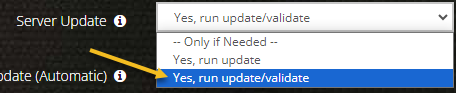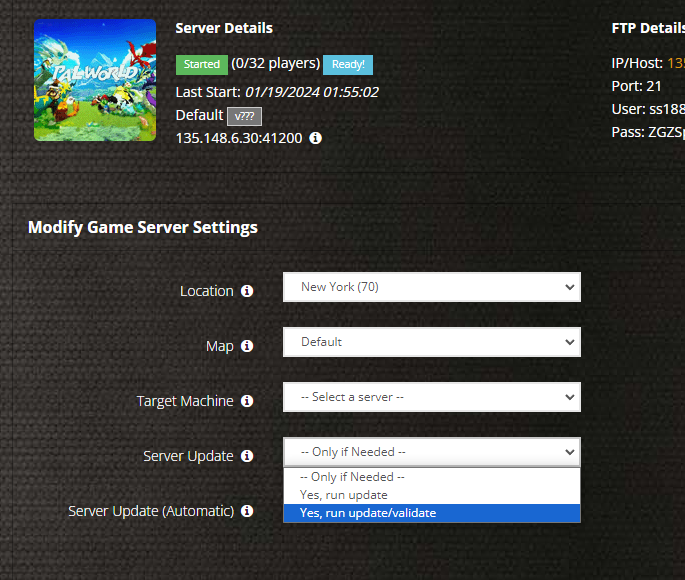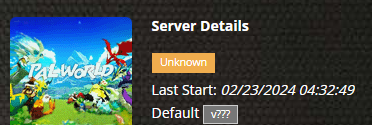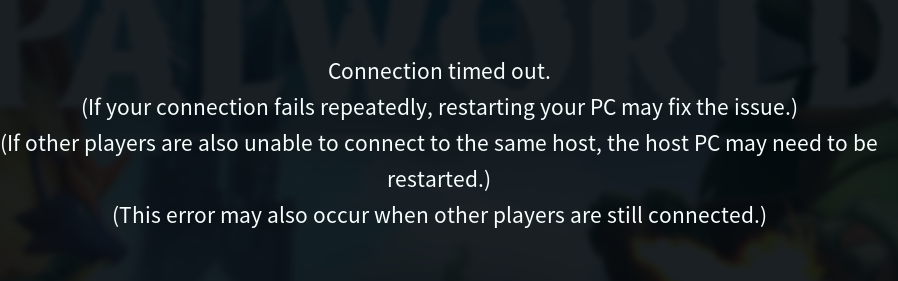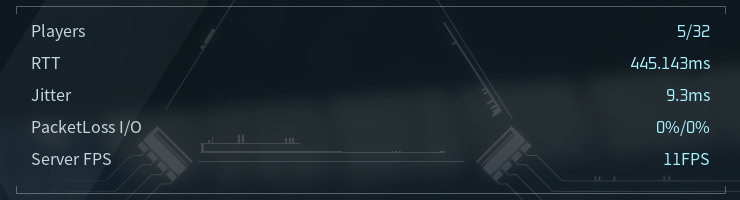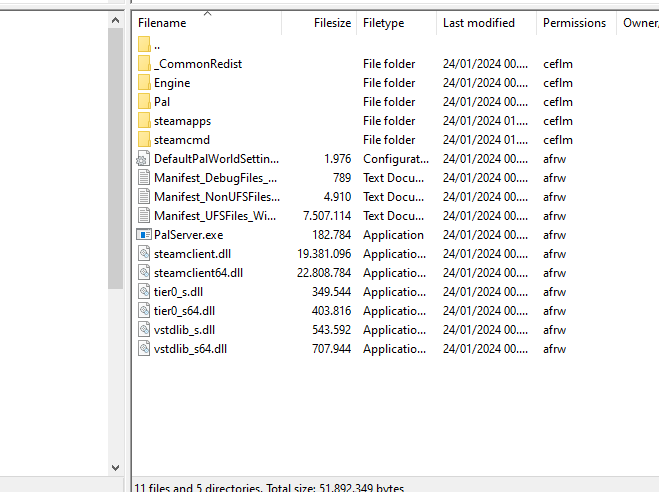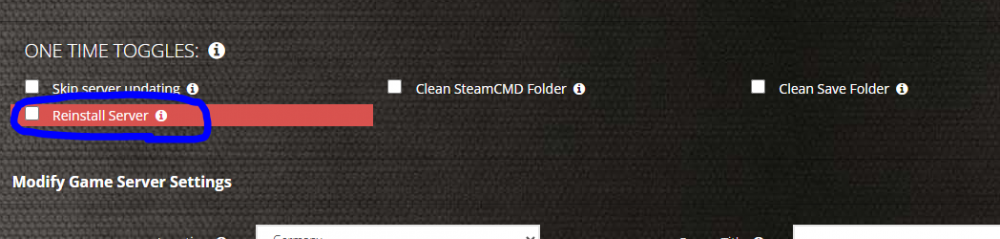Leaderboard
Popular Content
Showing content with the highest reputation since 04/25/23 in Posts
-

Launch day updates, what we are aware of and working on
Aingeleag and 6 others reacted to Ryan Pennington for a topic
Please do not create threads asking when the server files will be ready and please also do not create a support ticket. We are aware, you will get the latest updates here and here only. Everything will be 100% self managed so you will not need to create a ticket. UPDATE 12:38 AM PST: Working on getting SteamCMD and a basic config live so you can update your servers To be clear nothing will work until this step is completed. Next we will roll out our Modify Server Config tool with some of the difficult settings. Today will be a very basic iteration of everything. Our current issue is SteamCMD not allowing anonymous, typically game devs will open this up at launch (even Palworld devs said, so it must just be a bug) - this may throttle our ability to pull dedicated server files needed. Will keep the updates coming as we have them. For now hang tight, or try out single player in the mean time. All hosts will have this same issue. Thank you for your patience. SCROLL DOWN TO THE BOTTOM FOR THE LATEST UPDATES7 points -

Launch day updates, what we are aware of and working on
Roughknite and 3 others reacted to Ryan Pennington for a topic
UPDATE: We are aware of the Modify Server Config tool not working correctly and are working to fix the tool. For now you can modify the \Pal\Saved\Config\WindowsServer\PalWorldSettings.ini file directly from FTP with the exact format here: ; This configuration file is a sample of the default server settings. ; Changes to this file will NOT be reflected on the server. ; To change the server settings, modify Pal/Saved/Config/WindowsServer/PalWorldSettings.ini. [/Script/Pal.PalGameWorldSettings] OptionSettings=(Difficulty=None,DayTimeSpeedRate=1.000000,NightTimeSpeedRate=1.000000,ExpRate=1.000000,PalCaptureRate=1.000000,PalSpawnNumRate=1.000000,PalDamageRateAttack=1.000000,PalDamageRateDefense=1.000000,PlayerDamageRateAttack=1.000000,PlayerDamageRateDefense=1.000000,PlayerStomachDecreaceRate=1.000000,PlayerStaminaDecreaceRate=1.000000,PlayerAutoHPRegeneRate=1.000000,PlayerAutoHpRegeneRateInSleep=1.000000,PalStomachDecreaceRate=1.000000,PalStaminaDecreaceRate=1.000000,PalAutoHPRegeneRate=1.000000,PalAutoHpRegeneRateInSleep=1.000000,BuildObjectDamageRate=1.000000,BuildObjectDeteriorationDamageRate=1.000000,CollectionDropRate=1.000000,CollectionObjectHpRate=1.000000,CollectionObjectRespawnSpeedRate=1.000000,EnemyDropItemRate=1.000000,DeathPenalty=All,bEnablePlayerToPlayerDamage=False,bEnableFriendlyFire=False,bEnableInvaderEnemy=True,bActiveUNKO=False,bEnableAimAssistPad=True,bEnableAimAssistKeyboard=False,DropItemMaxNum=3000,DropItemMaxNum_UNKO=100,BaseCampMaxNum=128,BaseCampWorkerMaxNum=15,DropItemAliveMaxHours=1.000000,bAutoResetGuildNoOnlinePlayers=False,AutoResetGuildTimeNoOnlinePlayers=72.000000,GuildPlayerMaxNum=20,PalEggDefaultHatchingTime=72.000000,WorkSpeedRate=1.000000,bIsMultiplay=False,bIsPvP=False,bCanPickupOtherGuildDeathPenaltyDrop=False,bEnableNonLoginPenalty=True,bEnableFastTravel=True,bIsStartLocationSelectByMap=True,bExistPlayerAfterLogout=False,bEnableDefenseOtherGuildPlayer=False,CoopPlayerMaxNum=4,ServerPlayerMaxNum=32,ServerName="Default Palworld Server",ServerDescription="",AdminPassword="",ServerPassword="",PublicPort=8211,PublicIP="",RCONEnabled=False,RCONPort=25575,Region="",bUseAuth=True,BanListURL="https://api.palworldgame.com/api/banlist.txt")4 points -
Unacceptable
tjm376 and 2 others reacted to StupidNoob for a topic
My server recently went down. I checked and saw there was staff intervention. Now it's back up and we've lost the last 10 or so hours and have a different IP. I know, I'm telling a familiar story for these forums, but I'm not here to complain. I'm here to offer constructive feedback. My personal experience up until now, I had no complaints. The server would stop here and there but I expected some technical hiccups given the under developed state of multiplayer on this game and it was easy enough to just start it again, at most a couple minutes were lost. Now we lost around 10 hours of progress and I have to communicate a new IP to all of my players. So we traded a very mild annoyance for a big pain point, purely due to this occurring without any communication or loss mitigation occurring. I started my server a couple days ago and read in these forums at the time that some sort of optimization was occurring with some servers which was causing this problem for some people. I started my server after this began and so I reasonably presumed my server would have been created with this already present. If it's such an urgent fix that warrants an “emergency” style fix being applied, surely new servers are being deployed with this integrated...right? Apparently not. I was in fact manually saving the server periodically, just in case, but it just so happened that this occurred for me shortly before I was about to start my day. So in that sense it was just unfortunate timing in terms of the actualized loss but the point however remains. The fix should have been integrated into new server deployment. Stopping the proverbial fire from spreading should be given top priority, otherwise you're just ensuring all your new customers become pissed off customers. Now what should have happened, is this should have been performed in a maintenance window and stakeholders like me should have been notified before hand. All of the pain points this has created for me could have been prevented simply by following basic change deployment standards. Had I been informed something to the effect of: “We'll be performing a migration on your server between X and Y time today. This will result in a change of IP. Game progress during this window may be lost.” I could have planned for this. I could have informed players. I could have gotten up an hour earlier to log on and do a manual save. Since it was a surprise though, I had no such opportunity. It's just loss and angry players that could have been prevented or at least mitigated. I'm not asking for an apology or compensation. I'm asking you to do better. All of these pissed off customers you have now, including me, it doesn't have to be this way and it's not hard to prevent. Simply organize your deployment and communicate with your customers. Develop a change management process. If you had a proper one in place, you wouldn't have 99% of these pissed off customers. This is my humble advice as a long time Survival Servers customer and an IT professional. I have long found your server performance to be good and your prices quite reasonable. I would very much like to continue using your service and recommending it to others. This however, has to change. You can't go flying by the seat of your pants when you're charging people for a service, it's not professional. Moreover, I hope you see that it is in your best interest as a business to do this. Quantify the time and expense caused by your unhappy customers and compare it to creating and following a proper change management standard. There's a reason this is the industry norm. Thank you for your time and consideration. I hope you will sincerely consider improving your process.3 points -

Launch day updates, what we are aware of and working on
Karu and 2 others reacted to Ryan Pennington for a topic
KNOWN ISSUE LIST: Server not showing up in list >> TEMP FIX: use direct connect until developers fix Changing some settings from Modify Server Config tool not applying >> TEMP FIX: Use FTP and edit the .ini file Shows 0 players online from the panel >> Devs are aware and hopefully adding Steam Query to fix this3 points -
Can't connect to server
pedropear and one other reacted to Jokerfaced14 for a topic
Same here. Went down at 2am Mountain Time and haven't been able to get back in since.2 points -

Modify Egg Hatching Time
breadshotx and one other reacted to Daruko for a topic
yes decrease the number to 0 or leave at 1 for normal, 1 = 1 hour, 0 = 15 minutes for egg hatch time.2 points -
Server-Side Mods?
StealthyMartian and one other reacted to shibby for a topic
I have several installed on the server and they are working for me, but no one else can use them unless they also have the .paks installed in their local files too.2 points -
Servers going into stop/restart loop during peak hours every day
Chad Harris and one other reacted to marthicus for a topic
Is anyone else noticing that their Pal Server crashes frequently during peak hours and often gets stuck in a loop where the server stops, and after restarting, it crashes again, taking multiple attempts to fix the loop? And on the off chance that you manage to get it running the issue occurs again every 30-60 minutes? Is this just a case of they are getting overloaded across the board and the only fix they are going to provide is to wait until the interest in the game dies down so they don't have to spend more money to deliver the service they are selling? I've yet to have a single full day where the server hasnt gone down, the uptime and reliability has been terrible overall.2 points -

Is anyone server properly working?
DanTansky and one other reacted to Nicky Guldbæk for a topic
I'm using the custom restart for every monday (hopefully this works) right now after my reinstall I haven't had issues with the server just randomly shutting down (at least for a day now) It usually happend every night at 2 AM. now it keeps running and running smoothly.2 points -
Yep your read is correct I think. Seems like literally every customer is having this problem.2 points
-
Greetings Survivors! Hope you are all enjoying Palworld, our team has complied a list of frequently asked questions! Below you can find these questions as well as answers to help you get your server up and running without having to wait for our support teams intervention! How do I direct connect to my server with a password enabled? Below you will find instructions on how to log into your password protected Palworld server! Currently searching for your server in the server browser is unreliable, we recommend using the direct connect option! Click "Join a Multiplayer Game" Enter your servers IP and Port into the direct connect box at the bottom of the server browser! If your server has a password, be sure to check the "Enter Password" box Click "Connect" you will be prompted to enter your servers password Click "Ok" to join your server! My server keeps randomly stopping? There are potentially a number of reasons for this. 1/ Our automated system is shutting down a number of game servers on a target machine if the CPU spikes too high We are working on getting this fixed right now and over the coming days will see less and less "intervention" stops. 2/ Palworld server crashing. This is fully expected for early access games. You can try to do a "Reinstall Server" from your game server panel and restore your data using the Backup/Restore method in the panel. To fully know and understand which case your game server falls under, please submit a support ticket. Why isn't my server showing in the server browser? The Palworld server browser is very limited at the moment and as a result finding your server in the server browser is next to impossible. The developers have stated the reason which you can see in the below image! source (view Q&A section) For now, the best way to connect is to use the direct connect box on the server list. Using this method, you will not be able to enter a password! How do I log in as admin? For Palworld admin the first thing you need to do is enter an admin password on your servers control panel! Below you can find steps on how to use the password in-game Once in game hit the enter key to pull up the text chat. Type in the chat /AdminPassword (do not add the <> brackets) Hit enter and you should now be logged in as admin. You are also able to run admin commands through the Rcon Does Palworld support RCON? Palworld does support Rcon! Below you will find a guide on how to download and connect to your server using the Download mcrcon Download Here. You can find more information about rcon here: https://survivalservers.com/wi... Your Rcon details are listed on your Control Panel. With the details listed on your panel launch the mcrcon bat file. Enter the ip first and hit enter, Then the port, and then the password. You are now logged into rcon using mcrcon. My Server Won't start? If you press the start button and the server fails to start, before sending in a support ticket try doing the following! Select "Yes, Run Update/Validate" option from the "Server Update" box Then Press the Green "Save Settings and Restart Game Server" Option Allow the update to install your server! My Server keeps crashing as soon as I start it? If your server is crashing very shortly after startup it could be an issue with the config file. One step you can take to address this issue without support intervention would be to re-save your Modify Server Config Tool You will want to open your "Modify Server Config" Tool that is located on your control panel. Once it is open, navigate to the bottom and press the orange "Save Configuration" button If the server continues to crash after select the "Reinstall Server Toggle" to reinstall your server After the server Reinstalls restore your save data from the backup list! If after all these steps the server still crashes, please submit a support ticket! Will this game support crossplay between Steam & Xbox versions? If so, when? This is one of the most anticipated feature requests for Palworld. We do have confirmation on their recent roadmap post that confirms there will be crossplay between Steam, Windows, and Xbox versions. We do not have an ETA as to when this will happen but keep checking back for your Palworld Xbox server hosting needs!2 points
-

Launch day updates, what we are aware of and working on
SmoothestMango and one other reacted to Ryan Pennington for a topic
UPDATE ON TICKET RESPONSE TIMES: We still strive to have quick response times but it's been a bit difficult the last few days, that will get substantially better this week. Hang in there folks, we are doing our best!2 points -

Launch day updates, what we are aware of and working on
Aingeleag and one other reacted to Ryan Pennington for a topic
UPDATE: Our modify server config tool has been fixed - you don't need to use FTP anymore.2 points -

Launch day updates, what we are aware of and working on
onedudesmind and one other reacted to Ryan Pennington for a topic
We are processing our backlog of 150~ orders that didn't get instantly setup and those will be done soon. We also have an automated system put in place for future orders so that shouldn't be an issue again. For US locations we will have stock sporadically available today, please keep checking back.2 points -

Launch day updates, what we are aware of and working on
WakyTaffy and one other reacted to Ryan Pennington for a topic
My server won't start! It's likely becuase your server does not have the files. To pull files: 1/ Select "Yes, run update/validate" 2/ Click the Update and Restart green button at the bottom 3/ Please be patient if this doesn't work and try again after an hour or two. We might just be really busy or something else is awry2 points -

Launch day.. what to expect
playingwithremy and one other reacted to Ryan Pennington for a topic
We will add server files when they are made public. That's about as specific as an answer as I can give.2 points -
Server Stuck on Unknown, Cannot Reboot or Connect
Featherwisp reacted to wilkie102 for a topic
Hey all, I submitted a ticket as well, but am impatient and still want to try and fix it on my own. My server is stuck in an "Unknown" state, the web UI cannot reboot it and I cannot connect. Was connected earlier this morning and it was sluggish so I tried to reboot it. Reboot was not successful and I now cannot connect to try via admin commands. Any way around this? Is reboot in RCON an option? Thanks!1 point -
If you have not already, please submit a ticket from your control panel. We will check and see what we can do to help with this message.1 point
-
Biting off more than they can chew?
mckelroy83 reacted to Turrash for a topic
We've been having pretty crazy issues with the server. 2-3 people on and insane lag. Tonight I'm rubber banding so bad I can't even play. Is this an issue with Survival Servers or is it the game in general? I'm not opposed to moving to another host if there's one that can provide us smooth gameplay. I don't know much about these hosting sites but went with Survival Servers due to the reviews I read. I am wondering if this is something that all hosting sites are dealing with or if Survival Servers oversold what they are able to handle capacity-wise for Enshrouded servers.1 point -
Purchased an 8-person server yesterday, couldn't launch / update settings until today. Was able to get it up and running, but I can't launch it from the survival servers portal - there isn't any launch button - nor can I find it on Steam server search / in-game search. Anyone else experiencing this?1 point
-

Pal Injuries
daMaddino reacted to StealthyMartian for a topic
I believe Ryan is looking to add more options to the panel soon. However you should be able to manual edit this feature within the FTP client currently. To edit/upload/save/delete files via FTP, you will need to connect to your server via an FTP program. To do so, please follow the below instructions: Stop your server from the panel. Log in to FTP using WinSCP (a free FTP software) using the connection details found in the "FTP Details" section of the game server control panel. Download link for WinSCP here http://winscp.net/eng/download.php Navigate to the directory or file that you want to edit/delete/upload/change. After you have finished, save your changes and restart your server from the control panel. You do not need to close out the FTP connection to do so, but you will need to close out any open files. If you have an issues or need further assistance, please check our wiki at FTP Access.1 point -
Can't connect to server
pedropear reacted to devilzrose for a topic
Is anyone else having problems connecting to their servers? My friend has been trying for hours and i just woke up and restarted the server and still can not connect to it. I've restarted the game multiple times and my PC as the game suggests but, nothing. It shows up in the recents tab in game but will not let me connect and will not let me connect via FTP either.1 point -

Server Location Change question
chinchillagg reacted to Capps for a topic
When you initially move the sever yes the data will reset, however once you have it moved you can select a backup from the "Restore a Backup" dropdown on your control panel to restore the data! You can also make a manual backup via FTP before the move! See below on how to do that! If you wish to make a manual backup of your servers saved data. You can do this via FTP! Below you will find the necessary steps you will have to take! Connect to your servers FTP (If you are unsure how to do this, see the below guide) Navigate into the /Pal server folder. Download the Saved folder to your desktop. This will have all the current saves and config files. To edit/upload/save/delete files via FTP, you will need to connect to your server via an FTP program. To do so, please follow the below instructions: Stop your server from the panel. Log in to FTP using WinSCP (a free FTP software) using the connection details found in the "FTP Details" section of the game server control panel. Download link for WinSCP here http://winscp.net/eng/download.php Navigate to the directory or file that you want to edit/delete/upload/change. After you have finished, save your changes and restart your server from the control panel. You do not need to close out the FTP connection to do so, but you will need to close out any open files. If you have an issues or need further assistance, please check our wiki at FTP Access.1 point -
What's the deal with Server FPS/Lag?
mckelroy83 reacted to abelasabel for a topic
Hello, I've sent over a ticket only to receive information that you are migrating servers to a higher performing system with no certainty on the dates. I purchased the 32 slots only to quickly get 100 ping initially to a whopping 300 before the ip host change, now reaching almost 500. This is insane. And even worse, this morning my server cannot be entered by more than 4 people because the 5th guy will always be stuck in a loading loop. So what to do now? I've got more than 20 people on my server and people are leaving one by one because the server gets worse every single day.1 point -
Password enabled workaround no longer working after 0.1.3.0 patch
Ryan Pennington reacted to ydnaod for a topic
oh wait - palworld added the checkbox option next to direct connect so we dont need the workaround anymore lol yay!1 point -
Server Details - Unknown - Not rebooting after patch
Ryan Pennington reacted to oMAVERICKo for a topic
The servers are working now! Just connected to mine!1 point -

Is anyone server properly working?
KevH_FR reacted to Nicky Guldbæk for a topic
At first I wanted to take folders with the name "Save" and "Saved" but later decided against it and just took everything I probably didn't need to, but I just didn't want me and any other person on my server to start over.1 point -

Is anyone server properly working?
Goddesps reacted to Nicky Guldbæk for a topic
1 point -

Server stopping
DanTansky reacted to Nicky Guldbæk for a topic
I backed up everything from the server using FTP (Filezilla) and then reinstalled the server, after that I uploaded all the save files and such again. now it runs even better than before. I had the same issue with the server stopping the minute I connected. I assume it has an issue with not clearing it's cache logs or something? Might be why after a couple of days of uptime that it crashes.1 point -
Servers going into stop/restart loop during peak hours every day
Nopperabouko reacted to Flick for a topic
I have had this problem consistently. My friends stopped playing on this server because of it.1 point -
Deleting Server Player Profile
SpadeTight reacted to CasualSloth for a topic
We all have the same issue, multiple tickets have been made and yet we still haven't seen a single post by a staff members confirming the issue.1 point -
was able to fix my server by following some instructions for the fix on nodecraft, cannot seem to link here without the reply getting flagged but maybe thats just it needs approval before it posts, dunno, but here is the link : https://nodecraft.com/support/games/palworld/fix-palworld-server-update-wiping-player-progress?fbclid=IwAR1fPCucIH_PlmLIHab1v3U10hWaBSjlYDB3BVRLnsfrrrS0f1-zdc7ArlA#h-restoring-the-save-data-reference-dfa basicly I did the following: Stopped server I opened up the GameUserSettings.ini file that is located at /Pal/Saved/Config/WindowsServer/GameUserSettings.ini Edit the entry on this file for DedicatedServerName and set it to the other code thats listed in saved games (there was 2) then restarted and it was back working its now back to the game save from the other day without having lost progress1 point
-
Server just STOPS
jessiejamesray reacted to Doland for a topic
My server is having the same problem. I've opened a support ticket but haven't gotten a response yet. This started sometime last night for me.1 point -
Sever started and stopped
SirLimbo reacted to jessiejamesray for a topic
its just survival servers. if the server your using is fine it doesnt d/c or anything. i might download the ftp stuff and just switch hosts if its like this all day again.1 point -
Sever started and stopped
SirLimbo reacted to jessiejamesray for a topic
server still stopping after a few minutes every time again ugh1 point -
1 point
-
1 point
-

Constant Crashing?
Chad Harris reacted to Darkbyte for a topic
Our server as well. EDIT: I need a way to convey to everyone that I am working on a resolution, any updates will be appreciated1 point -
1 point
-
Constant Crashing?
Chad Harris reacted to Norrak for a topic
Same here, server just goes to stop in a loop. Trying a full update/validate1 point -
My understanding is that there are some issues with the steam cmd thingy and how it's reading the input of passwords and whatnot. There is a mention in faq's about this, but I'm not sure if the password is part of that. Make sure you read through the faq's and SS is always very good about making update posts when game wide issues have been addressed.1 point
-

FTP Restrictions
Mdina reacted to StealthyMartian for a topic
Please submit a ticket and we can get this issue fixed.1 point -

More than willing to wait, question
Ryan Pennington reacted to Bashea for a topic
Hi, As stated in the title, I understand the backorders are nuts for the SS staff, I was just hoping maybe to get more updates regarding the ((rough estimated wait time)) for the servers. I have a team of players waiting for our server to come online. Hate to bug the team since I know you're all doing your best so I'm certainly not complaining, I've used SS for most of my game server hosts in the past so I trust. Thank you team Edit: Our server is up and running, my players aren't seeing any instability. Great job!1 point -
Dedicated Sever not showing up
Jack Blackheart reacted to Zeriee for a topic
I started a 24 person sever today and the Sever setting say Started and Ready. When launching the game from Survival Severs, I get a "Failure: Unable to connect to sever, app if specified by server is invalid" error. When trying to locate the server on Palworld itself, it does not show up and when connecting via ip/port I get a time out error. Someone please help, because paying for something no one can use with no actual assistance from the company who sells it to you is super annoying Thanks!1 point -
1 point
-

How do I create a ticket for the whole jar file thing?
ShiftyKrispy reacted to StealthyMartian for a topic
You can indeed. Simply let us know and we can guide you and also give access to uploading jar files.1 point -

DZ.cfg keeps changing my map
DayZ_MobyD reacted to StealthyMartian for a topic
To fix this issue copy the serverDZ.cfg file within the admin folder and past it into the root of the FTP client (where the exe files are). Overwrite that file and then add this to your launch line. -config=serverDZ.cfg Make sure there is a space between the last item in the launch line and the above.1 point -
1 point
-

I don't know how to play on my server
Wand3rer reacted to StealthyMartian for a topic
Please send a ticket in for the server and we can double check on things. Normally for default servers you can join with the ip/port in game till the server browser caches the server on its next pass.1 point