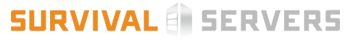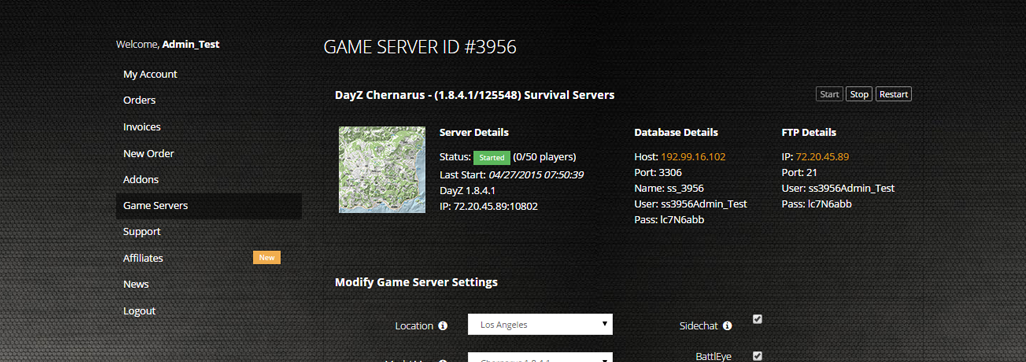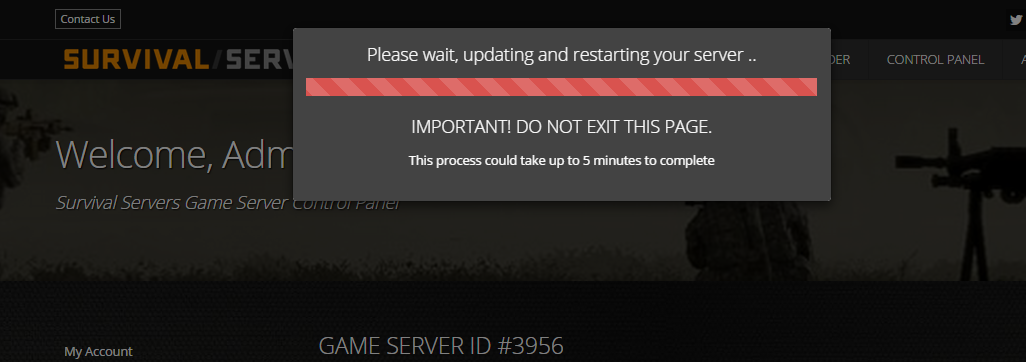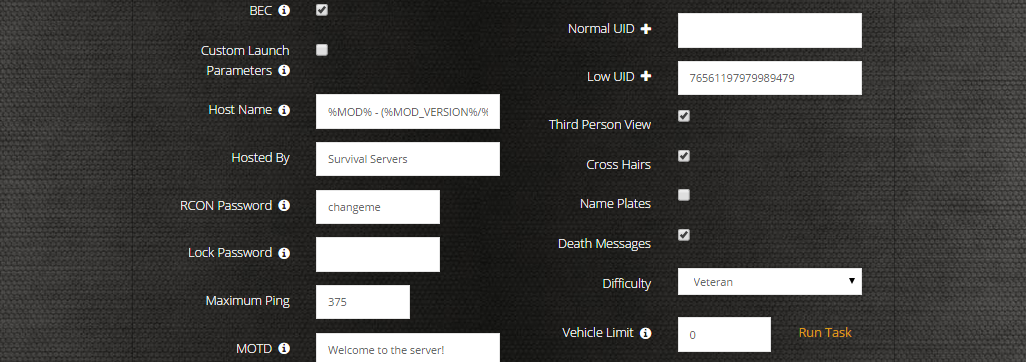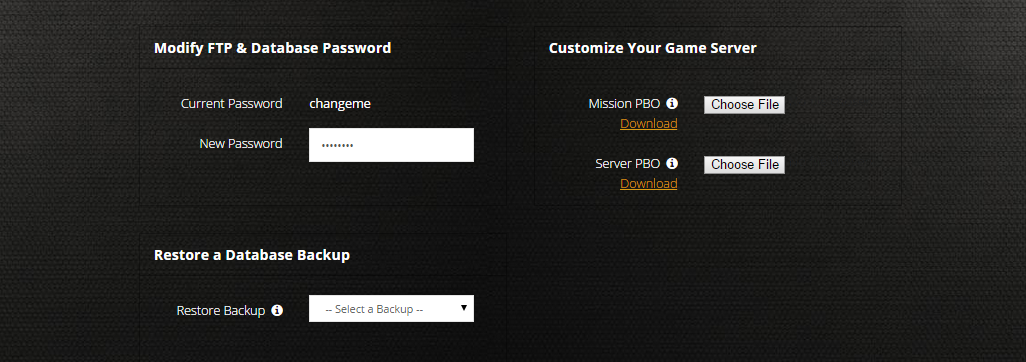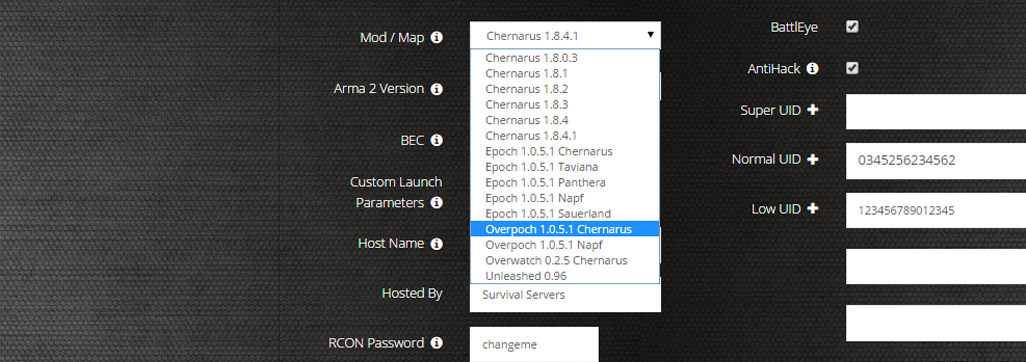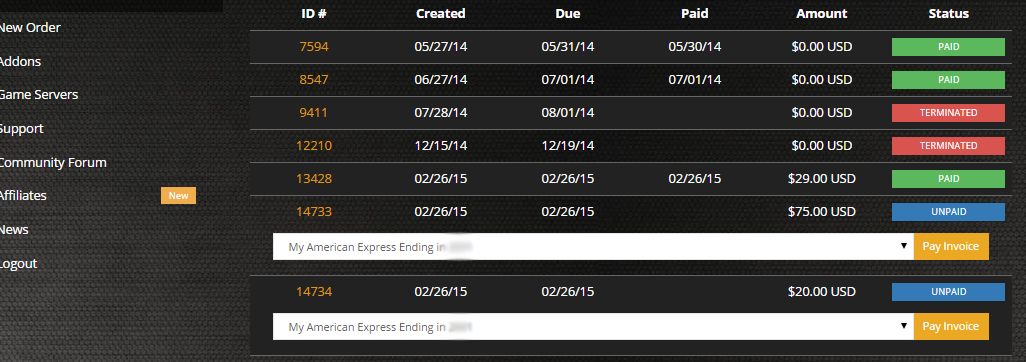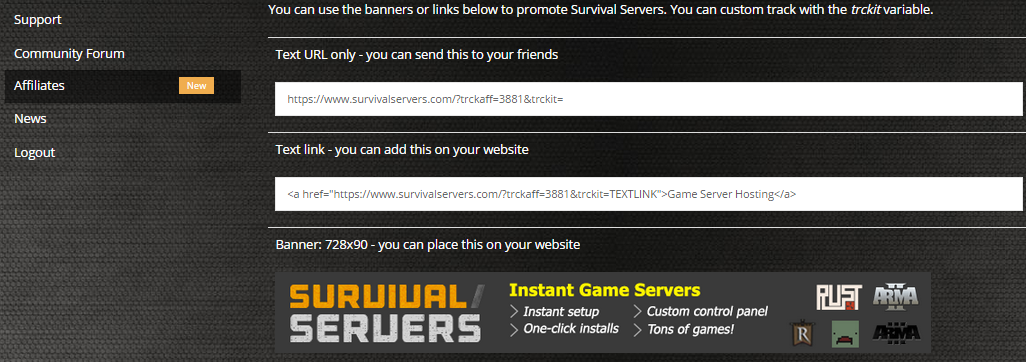Myth of Empires Game Server Hosting
Our Myth of Empires server hosting plans come with the features you need
Your game server will come with the following, instantly available features:
Myth of Empires game server hosting now available!
Limited supply available. Instant setup.
Access to our custom Game Server Management Panel
The in-house Survival Servers game control panel allows you to configure and customize your Myth of Empires game server. Install supported mods / maps, switch locations, and change any setting with our easy one click form. Survival Servers is a Myth of Empires dedicated game server provider with our custom panel.
Global Network, Multiple Hosting Locations
Switch locations any time. DDoS protection available.
What is Myth of Empires?
Brave the elements, found the guild, conquer the enemies, and build your own empire!
Myth of Empires game server hosting now available!
Limited supply available. Instant setup.
Frequently Asked Questions about Myth of Empires Server Hosting
Myth of Empires servers typically support 50-200 players depending on your hosting plan and server specifications. Players can compete with up to 100 players in huge battles. For medium-sized empire servers with 50-100 players, 16-32GB of RAM is recommended due to the game's complex strategy mechanics and large world requirements. You can adjust the max player count through your hosting provider's control panel.
Yes, Myth of Empires supports various customization options and community modifications. The server tool automatically detects installed mods. You can input Steam Workshop Mod IDs and click Install to add mods. In the SteamModList, click the leftmost square of the desired mod to enable it. Mods are a great way to attract new players and add replayability to your server.
To change max players on a dedicated server, go to the Startup tab in your hosting control panel and enter the desired max player count in the Max Players field. Most hosting providers offer flexible player count options, allowing you to adjust the number of slots at any time based on your server's performance and your community's needs.
To create a custom server, go to the game's main menu, select Custom Server, switch to the Single Server tab, and click Create Server to open the server tool. Alternatively, you can access the PrivateServerTool.exe through the game's local files. For more control and customization options, you can install the dedicated server using SteamCMD.
Popular Myth of Empires hosting providers include XGamingServer, BisectHosting, Shockbyte, 4NetPlayers, and Zap-Hosting. These providers offer features like mod support, automatic backups, DDoS protection, and support for the Dongzhou map. When choosing a provider, consider server locations, RAM allocation, mod installation capabilities, and customer support quality.